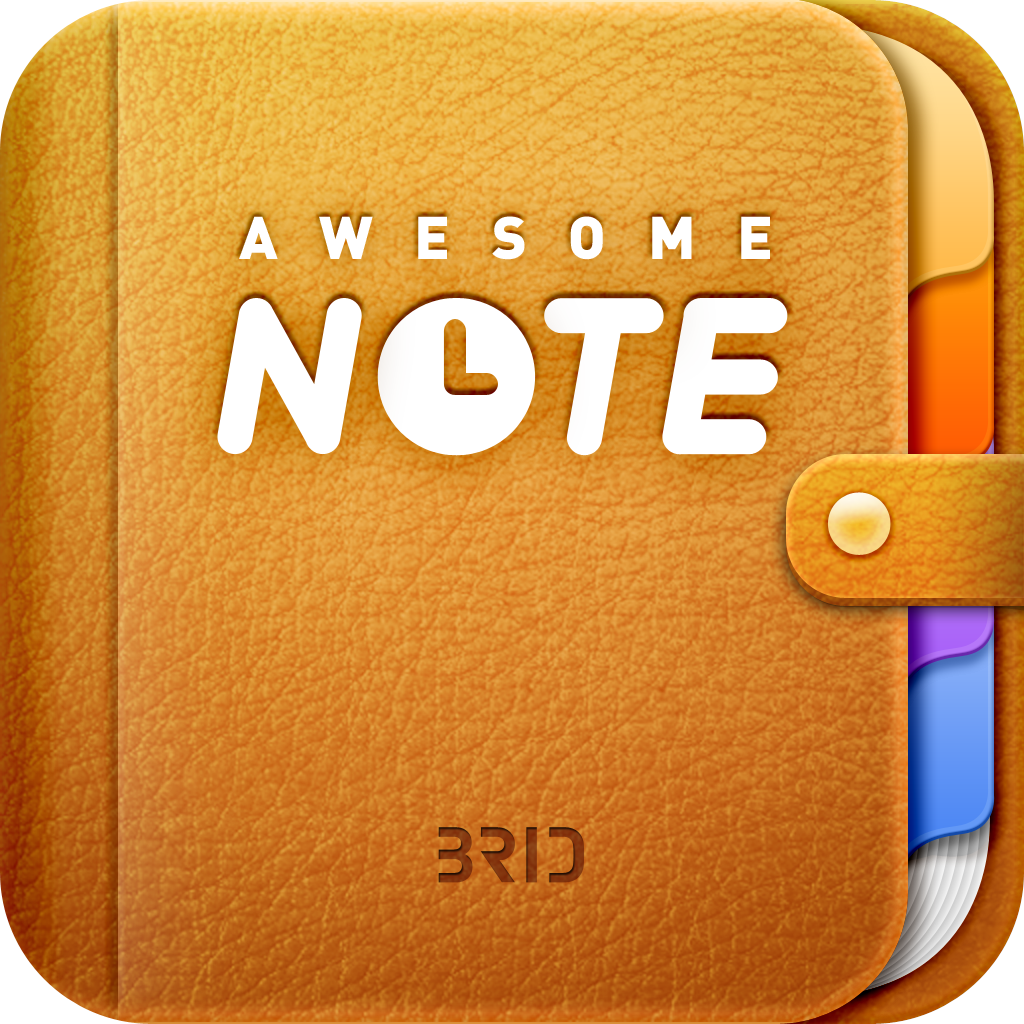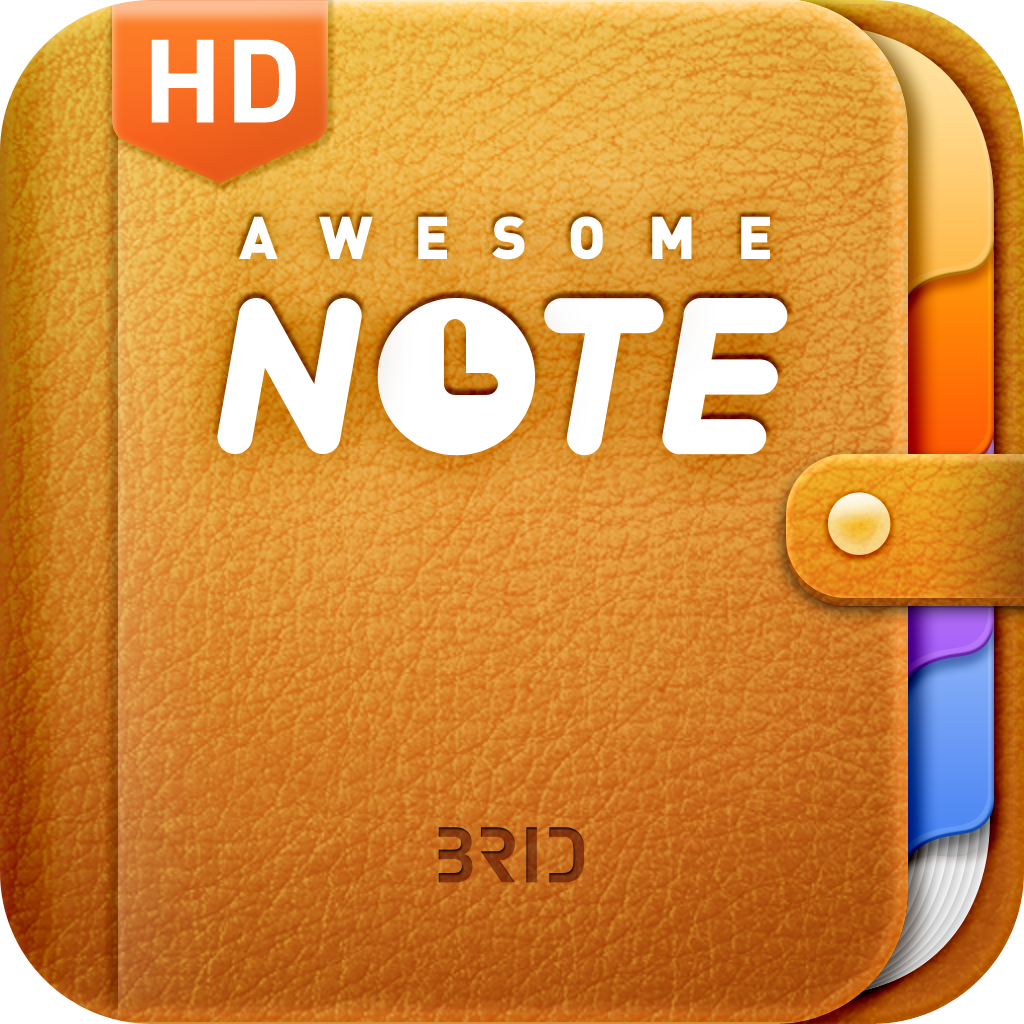Awesome Note Finally Gains Built-In iOS Reminders Integration
March 18, 2013
The popular productivity app Awesome Note has just gotten another "awesome" update.
Although it comes nearly a year later, this new update is mainly a follow-up to the major update received by Awesome Note in April last year.
That update introduced iOS Calendar syncing to Awesome Note. For its part, this new update introduces iOS Reminders syncing to the app.
Harnessing the improved interoperability of Apple's Reminders app in iOS 6, Awesome Note is now able to take advantage of your iDevice's reminder system.
As a result, Awesome Note can now sync seamlessly with the Reminders app. Additionally, it now lets you manage the iOS Reminders list as well as the iOS Calendar list as a folder.
The latest update to Awesome Note also includes the following improvements:
Optimized for iPhone and iPod touch, Awesome Note is available in the App Store for $3.99. Awesome Note HD for iPad, which should also get iOS Reminders integration soon, is also available in the App Store for $4.99. In AppAdvice's original review of the app, Awesome Note was noted for trying to be "too many things at once." But it was noted for doing "most of those things fairly well." Consequently, Awesome Notes has been listed as an "essential app" in AppAdvice's Best in Note-Taking Apps AppGuide. [gallery link="file" order="DESC"]
- Today’s schedule management features added.
- Improved sync with Evernote.
- Improved sync with Google Drive.
- Send passcode through an email when it's lost.
- Able to remove Timeline bar.
- Swipe feature added (swipe from left to right)
- Enhanced UI.
- Fixed minor bugs.