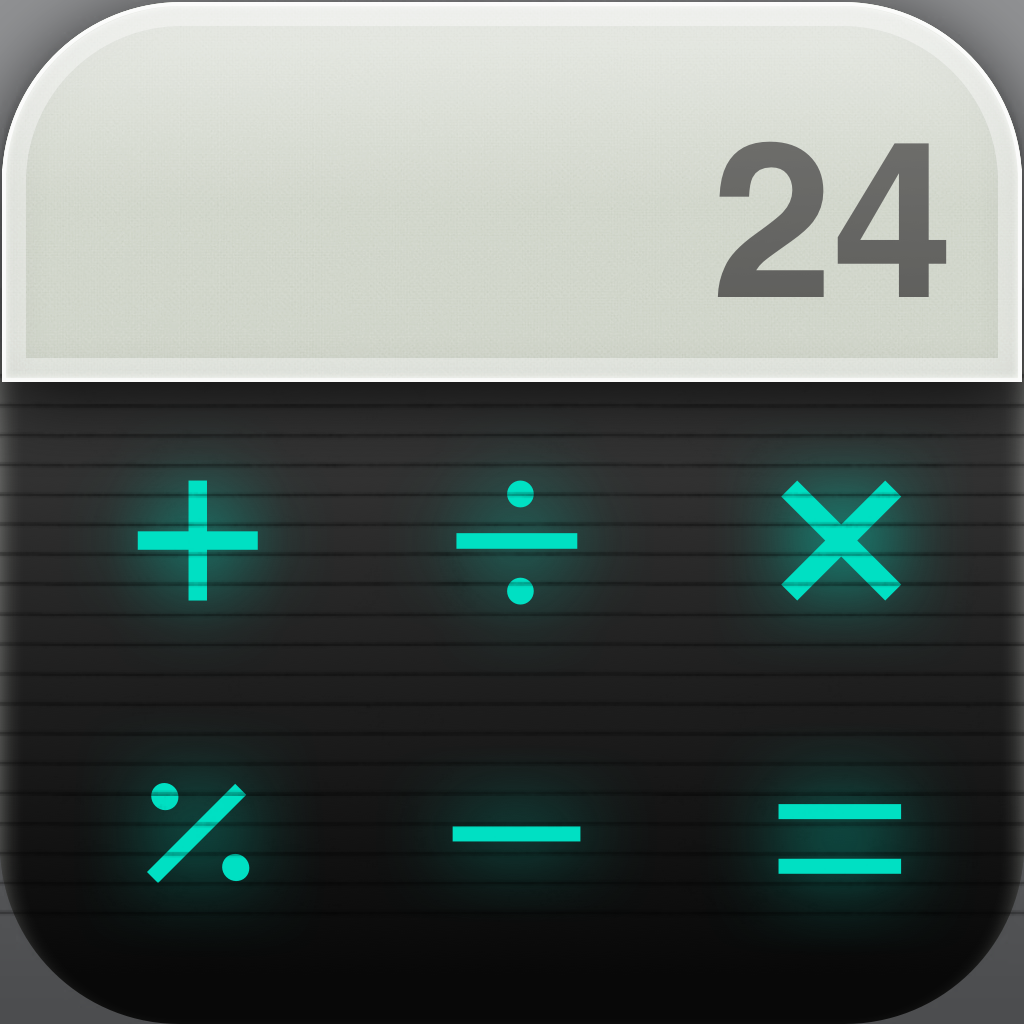Calzy Is A Snazzy Gesture-Based And Feature-Rich Calculator App For iOS
April 22, 2013
In my post about Llumino a month ago, I noted that if you count yourself among those who prefer more features or at least something different in an iPhone calculator app, you should take a look at AppAdvice's Calculators for the iPhone AppGuide. Of course, you should also consider Llumino itself. And now, you could also check out Calzy, which was just released in the App Store.
Optimized for iPad as well as iPhone, Calzy is a calculator app that offers a bunch of extra features, most of which can be accessed using simple gestures.
Perhaps the first thing you should know about Calzy is that it allows expressions to be entered. Specifically, it supports parenthetical expressions besides the usual addition, subtraction, multiplication, and division operations.
When entering expressions, you might find yourself making mistakes every now and then. But don't worry, as you can easily delete an entry by swiping right on Calzy's result display. And to undo an entry deletion, just swipe left.
You can also clear an entire expression by long-pressing the clear button. And if you'd like to reorder or delete certain parts of an expression, just long-press the result display to go into expression edit mode. Pretty neat, right?
Speaking of the result display, it, of course, shows the answer to your expression in numbers. But if you want the answer spelled out, just rotate your device to landscape mode. On top of that, you can double-tap the spelled out result to have it translated from English to your native language. Again, pretty neat.
Going back to the result display, you can also double-tap it to view the history page, in which you can long-press an equation to reuse, copy, email, or delete.
On the iPad, the history page can also be accessed by tapping the history button on Calzy's bottom drawer, which also includes the settings, toggle sound, and toggle spell-out buttons. On the iPhone, though, the bottom drawer is normally hidden and can be brought into view by swiping up.
On both iPhone and iPad, swiping down lets you view the current time and a random quotation, which you can tweet by swiping further down. Not so neat and necessary a feature, but it's there if you want it.
Compatible with iPhone, iPod touch, and iPad running iOS 5.1 or later, Calzy is available now in the App Store for the half-off introductory price of $0.99.
I'm loving Calzy's impressive feature set and especially its simple gesture-based interface. I reckon it'll begin to be my calculator app of choice for both iPhone and iPad pretty soon.
[gallery link="file" order="DESC"]