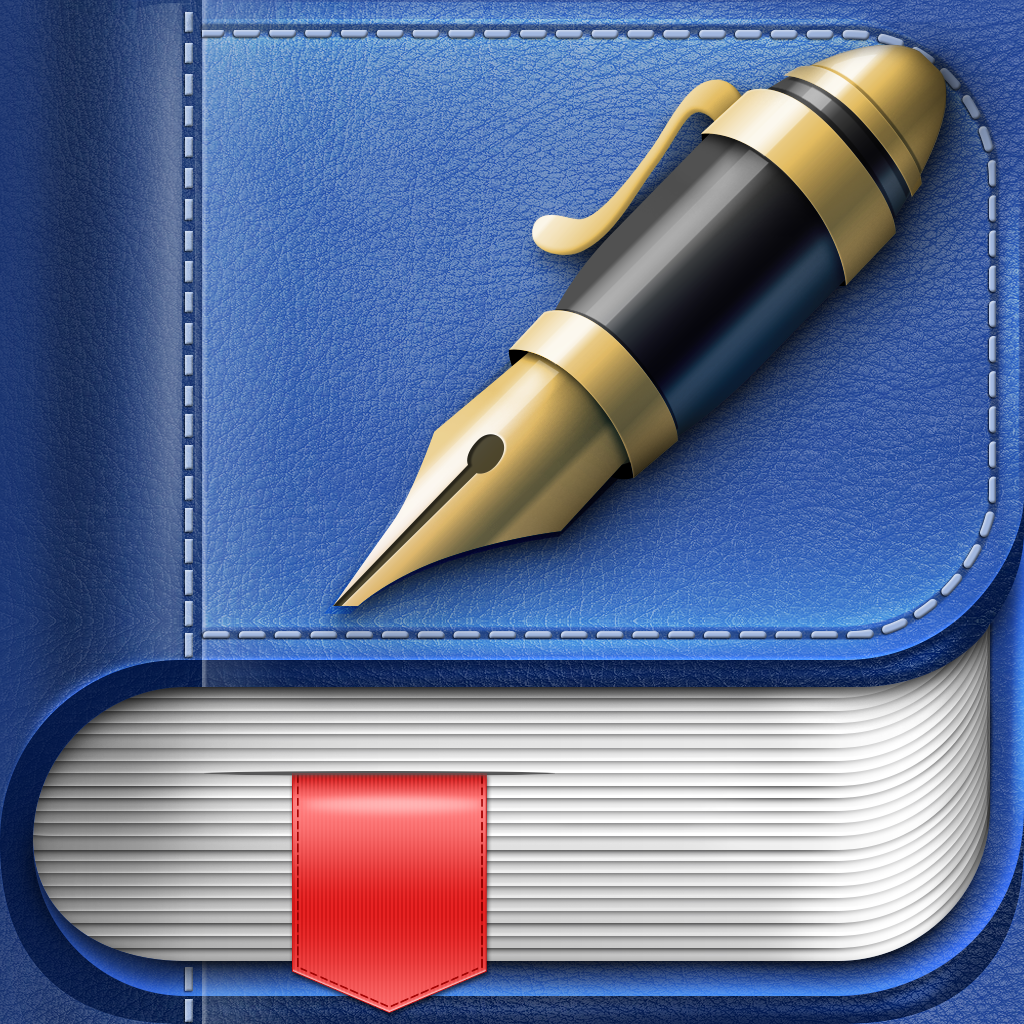Notes HD By iBear Updated With Dropbox Auto-Sync, Voice Control And More
June 9, 2013
Released last November, Notes HD by iBear (the same developer behind such popular financial apps as Bills, Budgets, Checkbook, and Money) has just been updated to version 4.0.
Notes HD 4.0 brings Dropbox auto-syncing, voice control, and a number of other enhancements.
With the new version of Notes HD, all of your notes are now automatically backed up to your Dropbox account. This lets you seamlessly work on your notes on all of your devices and, with Dropbox sharing, even lets you work on the same document with other users.
You can now also use Notes HD via voice control, enabling you to select colors and instruments as well as undo or redo actions using voice commands.
Notes HD 4.0 also includes new stencils, rulers, and paper templates.
The new stencils and rulers are: chess, French curve, toy soldiers, user flow, flowchart, phone, and icons. And the new paper templates, which are grouped into Games, Sports, Design and Developer categories, are: tic-tac-toe, battleship, hangman, chess, basketball, soccer, American football, ice hockey, engineering 5x5, 10x10, dots, blueprint, phone storyboard, tablet, desktop, and icon.
Notes HD 4.0 also includes highlighter optimization for PDF annotation, plus the following usability improvements:
Compatible with iPad running iOS 6.0 or later, the new version of Notes HD is available now in the App Store. Normally priced at $4.99, the app is currently downloadable for only $0.99. Notes HD includes a store where premium features may be unlocked via in-app purchase. This store has also been updated with new offers through the app's 4.0 upgrade. [gallery link="file" order="DESC"]
- Application size reduced
- Right-to-left handwriting support added
- Better resizing and rotating when inserting images
- Rotate and resize when using Cut & Paste
- Cut & Paste tool works for both text blocks and drawing/handwriting
- Tap Undo/Redo bar for quick Undo or Redo
- Multiple types of paper in the same notebook. Background can be selected separately for every page.
- Notebooks sorting is preserved between launches (by name or by date)
- Stencils and rulers manual sorting added
- The position of the stencil is saved