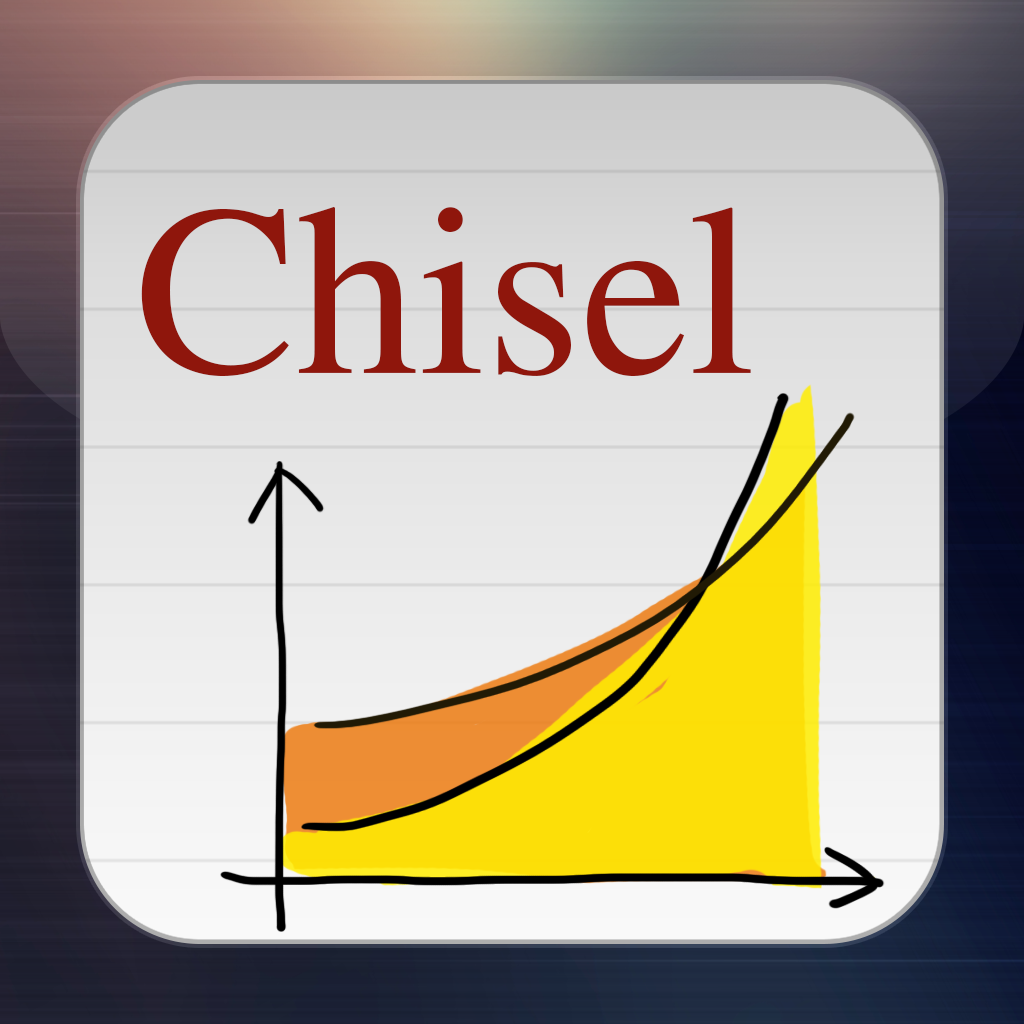PDF Export, Full-Screen Mode And More Get Chiseled Onto iPad Note-Taking App Chisel
June 9, 2013
A few noteworthy features have just been chiseled onto the iPad note-taking app Chisel.
Released last May, Chisel has just received its first update. This update brings support for PDF export, full-screen mode, bullet indentation, and more.
With the newly updated Chisel, you can now export your notes in PDF format for emailing. This new feature is a nice complement to the app's key ability to import PDFs from other apps for editing.
Furthermore, you can now draw and type with ease with Chisel's newly added full-screen mode. Just swipe the virtual paper left and right to enable full-screen drawing mode and full-screen typing mode.
Chisel now also lets you swipe to indent a bullet or tap on a bullet to view its indentation options.
If you can't see the video embedded above, please click here.
The new version of Chisel also includes an updated tutorial and help screen as well as miscellaneous bug fixes and interface enhancements.
Compatible with iPad running iOS 5.0 or later, the newly updated Chisel is available in the App Store for free.
The free app is initially limited to a maximum of four different notes only. To create an unlimited number of notes in Chisel, you need to upgrade to the app's full version via a $9.99 in-app purchase.
For more information on Chisel, read Ramy's review of the app here on AppAdvice.
And if you're interested in other note-taking apps for iPad, check out iPad Note Taking AppGuide.
[gallery link="file" order="DESC"]