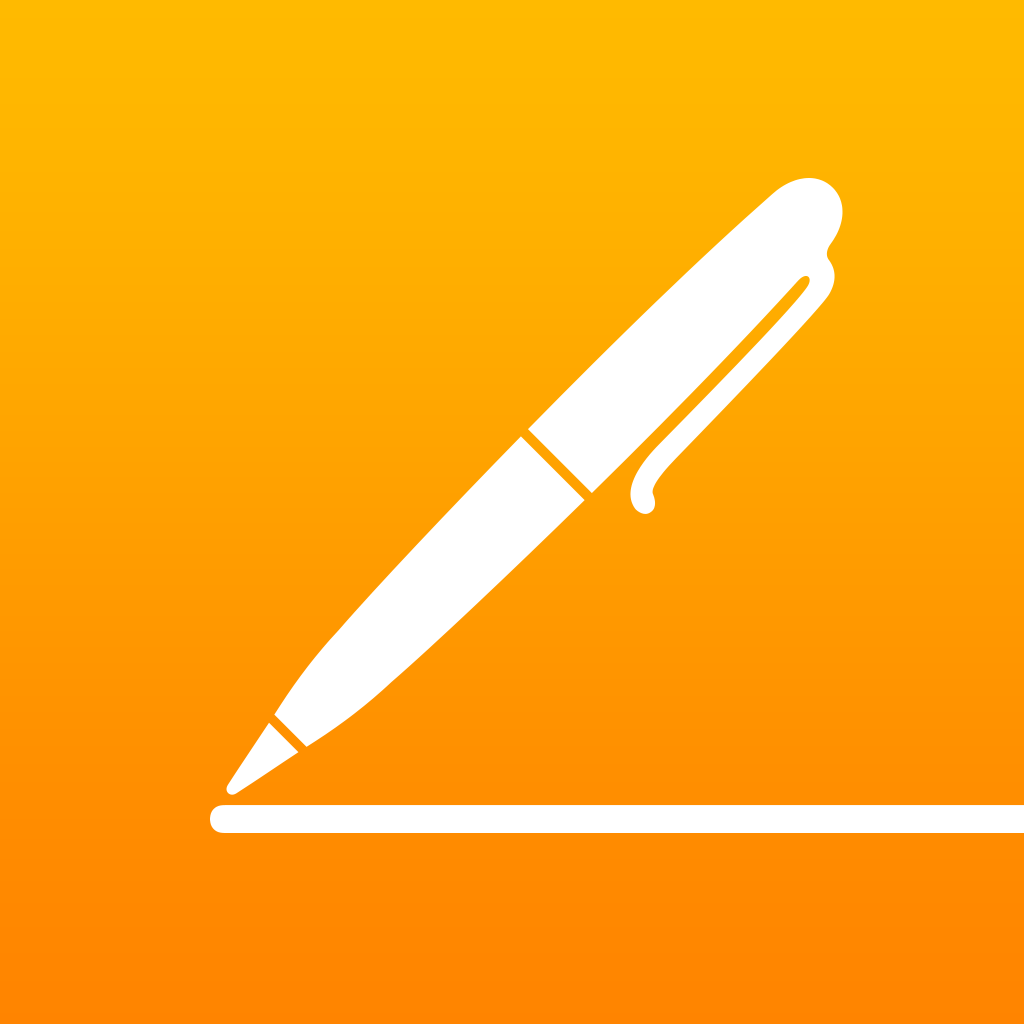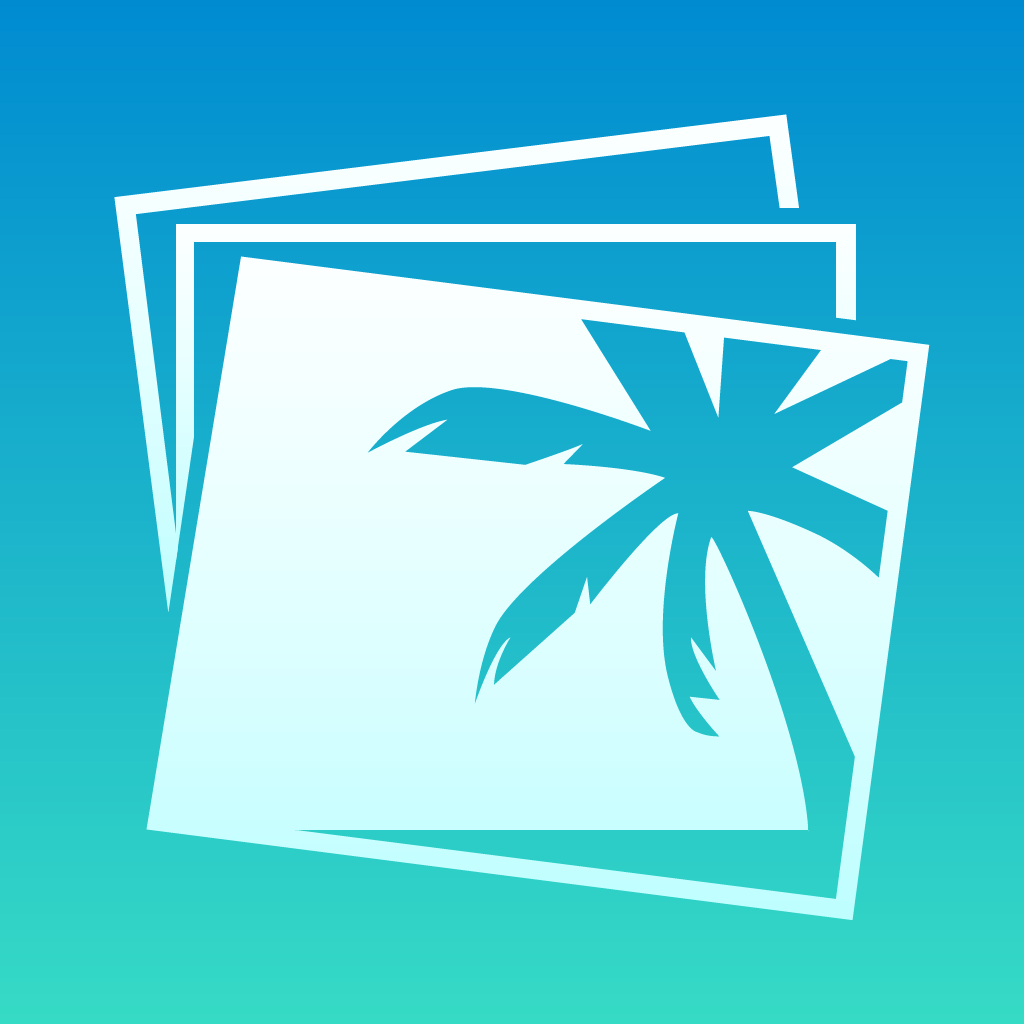Updated iWork And iLife Apps Now Available In App Store And Mac App Store
October 23, 2013
Today is indeed "the biggest day for apps in Apple's history," as proclaimed by Apple SVP of Internet Software and Services Eddy Cue. Shortly after their official announcement at Apple's recently concluded special media event, the updated iWork and iLife apps for iOS and Mac have been made available in the App Store and in the Mac App Store.
The iWork productivity apps, Pages, Numbers, and Keynote, and the iLife creativity apps, iPhoto, iMovie, and GarageBand, have all been significantly redesigned for both iOS 7 and the newly released OS X Mavericks. All of them have been updated with support for 64-bit, iCloud integration, and a great many new features.
Check out the information below to learn more about what's new in the iWork and iLife apps for iOS and Mac.
Pages for iOS:
Pages for Mac:
- Stunning new user interface designed to match iOS 7
- Over 60 Apple-designed templates
- Your most important text formatting options are right in your keyboard, and always just a tap or two away
- Use comments and highlights to share ideas and feedback with others
- Animate data with new interactive column, bar, scatter, and bubble charts
- Use AirDrop to send your document to anyone nearby
- Quickly and easily share a link to your work via Mail, Messages, Twitter, or Facebook
- Anyone with a shared document link will always have access to the latest version of the document and can edit it with you at iCloud.com using Pages for iCloud beta
- Turn your documents into ebooks by exporting to ePub
- New unified file format across Mac, iOS, and web makes documents work seamlessly everywhere
- Turn on Coaching Tips for guided in-app help
- Pages is now available in Arabic and Hebrew
- Improved support for Chinese, Japanese, and Korean
Numbers for iOS:
- Stunning new user interface
- Over 60 Apple-designed templates
- Simplified toolbar gives you quick access to shapes, media, tables, charts, and sharing options
- New Format Panel automatically updates based on selection
- Enhanced change tracking, comments, and highlights; show and hide changes and comments on mouse-over
- Animate data with new interactive column, bar, scatter, and bubble charts
- Use gorgeous preset styles to make your text, tables, shapes, and images look beautiful
- Easy setup for headers, footers, and document body
- Use new 2D bubble charts
- Enhanced conditional highlighting makes it easy to automatically highlight cells based on numbers, text, dates, and durations
- Quickly and easily share a link to your work via Mail, Messages, Twitter, or Facebook
- Anyone with a shared document link will always have access to the latest version of the document and can edit it with you at iCloud.com
- Access and edit documents from iCloud.com using Pages for iCloud beta
- New unified file format across the Mac, iOS, and the web makes documents work seamlessly everywhere
- Turn on Coaching Tips for guided in-app help
- Pages is now available in Arabic and Hebrew
- Improved support for Chinese, Japanese, and Korean
Numbers for Mac:
- Stunning new user interface designed to match iOS 7
- Brand-new Apple-designed templates
- Animate data with new interactive column, bar, scatter, and bubble charts
- All-new calculation engine for fast performance
- Use AirDrop to send your spreadsheet to anyone nearby
- Quickly and easily share a link to your work via Mail, Messages, Twitter, or Facebook
- Anyone with a shared document link will always have access to the latest version of the spreadsheet and can edit it with you at iCloud.com using Numbers for iCloud beta
- Export to CSV
- New unified file format across Mac, iOS, and web makes spreadsheets work seamlessly everywhere
- Turn on Coaching Tips for guided in-app help
- Stunning new user interface
- Brand-new Apple-designed templates
- Simplified toolbar gives you quick access to shapes, media, tables, charts, and sharing options
- New Format Panel automatically updates based on selection
- Quickly click through a spreadsheet using new tab navigation
- Get function suggestions as soon as you start typing a formula
- Get live formula results, error checking, exact value, and cell format with the new smart cell view
- Add your favorite functions to Quick Calculations for instant results
- Search the integrated function browser for built-in help and sample formulas
- Use gorgeous preset styles to make your text, tables, shapes, and images look beautiful
- Animate data with new interactive column, bar, scatter, and bubble charts
- Use new 2D bubble charts
- Enhanced conditional highlighting makes it easy to automatically highlight cells based on numbers, text, dates, and durations
- Easily filter through large tables with the new Filter Panel
- New star ratings cell format
- Quickly and easily share a link to your work via Mail, Messages, Twitter, or Facebook
- Anyone with the link will always have access to the latest version of the spreadsheet and can edit it with you at iCloud.com with Numbers for iCloud beta
- All-new calculation engine for fast performance
- New unified file format across Mac, iOS, and web makes spreadsheets work seamlessly everywhere
- Turn on Coaching Tips for guided in-app help
Keynote for Mac:
- Stunning new user interface designed to match iOS 7
- New animations and effects including updated Magic Move, Clothesline, and more
- New Apple-designed themes
- Animate data with new interactive column, bar, scatter, and bubble charts
- Use AirDrop to send your presentations to anyone nearby
- Quickly and easily share a link to your work via Mail, Messages, Twitter, or Facebook
- Anyone with a shared document link will always have access to the latest version of the presentation and can edit it with you at iCloud.com using Keynote for iCloud beta
- New unified file format across Mac, iOS, and web makes presentations work seamlessly everywhere
- Turn on Coaching Tips for guided in-app help
iPhoto for iOS:
- Stunning new user interface
- Brand-new Apple-designed themes
- Simplified toolbar gives you quick access to shapes, media, tables, charts, and sharing options
- New Format Panel automatically updates based on selection
- New and updated cinematic transitions and animations
- Updated Magic Move animations
- New Emphasis build animations
- Centered canvas for greater layout control
- Use gorgeous preset styles to make your text, tables, shapes, and images look beautiful
- Animate data with new interactive column, bar, scatter, and bubble charts
- Use new 2D bubble charts
- Quickly and easily share a link to your work via Mail, Messages, Twitter or Facebook
- Anyone with the link will always have access to the latest version of the presentation and can edit it with you at iCloud.com with Keynote for iCloud beta
- New unified file format across the Mac, iOS, and the web makes presentations work seamlessly everywhere
- Turn on Coaching Tips for guided in-app help
iPhoto for Mac:
- All-new streamlined design
- Create and order professionally printed hardback photo books
- Order pro-quality prints in a variety of sizes, including square and panoramic
- Create custom slideshows that can be interactively controlled during playback with touch gestures
- New photo effects, including Drama, Camera Filters and improved Black & White
- Advanced search controls for filtering photo views by multiple criteria, such as Favourites, Tags and Flags
- Share photos directly from iPhoto using Messages
- Add national flags and currency widgets to web journal layouts
- Improved support for panoramas in web journal layouts
- Photos in the Camera Roll can now be deleted from within iPhoto
- White balance controls now include an “Underwater” option
- Panoramic photos are displayed as wide-format pano thumbnails in grid views
- AirDrop photos, books, web journals and slideshows to other iOS 7 devices
- New image processing system for improved rendering and performance
- 64-bit support
iMovie for iOS:
- 64-bit support
- The Places feature now uses Apple maps to display photo locations
- Adds support for iCloud Photo Sharing, including the ability to post videos to shared photo streams and the ability to have multiple subscribers contribute to a shared stream
- Adds support for iOS 7 camera filters applied to photos imported from iOS devices
- Includes a new, streamlined interface for printing
- Replaces the Create menu with an updated Share menu providing access to all sharing options, including print products such as books, cards and calendars
- Fixes an issue that could cause iPhoto to quit unexpectedly when sharing an edited photo from a MacBook Pro with Retina display
- Addresses an issue that could cause iPhoto to show incorrect file type and size information for imported TIFF and PSD files
- Comment sheet now appears correctly when sharing multiple photos to a new or existing photo stream
- Fixes an issue that caused photos with specific color profiles to display incorrectly on iOS devices after being shared via iCloud
- Captions instead of version names are now synced between iPhoto and Facebook for newly-created albums
- Privacy settings can now be managed when sharing photos from iPhoto to a Facebook Timeline
- Videos up to three minutes long can now be shared to Flickr
- Addresses an issue that could cause photos synced to iPhoto from Flickr to appear rotated incorrectly
- Fixes an issue that could cause photos synced to iPhoto from Facebook or Flickr to be duplicated and reposted
- URLs in the photo comments field can now be clicked to open the corresponding links
- Improves reliability when working with custom locations in the Places feature
- Improves reliability when copying and pasting photos to a new event
- When a single photo is selected in an album, clicking the Trash button in the contextual menu now removes the photo from the album rather than from the library
- Includes stability and performance improvements
iMovie for Mac:
- All-new, streamlined design
- Share clips, movies, and trailers to iMovie Theater and watch them anywhere
- Full-screen Video browser with quick clip sharing
- Adjustments Bar for easy access to audio and video controls
- 16 new title styles
- Three new transitions — Slide, Wipe, and Fade through black or white
- Two new trailers — Indie and Family
- Slow motion
- Cutaway, picture-in-picture, and split-screen effects
- Add just the audio portion of video clips to a movie
- Detach audio from video in the timeline
- Duplicate audio or video clips
- Trim, split, and reposition music and sound effects
- Adjustable audio fade-in and fade-out
- High-frame-rate video recording
- Share via Mail and Messages
- Use AirDrop to send video clips and iMovie projects
- Import media via iTunes File Sharing
- 64-bit support
GarageBand for iOS:
- All-new, streamlined design
- Share clips, movies, and trailers to iMovie Theater and watch them anywhere
- Video browsing mode with quick clip sharing
- Adjustments Bar for easy access to video and audio controls
- 16 new title styles
- 14 new trailer templates from iMovie for iOS
- Eight new movie themes from iMovie for iOS
- Use photos in trailers
- Plus button for quickly adding clips to your movie
- Trim video and audio clips directly in the timeline
- Simplified drag and drop for picture-in-picture, side-by-side, green screen, and audio-only effects
- One-click Enhance for video and audio
- Adjust shadows, highlights, and color temperature
- Match the color of two clips
- Ken Burns Effect for panorama photos
- Improved video stabilization
- Enhanced green screen and blue screen effect
- Volume-aware audio ducking
- Speed change controls in the timeline
- Add just a portion of a song from iTunes to your movie
- Email video clips and projects
- Sharing support for Youku and Tudou
- Import, analyze, and share clips in the background
- Native support for AVCHD video
- 64-bit support
GarageBand for Mac: Rather than just being updated, GarageBand has been rebuilt from the ground up and relaunched on Mac. It boasts a new design, a new Sound Library, and a bevy of new features, including Drummer and Smart Controls. All iWork and iLife apps for iOS are available for free in the App Store for any new device running iOS 7, and are also available as free updates for existing users. All iWork and iLife apps for Mac come free with every new Mac purchase. They are also available as free updates from the Mac App Store for existing users running OS X Mavericks. Note that GarageBand for iOS and GarageBand for Mac are now available as freemium downloads in the App Store and in the Mac App Store for all users of iOS 7 and OS X Mavericks. Additional GarageBand instruments and sounds are available for a one-time in-app purchase of $4.99 for each platform.* Requires devices with the A7 chip.16 tracks available on iPhone 5c, iPhone 5, iPhone 4s, iPad (4th generation), iPad (3rd generation), iPad 2, iPad mini, and iPod touch (5th generation)
- All-new streamlined design
- Create a song with up to 32 tracks* using Touch Instruments, audio recordings, and loops
- Record compatible Third-Party music apps using Inter-App Audio in iOS 7
- Drag and drop audio recordings to create Sampler instruments
- Support for AirDrop in iOS 7
- 64-bit support