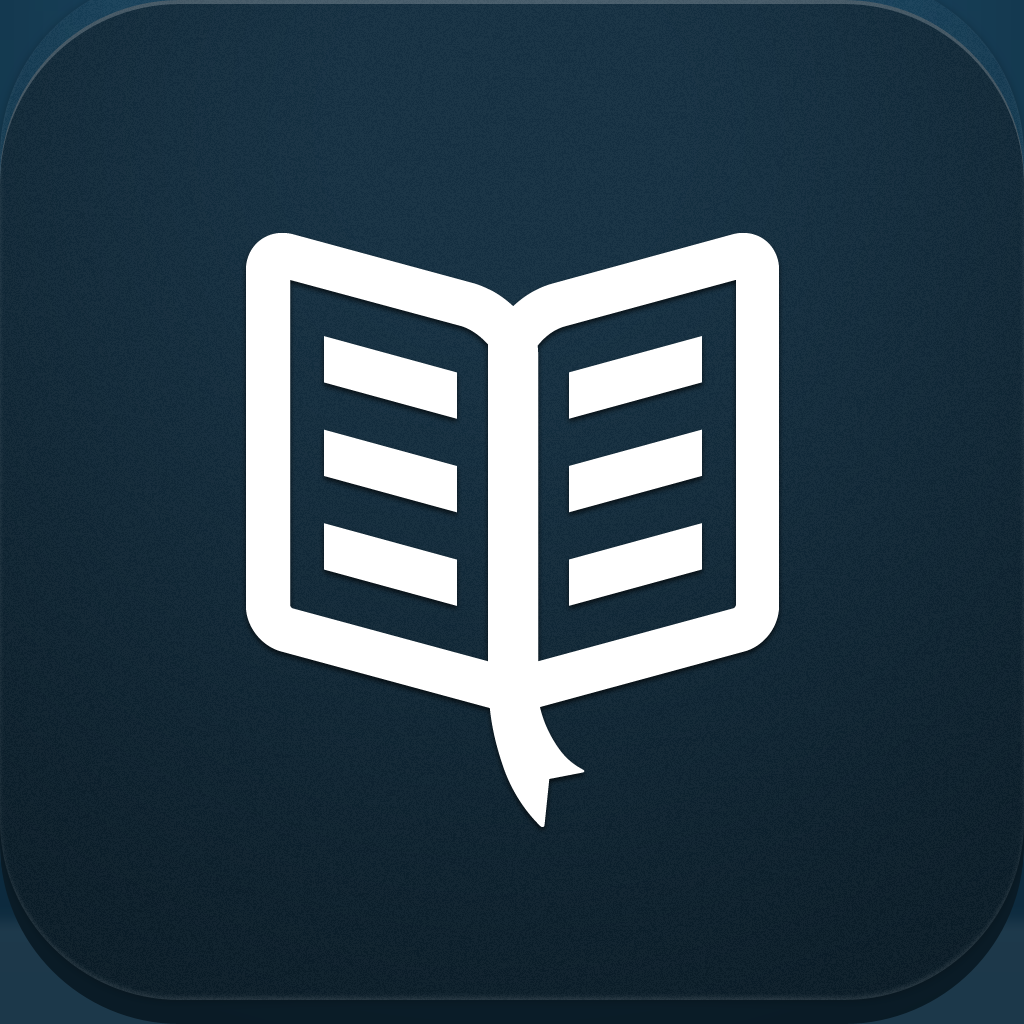E-Reading App Crossover: Marvin Now Lets You Read Books In Your Readmill Library
December 7, 2013
The popular feature-rich e-reading app Marvin has just received an update that, most notably, adds integration with ... a competing e-reading app?
As it turns out, the latest update to Marvin adds integration with Readmill, which, along with Marvin itself, is one of my most recommended e-reading apps on iOS.
You see, Readmill is a social reading platform that's features a cloud-based library. And this cloud-based library is now accessible right within Marvin.
If you're a Readmill user and you wish to read the DRM-free ePub books in your Readmill library using Marvin, start by tapping the Readmill icon in the app's "Get books" panel. Sign in to your Readmill account, and then select the books you want to download from your Readmill library onto your Marvin library.
Along with Calibre, Dropbox, OPDS, and Web, Readmill is just one of the ways you can expand your Marvin library with more books.
And to remind you about your ever-expanding Marvin library, you can now configure Marvin's app icon badge to indicate the number of books in your reading list, your unread books, or all of your books. You can do so in Marvin's own section in the iOS Settings app.
The new version of Marvin also includes the following improvements and fixes:
The new version of Marvin is available now in the App Store as a free update or as a new $2.99 download. The app is compatible with iPhone, iPod touch, and iPad running iOS 6.0 or later. For more information on Marvin, check out Marvin E-Reading App Goes Universal, Original iPad-Only Edition To Be Discontinued, Marvin E-Reading App Updated With New Sharing Capabilities And Other Improvements, and Marvin Updated With Another Set Of Improvements, Free Lite Edition For iPhone Released.
- In-book back button moved into the bottom toolbar.
- In-book top header is tappable to view metadata even when hidden (unless you have the smallest margins on iPhone).
- In-book toolbar is automatically hidden after selecting a search result.
- EPUB compatibility and important stability improvements.
- Substantial performance improvements for many books.
- Preset for Pleco Chinese Dictionary custom action.
- System compatibility improvements.
- UI enhancements.
- Fix for when exporting full vocabulary wasn’t including all words.
- Fix for when the built-in Web browser could not navigate to “.mobi” domains.
- Fixed a bug in “marvinhttp://“ protocol handler.