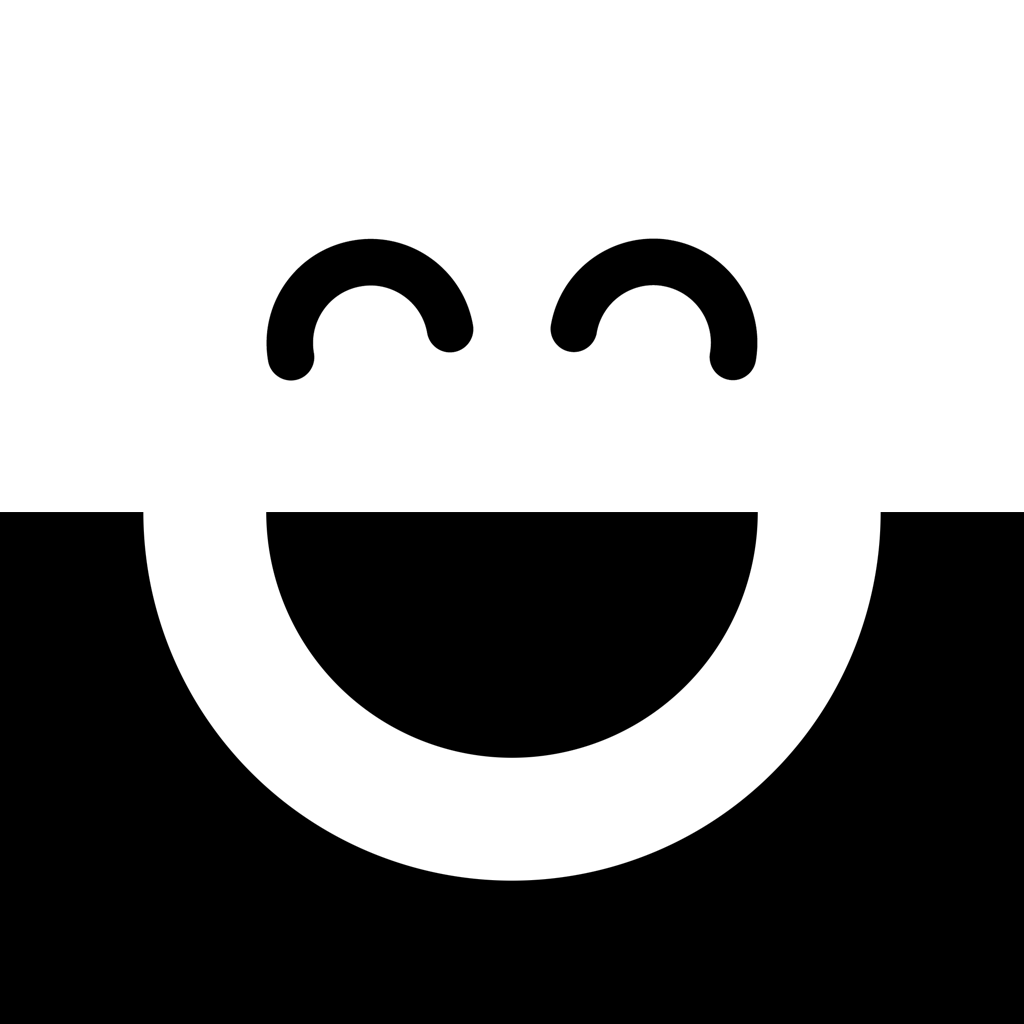Frontback Is Back With A New Design And New Navigation Menu For iOS 7
January 10, 2014
The popular semi-selfie photo-sharing app Frontback has just been updated and redesigned for iOS 7.
Frontback is an app that lets you take a photo with your iDevice’s front camera and another with the back camera, and then combine and share them in a single image.
Released in July 2013, it has just been updated for iOS 7 with a new design that is, of course, flat and simple. The new design includes a new navigation menu, which you can access by tapping the "hamburger" icon.
The new navigation menu notably includes an option to open Frontback's new Discover section, which lets you explore recent and popular original photos from around the world.
At the top of the menu is the gear icon, which provides access to Frontback's settings section. And in this section, you can now edit your username, email, profile photo, and password. From here you can also link or unlink Frontback to or from your Facebook, Twitter, and Instagram accounts. You can also opt out of having your photos featured in Discover.
Finally, at the bottom of the navigation menu is the option to find your friends on Frontback, made faster by username search or integration with your Contacts app and accounts with the aforementioned social networks.
The new version of Frontback is available now in the App Store for free. The app is optimized for iPhone and iPod touch running iOS 7.0 or later.
For information on Frontback's previous major updates, see also: Share Both Sides Of The Story With Semi-Selfie Photo-Sharing App Frontback, Frontback Photo-Sharing App Gets More Social With User Profiles And Friend Finding, and Frontback Updated With Feed Improvements, Camera Gestures And More.
[gallery link="file" order="DESC"]