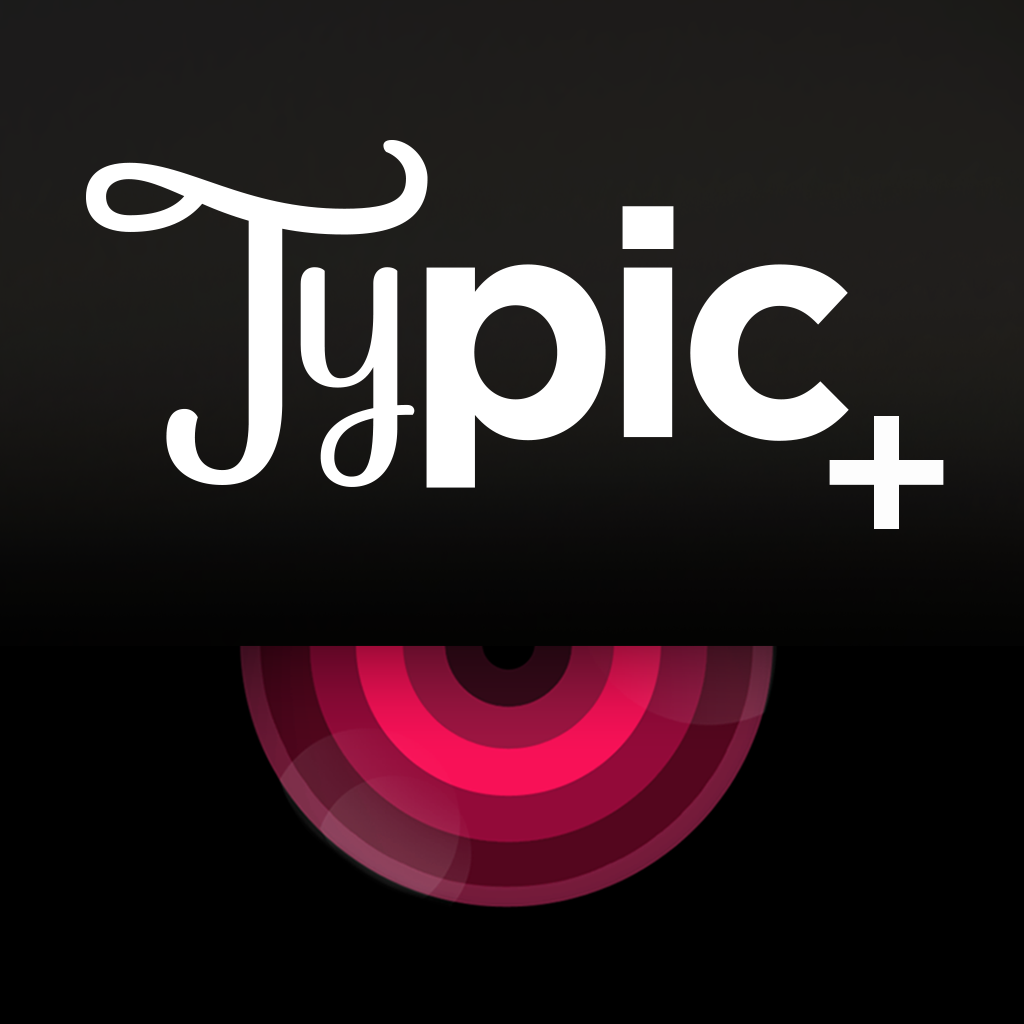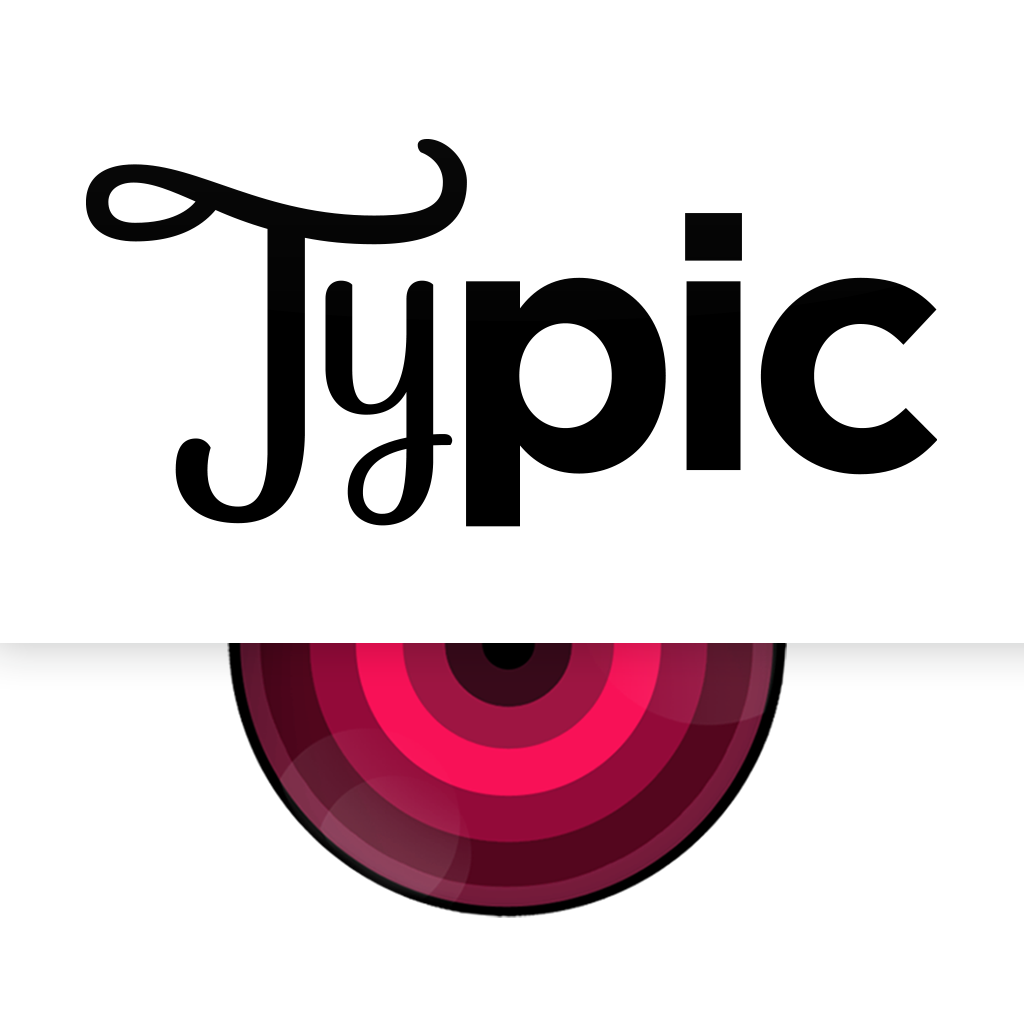Typic+ 3.0 Lets You Promote Your Brand, Comes With New Effects And UI Improvements
March 2, 2014
Typic+, the premium edition of the photo overlay app Typic, has just been updated to version 3.0.
Perhaps most notably, Typic+ lets you promote your so-called brand by signing the bottom corner of your photos with your personal or company logo. You can add up to four 300 x 300 pixel versions of your logo, save them in the app, and use them to sign your photos. Note, though, that this new feature requires a $5.99 in-app purchase.
Typic+ 3.0 also comes with several significant user interface improvements, including larger and easier-to-tap buttons plus:
The new version of Typic+ also introduces six new filters, seven new light leaks, four new effects, and six new design elements. It also brings the usual bug fixes and general improvements. Optimized for iPhone and iPod touch running iOS 7.0 or later, Typic+ 3.0 is available now in the App Store for $0.99. [gallery link="file" order="DESC"]
- Move Photo any time! Go back and re-crop your photo whenever you want.
- Use 3 Captions: That's right, now you can add up to 3 different captions! Use the buttons at the top to switch between them and edit them independently.
- Use 2 Design Elements: Add up to 2 Design Elements!
- Good-bye to the arrows to move Design Elements around! Use your fingers to move, resize and rotate your designs! Use the buttons at the top to switch between them.
- Good-bye to the arrows to scroll down the views. Now you can scroll with your finger to view all the fonts and Design Elements available.