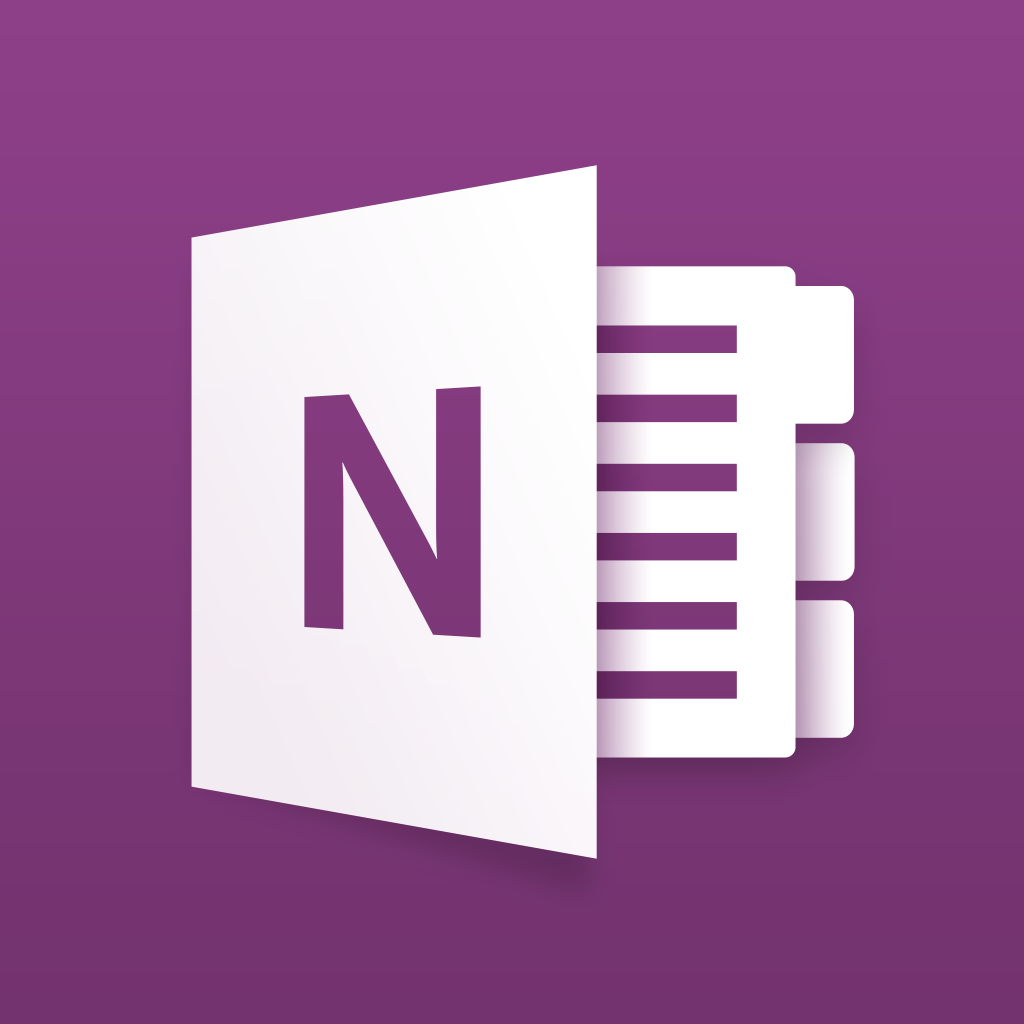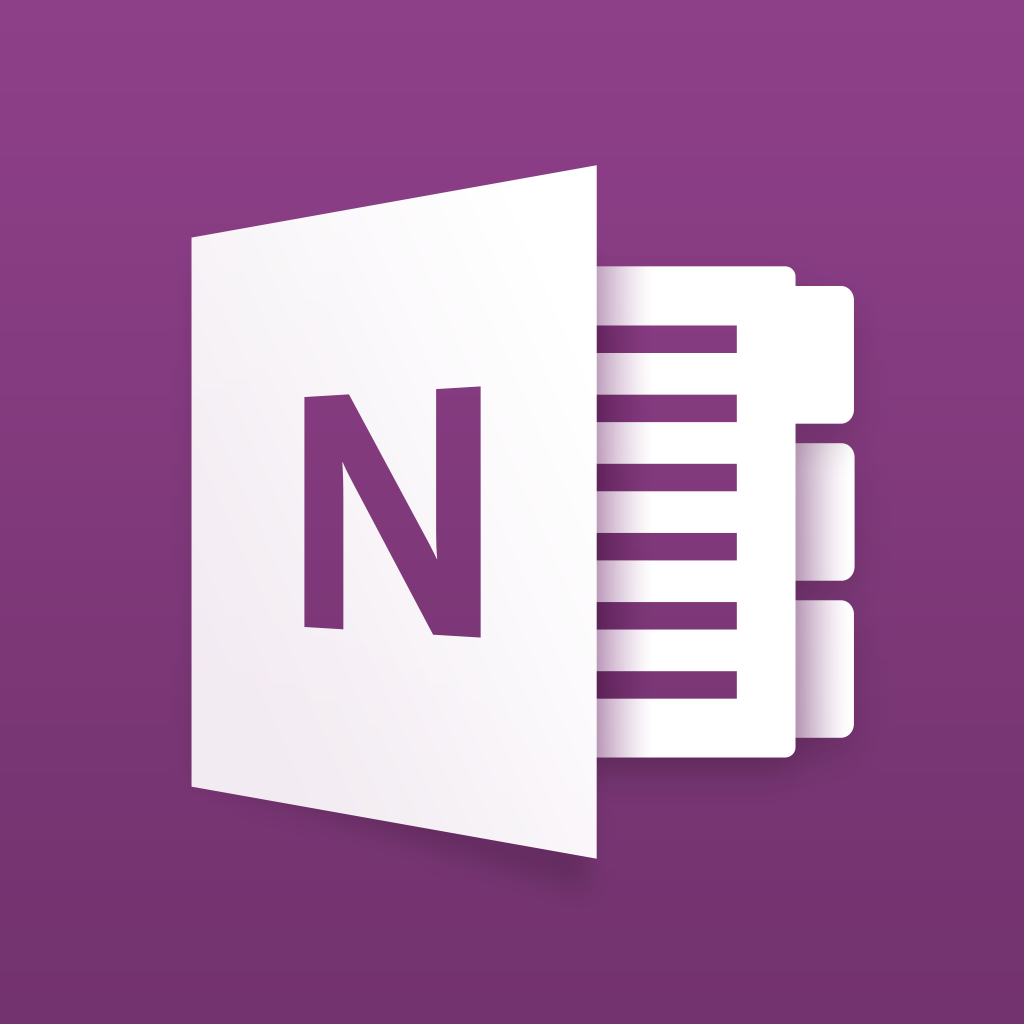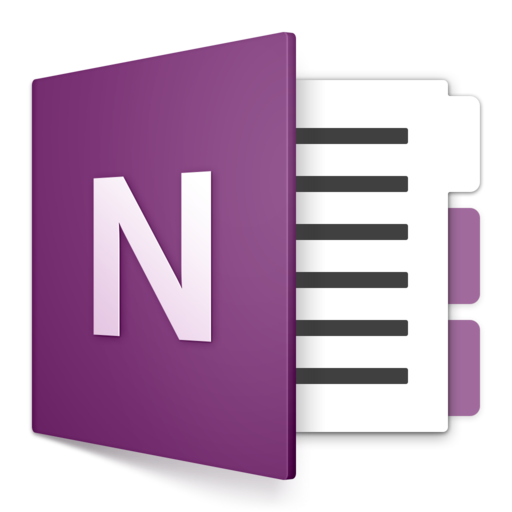Microsoft updates OneNote for iPhone and iPad with new features and improvements
Microsoft has just released a couple of major updates for the iPhone and iPad editions of its OneNote note-taking software.
Last month, both Microsoft OneNote for iPhone and Microsoft OneNote for iPad were updated with a new share extension for iOS 8.
Now, both apps have been updated with the ability to insert files from iCloud and other cloud storage services using the iOS 8 document picker.
Both have also been updated with more password protection support. “You’re now able to create new password protected sections, and change or remove the password for existing protected section,” Microsoft notes.
In addition, Microsoft OneNote for iPhone now offers the ability to unlock password protected sections with your fingerprint via Touch ID.
The iPhone app now also lets you move and reorder pages in a section as well as manage subpages. What’s more, it has been optimized with native resolution support for iPhone 6 and iPhone 6 Plus.
Compatible with devices running iOS 7.1 or later, Microsoft OneNote for iPhone and Microsoft OneNote for iPad are available on the App Store for free.
Microsoft OneNote for Mac is also available on the Mac App Store for free.
See also: Microsoft introduces new Office 365 APIs, SDKs and more for app developers, Microsoft now offers all Office 365 subscribers unlimited OneDrive storage for free, and Microsoft reportedly set to launch long-rumored wearable device in “next few weeks.”