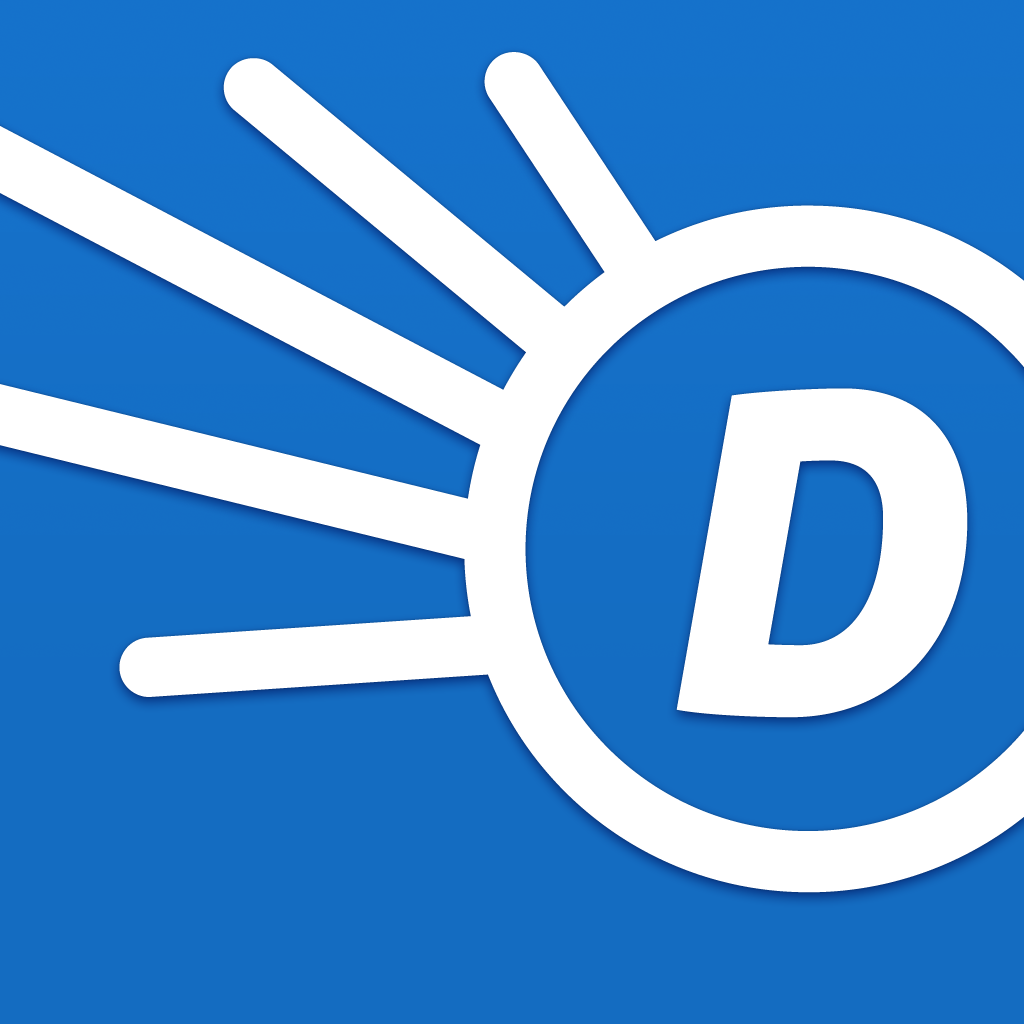Dictionary.com defines Apple Watch functionality in new app update
Just say the word and your Apple Watch will define it for you. That is, if you have installed Dictionary.com Dictionary & Thesaurus for Apple Watch.
Through its latest update, the official iOS app of Dictionary.com has gained support for the Apple Watch. As a result, the definitions, synonyms, pronunciations, and more from the popular online dictionary resource are now accessible directly on your wrist.
Dictionary.com for Apple Watch lets you search for definitions by simply speaking the words. You can also switch between definitions and synonyms with a Force Touch on your watch.
Furthermore, the Apple Watch app lets you view recent word searches and favorites synced from your iPhone, and Handoff to iPhone to dive deeper into a word.
Of course, a Dictionary.com companion app won’t be complete without Word of the Day, which features the definition of a particular word along with its pronunciation, etymology, and other details. Word of the Day can be accessed on the Apple Watch with just a Glance. It’s also served via a push notification.
Tapping on Word of the Day from the home screen brings up a scrolling view of the Word of the Day images from the last seven days, with each image linked to the detail screen with additional definitions.
See below for a preview of Dictionary.com for Apple Watch:

If you can’t see the demo embedded above, please click here.
The ad-supported Dictionary.com Dictionary & Thesaurus is available on the App Store for free, while Dictionary.com Dictionary & Thesaurus Premium is available for $3.99.
If you’d like to use a similar app with a more established name, check out Merriam-Webster Dictionary & Thesaurus, which has also been made ready for the Apple Watch.
See also: Amazon’s one-tap shopping app for Apple Watch is a boon to impulse buyers, Get real-time sports scores, news and more on your wrist with TheScore for Apple Watch, and Misfit is the latest fitness-oriented app to add support for the Apple Watch.