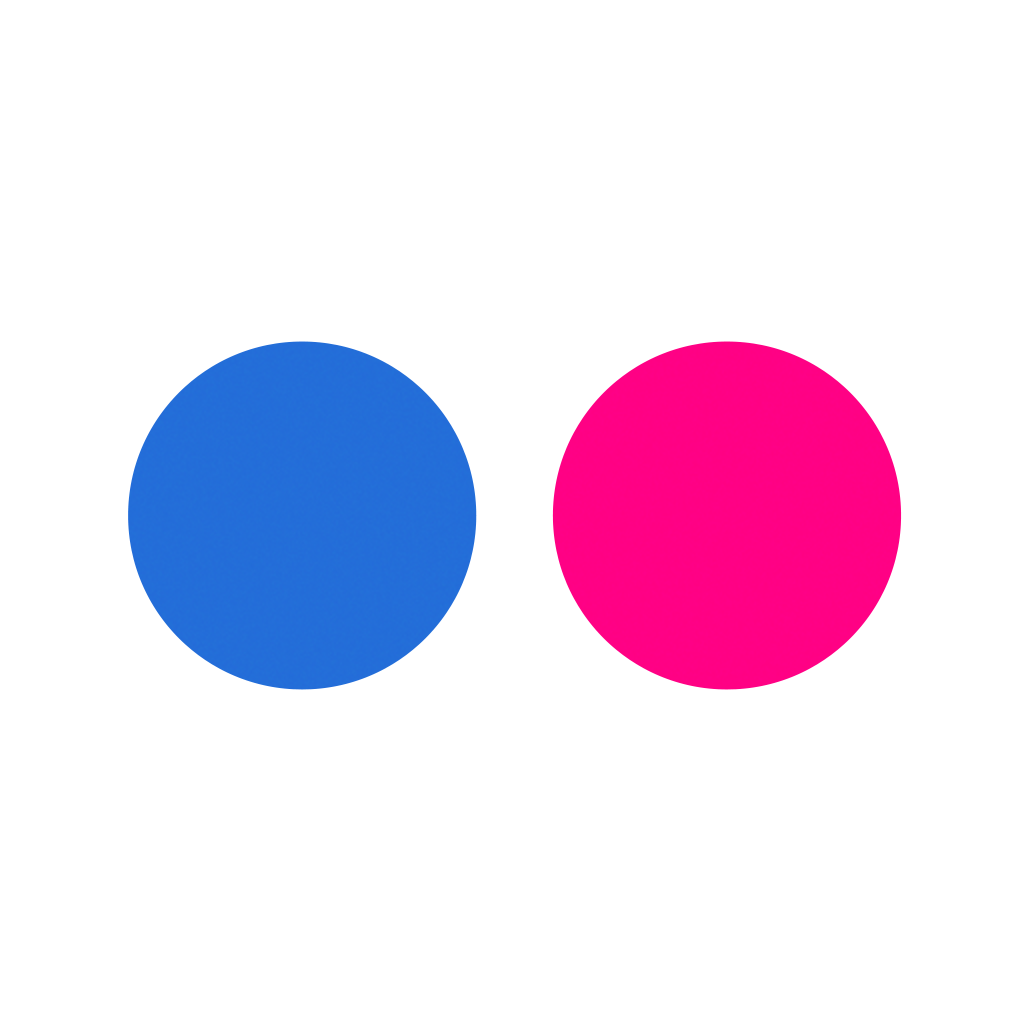Share your event photos without using text messaging
You know the routine. You have a big party or go to a great concert, and there are a ton of photos you want to share with people. You could send them in a text message or share them via Facebook or Twitter, but what if you don’t want to do it that way? Luckily, there are a few other options for sharing your pictures without sending them in a text message.
Using an iCloud Shared Album
One option is to create a shared album in Photos, which uses iCloud to share your pictures. It’s pretty easy to do, but a bit complicated. The first thing you have to do is tap Shared at the bottom of the screen from the Photos apps, then tap Create New Album.
Once you’ve created the album, all you need to do is invite people to subscribe to it by entering their email addresses or tap the Add button to select from your Contacts app. Then tap Create, and your album is created and shared. Tap the new shared album, then the plus sign to add photos to the album.
You can even make the album viewable on the Web by tapping People from within the album and turning on Public Website.
Cluster – Privately share special moments with friends and family
If creating a shared album in Photos seems like too much work, another option is Cluster, an app that allows you to privately share special moments with friends and family. Within Cluster, you can create private groups of people to share photos and videos with. You can create groups for your family, friends, co-workers, or even people from your hometown. Then you can share your photos, videos, and notes, privately and securely. Cluster is a free download on the App Store, and the app even includes an Apple Watch companion. If you need to share with Android users, that’s no problem, since Cluster is also available on the Google Play store.
Yes, Pinterest is a great way to share pictures. You can create albums, called boards in Pinterest, and add all of your favorite photos. Once you’ve created your board and are ready to share it, you can choose to send it out to fellow Pinterest users or include a link to the album on Facebook. Pinterest is a slick site, and has an iPhone app that makes it a cinch to put your best photos onto your pin boards. Pinterest’s iPhone app is a free download on the App Store.
BitTorrent Shoot
If you want to share photos and videos with people around you, BitTorrent Shoot is a terrific alternative. It uses whatever network signal you have, be it Wi-Fi or your cellular connection, and sends your videos and photos securely just to the people who are able to scan the QR code for your share. BitTorrent Shoot is a free download on the App Store, but you will have to pay $1.99 through an in-app purchase to send pictures or videos more than three times. One great feature of BitTorrent Shoot is that the app is available on iOS, Android, and Windows Phone, so you can share with everybody no matter what type of device they have.
Flickr, Tumblr, and Instagram
Of course, we can’t forget Flickr, Tumblr, and Instagram. These social networking sites are all optimized for sharing photos, although they each handle things a little bit differently. Tumblr, for example, is primarily a microblogging platform, so it’s more than just photos. As such, you won’t find all of the options for creating albums as you would find in Flickr.
Instagram, on the other hand, is like Twitter for images and videos. Instagram is designed to be more for sharing individual photos than entire albums from events, so it might not be the best option for sharing several pictures that are related to one another. Also, with Instagram, you might have a problem with spam and people seeing your photos when you don’t want them to.
Finally, we have Flickr. Flickr is a polished, professional option for storing and sharing images. You can create albums, edit your photos, and then share them with whomever you want. Owned by Yahoo, Flickr is a mainstay in photo sharing, having been around for many years. Tumblr, Flickr, and Instagram all have apps available for free on the App Store.
For sharing your photos, there are a lot of options other than sending them out as a text message. These apps are all easy to use, and make photo sharing much simpler than choosing all of your photos and hoping the text message goes through. What is your favorite way to share images with your friends and family? My personal favorite is Cluster, because of how easy it is to set up different groups of people to share my photos with.