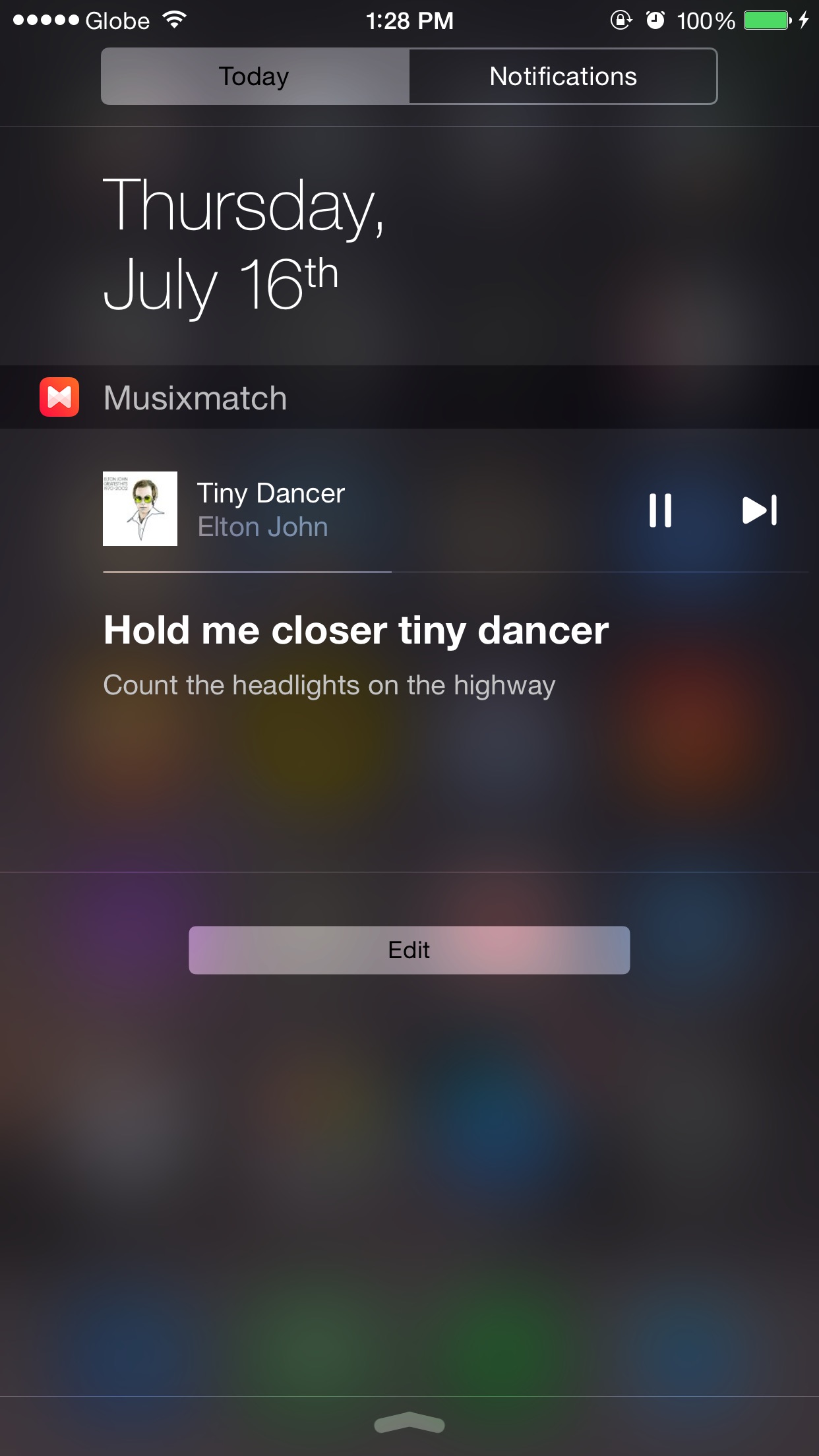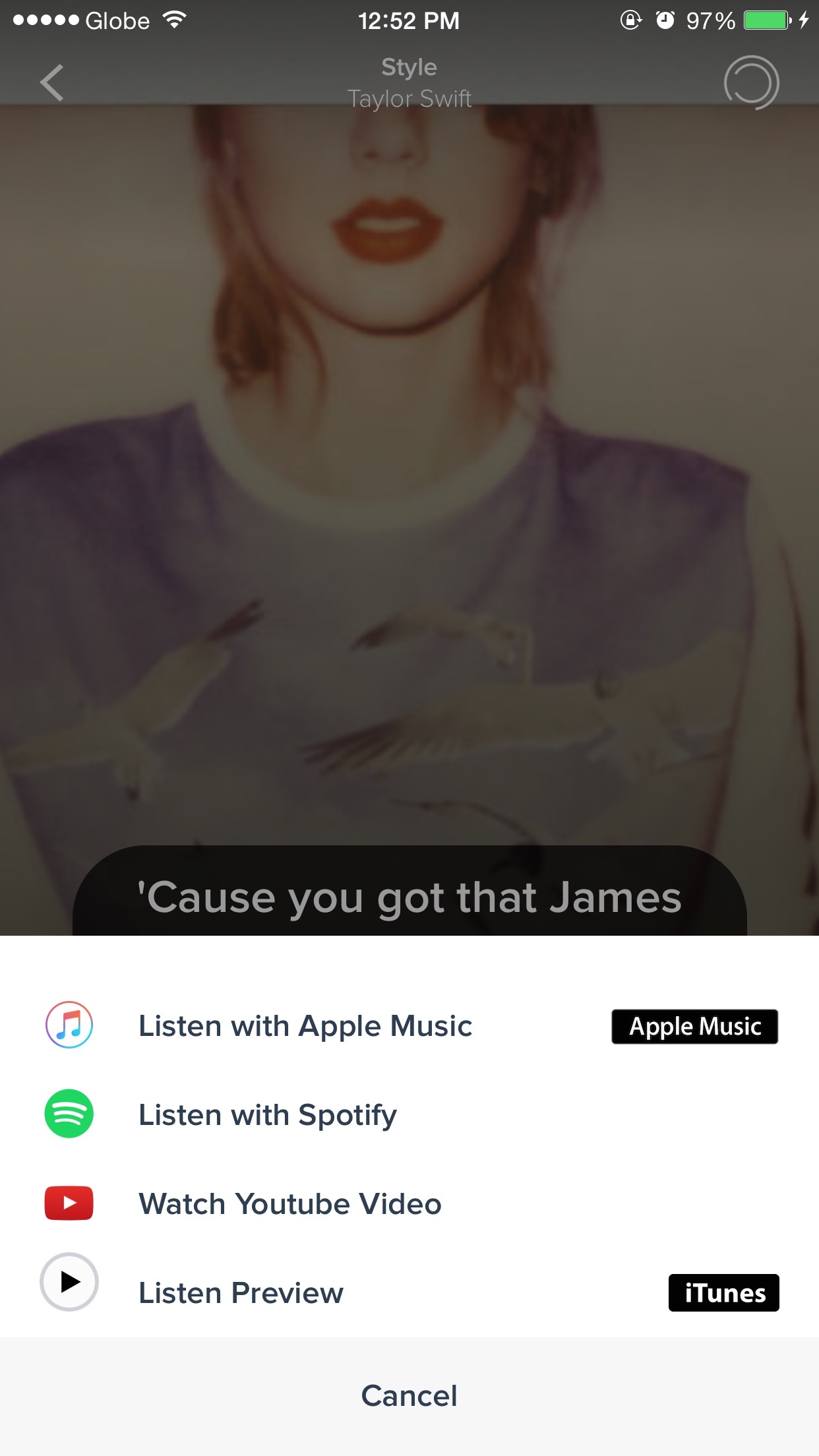Musixmatch plays nice with Apple Music
Shortly after the launch of Apple Music late last month, we found out that Musixmatch had already begun providing quick access to lyrics for tracks played on the new music streaming service through its Notification Center widget.
Now, the popular music-and-lyrics app has been updated to officially support Apple Music.
Sing along to Apple Music songs with just a swipe
Listening to a song on Apple Music and want to sing along without messing up the words à la “Hold me closer, Tony Danza”? Just swipe from the top of the screen of your iOS device and check Musixmatch’s Today widget in the Notification Center.
If you haven’t yet, enable the widget by going to the Today view in the Notification Center, tapping Edit, and tapping the plus button next to Musixmatch.
Thereafter, every time you access the Today widget while a song is playing on Apple Music, it all but instantly shows the lyrics for the song, synced in time with the music.
As mentioned, this has been possible even before today’s update to Musixmatch. But the update makes the app’s Apple Music support official and further streamlines the widget’s interface for Apple Music.
In fact, Musixmatch’s revamped widget is designed for use with Apple Music only. When you’re not playing anything on Apple Music, it only says, “Play a song from Music to read the lyrics.” And when you are, it shows the song’s title, artist, album art, playback controls for pausing and skipping the song, and, of course, the lyrics. Tapping on the widget (except the playback controls) opens Musixmatch to display the app’s full-screen lyrics interface.
Previously, the widget had buttons for quickly accessing the app’s trending section, music identification, and search features. But now those buttons are gone. For better or worse, Musixmatch’s Today widget is all about Apple Music.
Note that the widget technically works with the Music app. This means that it shows lyrics for locally saved songs in My Music as well as songs from Apple Music.
Identify songs and listen to Apple Music with a few taps
Musixmatch has a MusicID feature that, as its name suggests, lets you identify songs that are playing in the background, on your device or around you. And the latest update to the app adds a new option for listening to identified songs in full on Apple Music, a feature that’s already available in the popular music identification apps Shazam and SoundHound.
Just go to the MusicID section of Musixmatch and tap the center button to identify the currently playing song. After a song is identified, the app shows the lyrics screen, where you can tap the play button to access the new option for listening to the song with Apple Music, along with the old options for listening with Spotify, watching the music video on YouTube, and listening to a preview of and buying the song on the iTunes Store.
So, after identifying a song by, say, Taylor Swift, you can now go directly to Apple Music, as opposed to Taylor Swift-less Spotify, right from Musixmatch.
Get Musixmatch now
If you want to avoid mondegreens while singing along to a song on Apple Music, or want instant lyrics to go with music identification, Musixmatch is your perfect match.
Musixmatch is free to download from the App Store. It’s compatible with iPhone, iPod touch, and iPad running iOS 7.1 or later.
The app is also available on Apple Watch for quick music identification and lyrics access right from your wrist.

If you can’t see the preview embedded above, please click here.