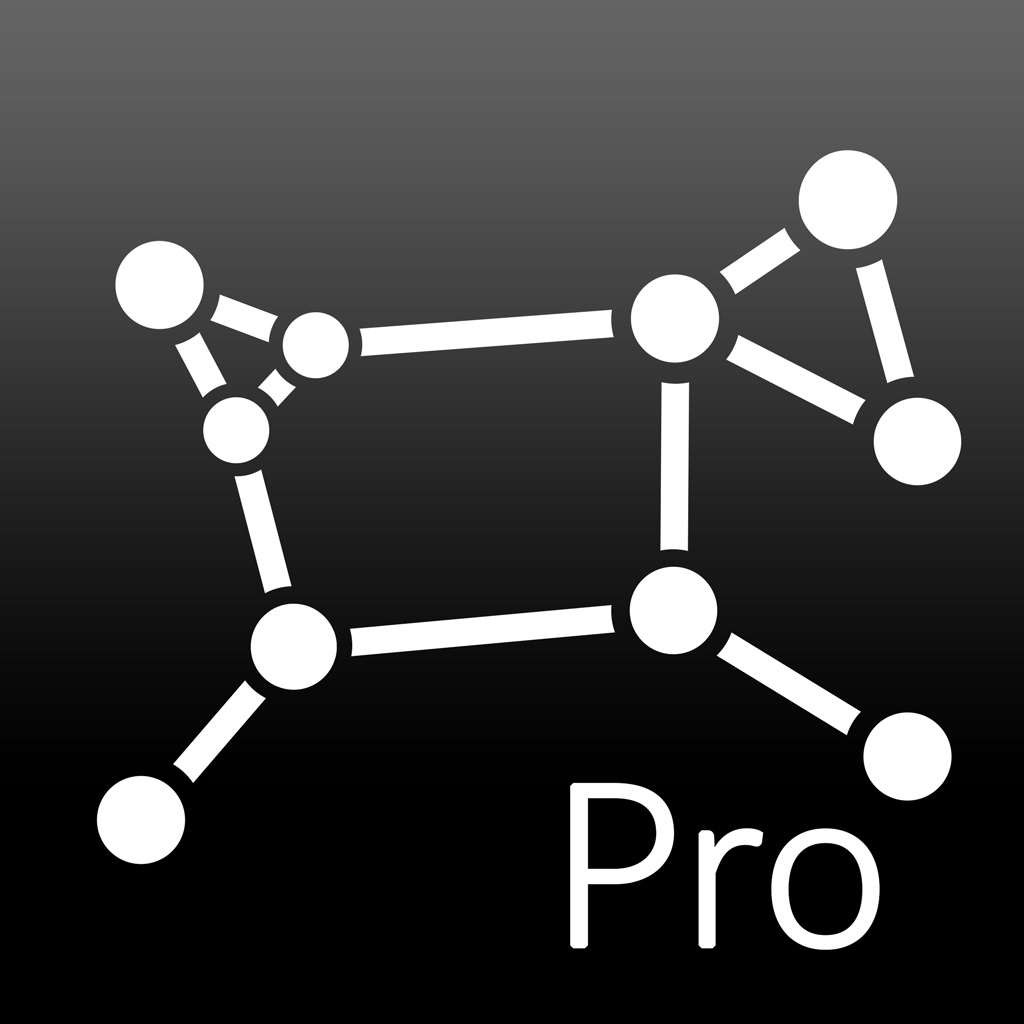6 Apple Watch third-party complications to try right now
The biggest update to Apple Watch, watchOS 2, has finally arrived. Apple Watch wearers are can now take advantage of a host of fresh conveniences.
One of the best features many Watch wearers, as well as app developers, have been looking forward to are complications. These are little nuggets of information on the Watch face itself. With the original watchOS, the complications came from Apple exclusively, including battery percentage, weather, activity goals, and even stock data. But, now the Watch allows for data from apps to be complications, bringing more flexibility and usefulness to our cool wearable device. Now, you can use complications from third-party apps. Here are six app complications that you should try.
 Streaks
Streaks
When it is time to complete a task, whether for work, school, or even an exercise activity, Streaks ($3.99) is there to help. Keep your streak going by completing items each day and use the Apple Watch complication to see how close you are to achieving your goals.
 Carrot Weather
Carrot Weather
For the funniest way to get your current conditions and forecast, Carrot Weather ($3.99) gives you sarcasm and humor as the talking weather robot. The Watch complication shows you the current conditions and upcoming changes.
 ETA
ETA
Whether you are driving, walking, or using public transportation, ETA ($2.99) is your source for travel times. The complication will show you travel time and traffic. Plus, you can use the new watchOS 2 Time Travel feature to see both travel and traffic information up to six hours into the future.
 LifeSum
LifeSum
For reaching your health goals, LifeSum (free) will help guide you in the right direction. Whether you are interested in losing weight, exercising more, or just becoming healthier in general, the app gives you what you need to get there. Now on your wrist, the complication shows you the day’s progress and when you need to eat, drink, or exercise.
 App in the Air
App in the Air
When you are ready for your next trip, App in the Air (free) can help you with real-time flight status information, give you airport tips, and provide in-airport navigation maps. The Apple Watch complication lets you quickly check your flight status, so you will never miss a beat.
 Night Sky Lite and Night Sky Pro
Night Sky Lite and Night Sky Pro
If you are a stargazer, then you probably already use one of the Night Sky apps to look at constellations, stars, and planets. You just point your device to the sky and check out these beautiful sites. On the Apple Watch, both the free and paid ($1.99) versions of the app provide an ISS complication so that you can see the next ISS flyover time.
 Setting up your complications
Setting up your complications
On your iPhone Apple Watch app, select the Complications setting. Here you will see a list of available apps and can activate or deactivate the complications with a tap. Then on your Watch, select Customize under your Watch face of choice and tap the complication you want. Those active apps will show in your scrollable list, just like the original battery percentage, stocks, and other items.
 Great new feature
Great new feature
The addition of complications on the Apple Watch is something I have been looking forward to checking out since the news broke. Although there are sure to be many more apps taking advantage of this awesome feature, so far the ones I have seen work well. What do you think of the new Apple Watch complications? Is there an app that you are hoping will get an update to include this feature?