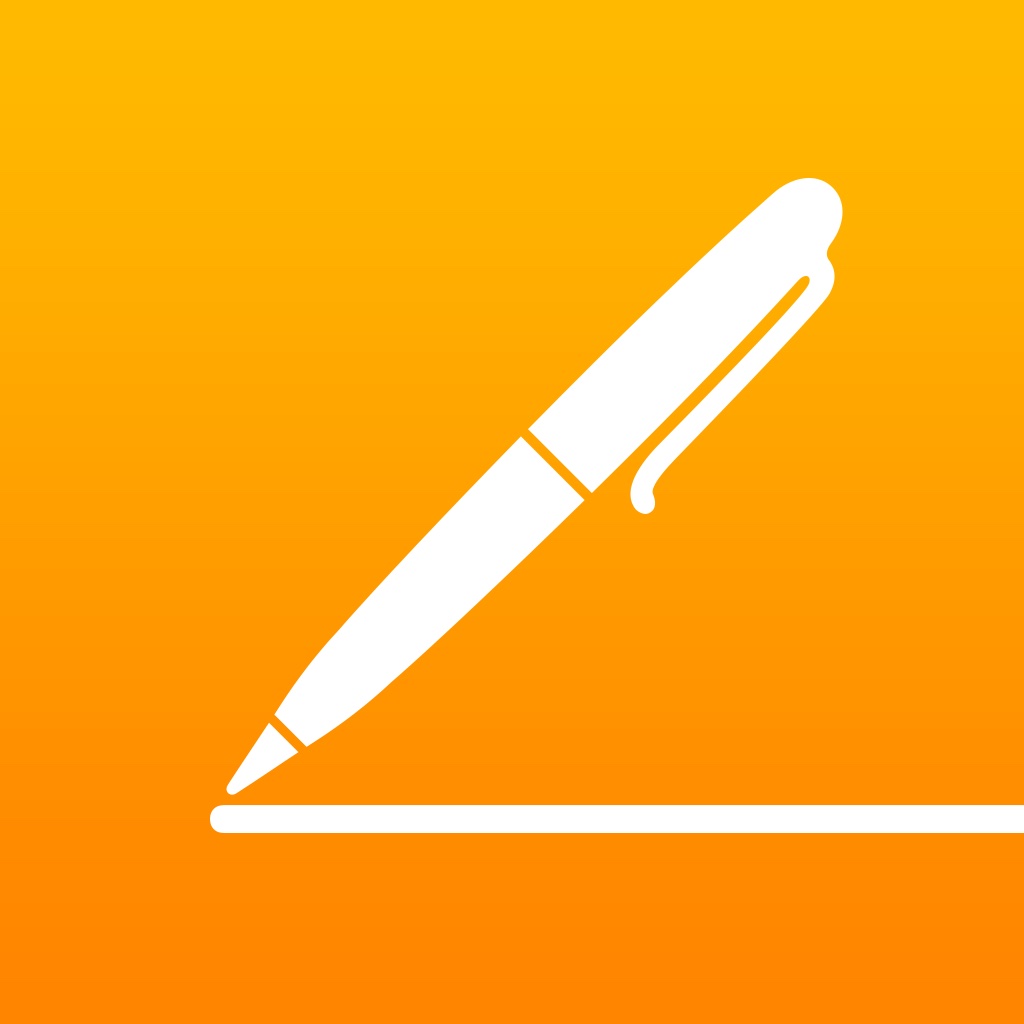Apple updates the iWork suite for iOS 9 with 3D Touch, multitasking and more
Apple has just updated the three iWork apps for iOS – Pages, Numbers, and Keynote – with a number of new features for iOS 9 and the latest iPhone models. Along full support for 3D Touch found on the iPhone 6s and iPhone 6s Plus, all of the apps support the iOS 9 iPad multitasking features.
Here is the complete list of changes for each app:
Pages
• Multitask while editing using new Slide Over, Split View and Picture in Picture on iPad
• Quickly access formatting tools from the new Shortcut Bar on iPad
• Easily select text using new Multi-Touch gestures on iPad
• Use keyboard shortcuts when connected to a wireless keyboard
• Support for new 3D Touch
• Open Pages ’08 and ’06 documents
• Preview shared documents on iOS and Android browsers
• View and restore changes made to a document over time
• New Apple-designed templates: Kids Certificate, Classic Certificate, School Newsletter
• Easily access recently used fonts in the Fonts menu
• Add reference lines to charts
• Enhanced bidirectional support for Arabic and Hebrew
• Improved Word compatibility for charts, text overflows and non-rectangular masks
• Improved Word export
• Improved ePub exportMany accessibility improvements:
• VoiceOver can now read relevant text formatting details including font name and font size while editing
• Add and review comments with VoiceOver
• Track changes with VoiceOver
• Add, remove and rearrange rows, columns and cells with VoiceOver
• Get table header information with VoiceOver
• Edit chart data and chart elements with VoiceOver
• Change document settings with VoiceOver
Numbers
• Multitask while editing using new Slide Over, Split View and Picture in Picture on iPad
• Quickly access formatting tools from the new Shortcut Bar on iPad
• Easily select text using new Multi-Touch gestures on iPad
• Use keyboard shortcuts when connected to a wireless keyboard
• Support for new 3D Touch
• Open Numbers ’08 spreadsheets
• Preview shared documents on iOS and Android browsers
• View and restore changes made to a document over time
• Easily access recently used fonts in the Fonts menu
• Add reference lines to charts
• Improved Excel compatibility for charts, text overflows and non-rectangular masks
• Improved Excel exportMany accessibility improvements:
• Add, remove and rearrange rows, columns and cells with VoiceOver
• Get table header information with VoiceOver
• Edit chart data and chart elements with VoiceOver
• Interact with checkbox, sliders, stepper, star ratings and pop-up menu cells with VoiceOver
• VoiceOver can now read relevant text formatting details including font name and font size while editing
• Add and review comments with VoiceOver
• Access print preview with VoiceOver
Keynote
• Multitask while editing using new Slide Over, Split View and Picture in Picture on iPad
• Quickly access formatting tools from the new Shortcut Bar on iPad
• Easily select text using new Multi-Touch gestures on iPad
• Use keyboard shortcuts when connected to a wireless keyboard
• Support for new 3D Touch
• Open Keynote ’08 and ’06 presentations
• Edit and present in portrait orientation
• Preview shared documents on iOS and Android browsers
• View and restore changes made to a document over time
• New build animation: Line Draw
• New Apple-designed themes: Modern Type, Exhibition, Drafting
• Easily access recently used fonts in the Fonts menu
• Add reference lines to charts
• Full bidirectional support for Arabic and Hebrew
• Improved PowerPoint compatibility for charts, text overflows, non-rectangular masks, animation mapping, and theme import and export
• Improved PowerPoint exportMany accessibility improvements:
• VoiceOver can now read relevant text formatting details including font name and font size while editing
• Easily edit presenter notes with VoiceOver
• VoiceOver can now read presenter notes during slideshows
• Edit chart data and chart elements with VoiceOver
• Add, remove and rearrange rows, columns and cells with VoiceOver
• Get table header information with VoiceOver
• Add and review comments with VoiceOver
All three apps can be downloaded now on the App Store for free if you’ve purchased an iOS device after late September 2013. If not, they are $9.99 each.