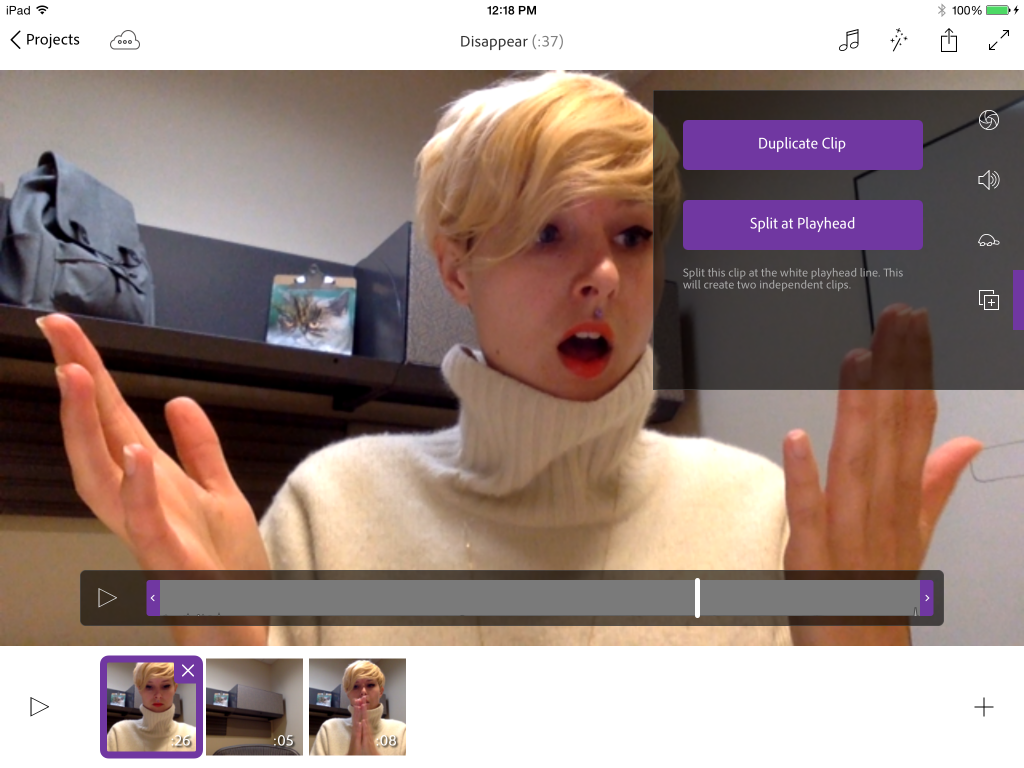Spook your friends by disappearing in Adobe Premiere Clip
If you want to spook your friends for Halloween with an amazing video, Adobe Premiere Clip has the capability to make you completely disappear. We’ve talked before about how powerful Adobe Premiere Clip is, and this hint makes that power really fun. All it takes is a steady spot to place your iPhone for shooting a couple of videos and a static background. Here’s what you need to do.
First, ham it up
We’ll do the fun part first, even though you could shoot these videos in any order you want. First, you’ll want to create a video where you begin to notice that you’re disappearing. Next, you shoot a video of your relief at reappearing. Be as hammy or cheesy as you want, since this is all in good, spooky fun. You can also record these as one video, but then you’ll need to split the clip.
Next, take yourself out of the picture
Very carefully get out of the way. You want your camera, chair, and all of your surroundings to look exactly the same as in the previous videos. Shoot a second video of your background, without you in it.
Time to create the final product
Now, import all of your videos into Premiere Clip. Put the empty scene clip in between the disappearing and reappearing videos. Trim the media as necessary to really show off your acting talent, and give your viewers the opportunity to realize that you’ve disappeared.
If you want to fade away instead of disappearing instantly, tape the Magic Wand icon and turn on “Crossfade between clips.” Add in a soundtrack, adjust or mute the audio on your clips, and show off your spooky video.
If you want to see this done, check out the video below. Just click here if it fails to load.
Final thoughts
This disappearing and reappearing act is perfect for Halloween. If you make your video short enough, less than seven seconds, you can even set it as your Facebook profile video to get maximum exposure with your friends. Just remember to make it as fun as you can.
Adobe Premiere Clip is designed for iPhone, iPad, and iPod touch, and is available as a free download on the App Store.