
Google updates Inbox by Gmail with improvements to trips and attachments
Google’s smart mobile email app, Inbox by Gmail, has just become even smarter with its latest update, which introduces improvements to trips and attachments.
Trip bundles
One of the features that contribute to Inbox’s being such a smart email app is its ability to bundle similar messages together so you can deal with them all at once. For example, all of your emails about a trip are bundled together and made instantly available in a trip bundle, which effectively provides summaries of all of the important information about your trip.
And following its latest update, Inbox now also lets you share the summaries from your trip bundles with your family and friends quickly and easily. To do so, just open the trip whose summary you want to share, tap the share arrow, add a recipient in the resulting email, and then send the email.
Note that any updates to the trip won’t be shared automatically. You need to share the trip again in order to share the updated trip information.
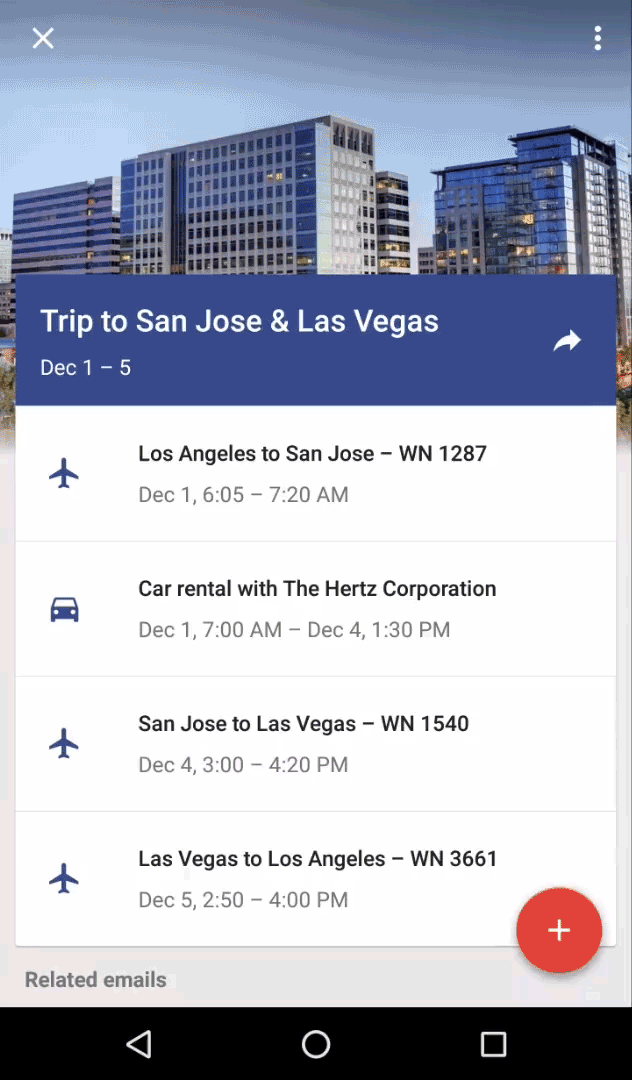
Inbox now also lets you add emails to a trip using the “Move to…” menu, and view trips offline so you’re always in the know even when you don’t have an Internet connection.
Photo attachments
Moreover, the latest update to Inbox improves photo attachments. Specifically, the app now offers quick access to your recent photos and lets you attach multiple photos at once.
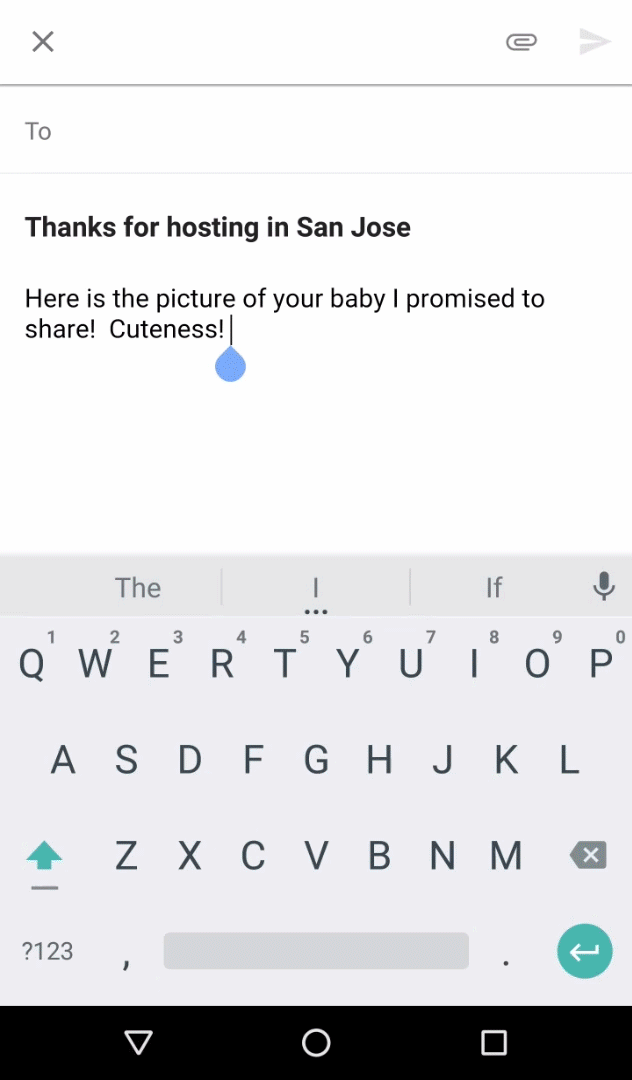
The update also delivers bug fixes and performance improvements.
Compatible with iPhone, iPod touch, and iPad running iOS 7.0 or later, Inbox by Gmail is available on the App Store for free.
These new improvements to Inbox by Gmail were first announced by Google last month along with the offline maps and other new features of Google Maps for iOS.
For more notable email apps, see also: No kidding: You can now access Gmail right within Yahoo Mail, Readdle’s Spark email app gets even better with default signatures and other enhancements, and You can now create Skype meetings right from Microsoft Outlook for iOS.





