
Slack for iOS updated for improved team communication
We here at AppAdvice use Slack for everyday team communication. And according to Slack’s second-anniversary blog post, so do at least 2 million other users of the popular cloud-based team collaboration tool.
If, like us, you’re a user of the tool primarily on iOS, its second anniversary sees the release of a major update to its official iOS app, which brings a number of new features, improvements, and fixes.
Pick your file
First up, there’s an improved file picker that takes advantage of third-party document provider support on iOS to enable you to not only import photos but also files of other types.
Just tap the plus button next to the message text input field and select “Import File From…” to attach a file from iCloud Drive, Dropbox, and other document providers. Tap the More option to include or exclude document providers whose apps are installed on your device.
After selecting a file, you can add or edit the title, choose which users or channels you want to share it with, and add a comment before importing it.
Slack now also lets you hold on a preview of an image to copy or save the image, and tap “Show More” to, well, show more on truncated attachments.
Pick your emoji
In addition to an improved file picker, the new version of Slack for iOS features an improved reaction emoji (aka “reacji”) picker.
Now, when you tap the “add reacji” button under a message or hold on a message and choose “Add Reaction” in the pop-up menu, you’ll find it easier to pick the reacji you want with the full-screen and neatly organized reacji picker.
Furthermore, the new Slack update adds full support for custom profile fields and new user profiles, brings a quicker process for inviting users to channels, and introduces a new native flow for quickly adding new users after creating a new team.
Don’t be a slacker, be a Slacker
The latest update to Slack for iOS also delivers the following fixes, as outlined by the Slack team:
- Messages from uppity bots with unwieldy handles would push the timestamp off screen. No more.
- A crash that occurred when opening a new DM or Group Message no longer does.
- Custom slash commands that would sometimes fail with an error are now far more likely to succeed with aplomb.
- After renaming an email file we now update the title in the nav bar, usefully.
- Magic Link sign-ins would fail after a fresh install of the app, which was a fresh (and also bad) take on the concept of “Magic”.
- Resending a failed message with an @mention now properly displays the @mention like an @mention.
- We previously offered a meditative glimpse into a void after tapping a link to a deleted file, with a screen of purest white. It was an interesting moment of existential reflection but not a very good user experience, so we nixed it.
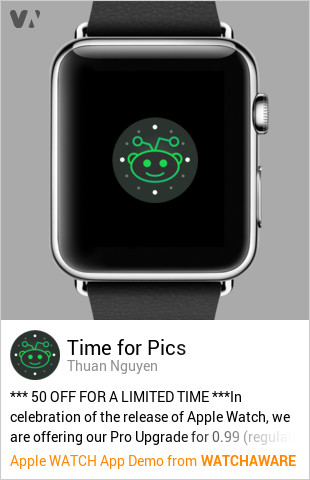
If you can’t see the demo embedded above, please click here.
Slack is available on the App Store for free. It’s compatible with iPhone, iPod touch, and iPad running iOS 8.0 or later, and is optimized for Apple Watch.




