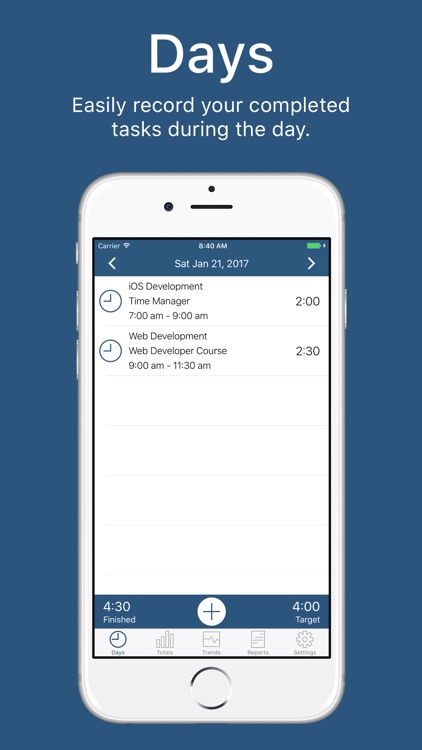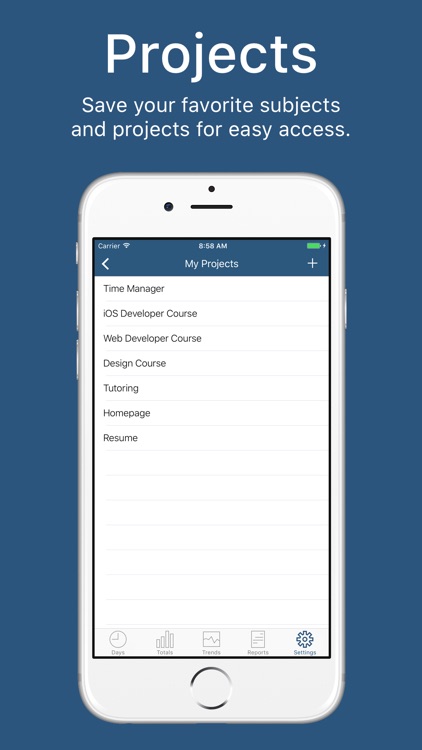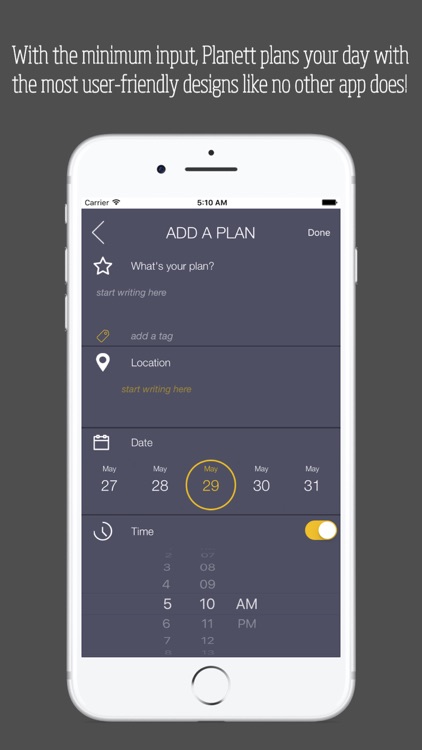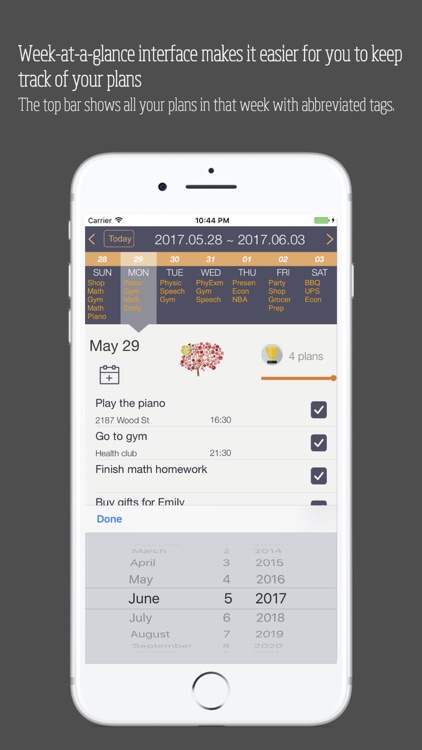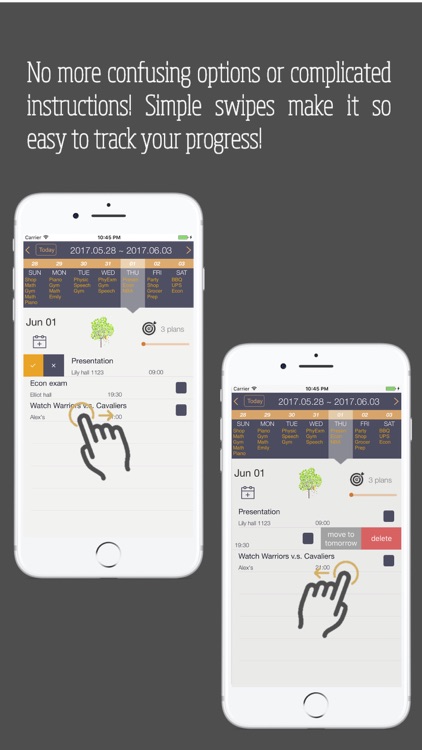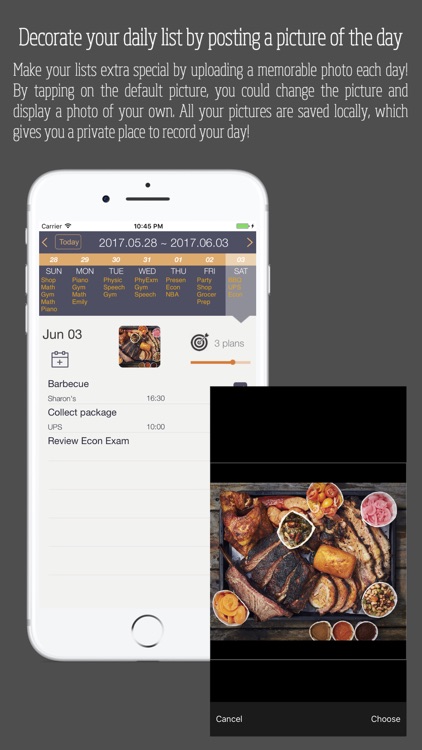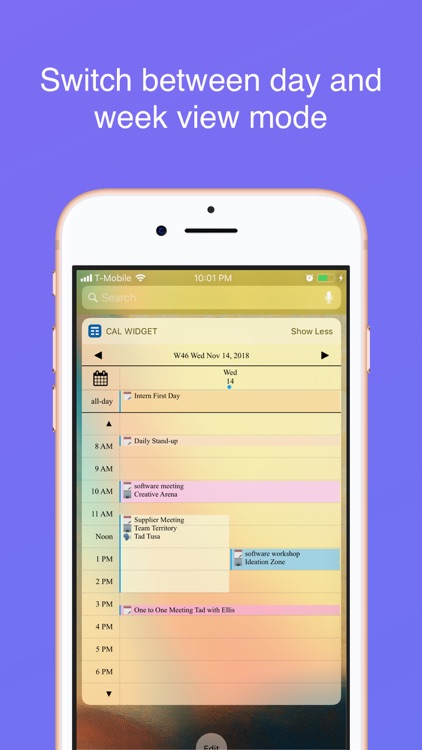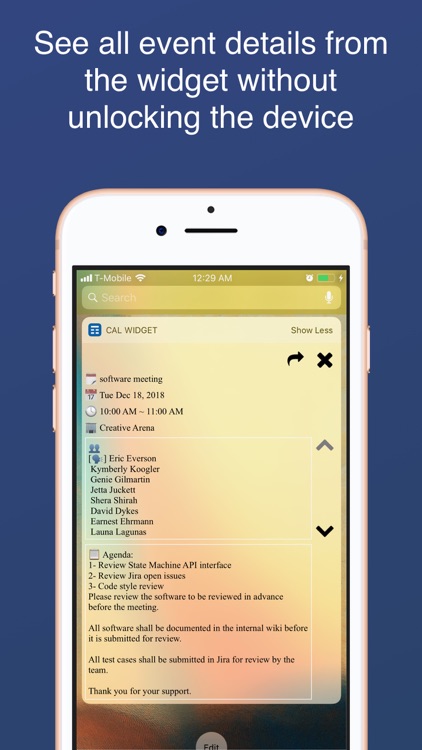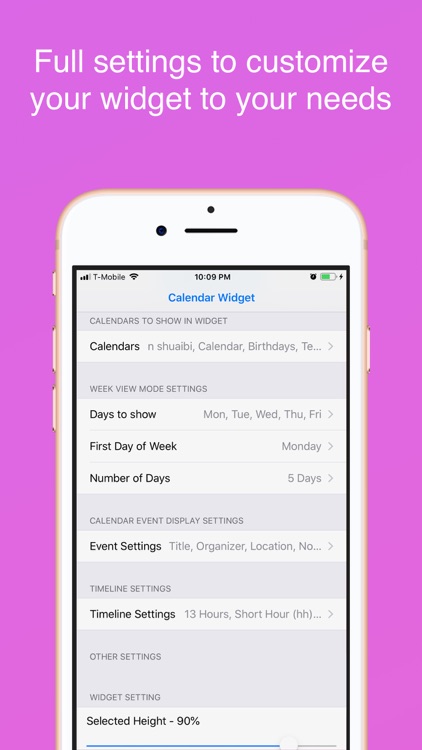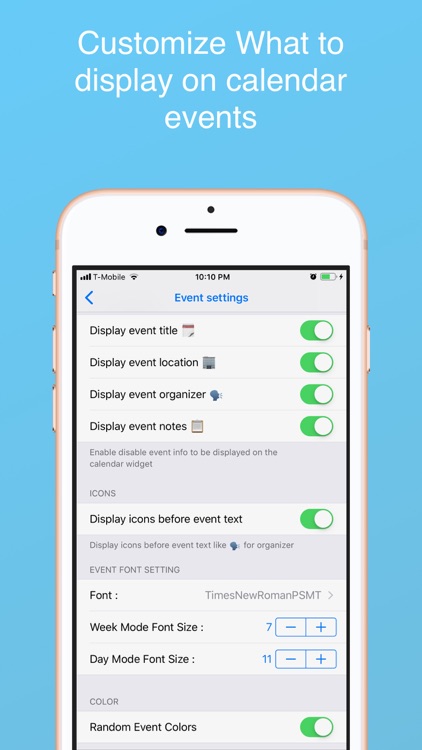Linia
Catch colors to recreate a sequence in Linia.



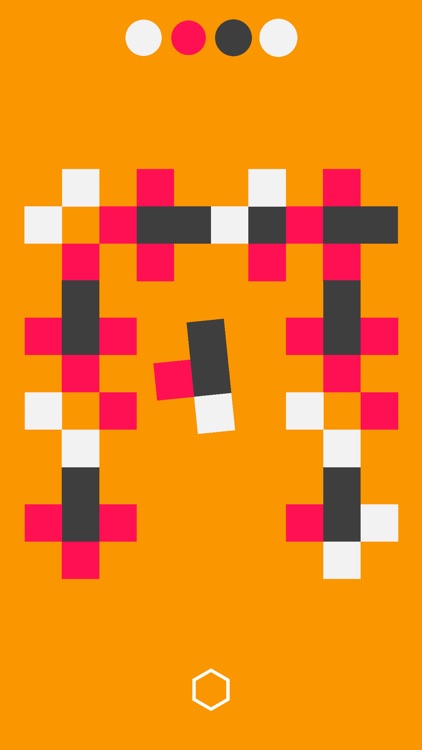

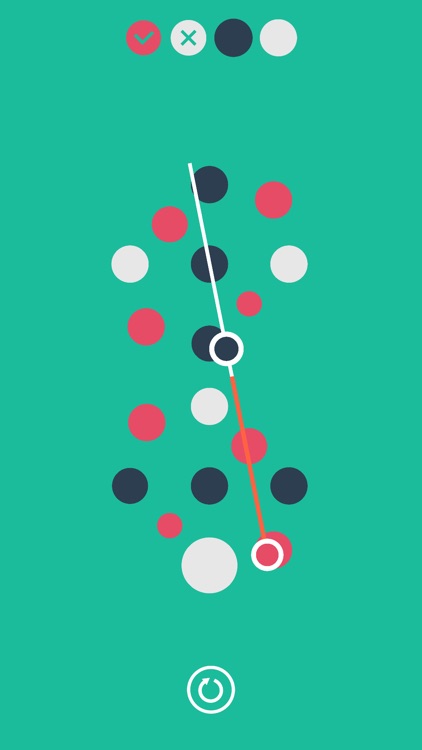
Fans of puzzle games.
FREE ($1.99) For a limited time FREE ($1.99) For a limited timeLinia’s gameplay is refreshingly unique. Your job is to recreate the color sequence at the top of the screen by tracing a line through colored shapes. The difficulty is that the shapes don’t just stand still; they’ll revolve around each other, change shape, slide behind each other, and more. It’s up to you to time your moves and catch the shapes in the right order. The game includes 80 levels.
You want something a little different from your puzzle game. It’s familiar yet unique.
You prefer competitive elements.