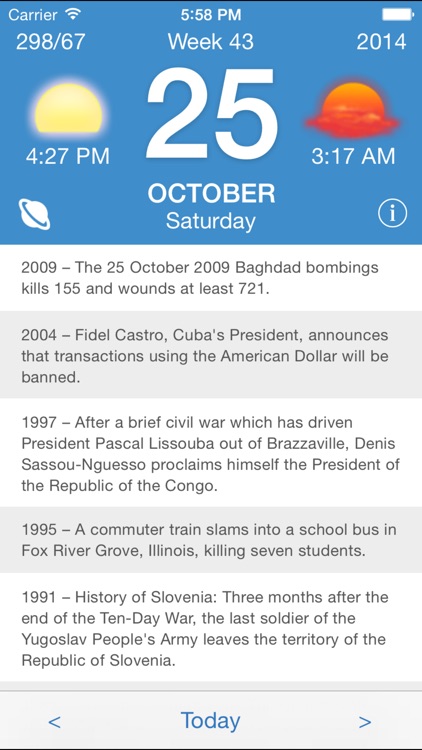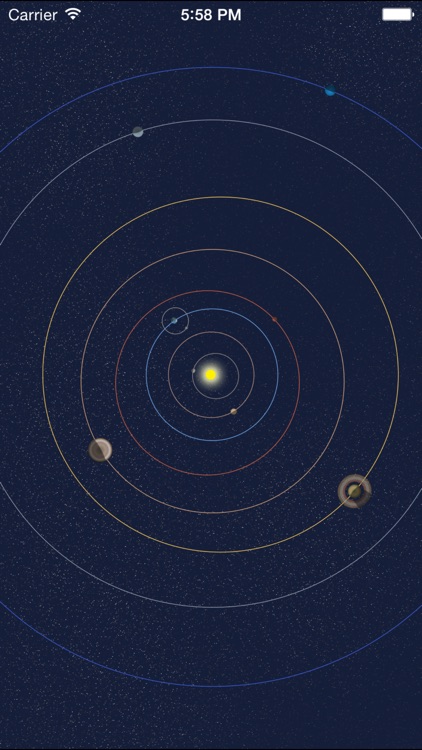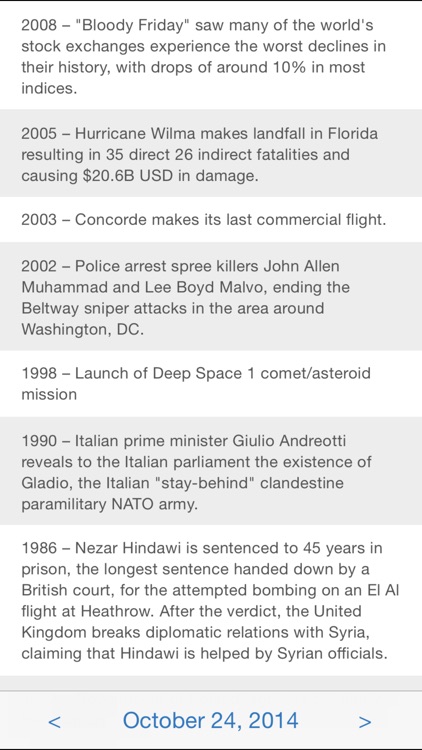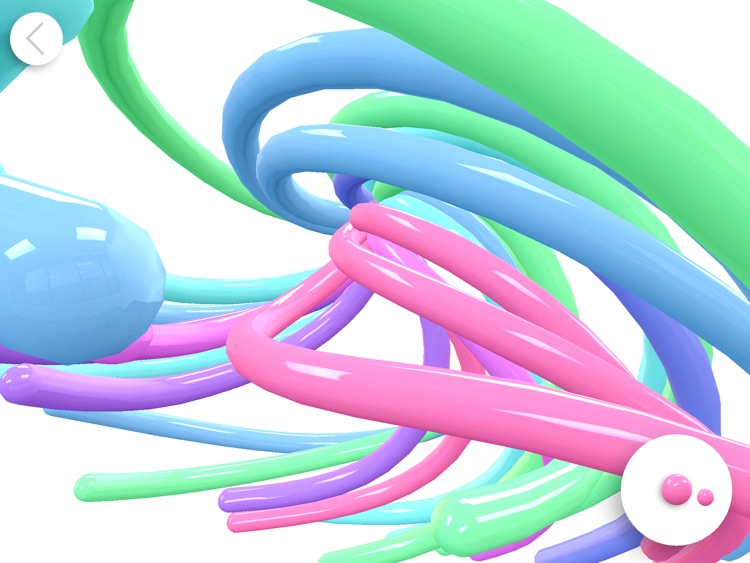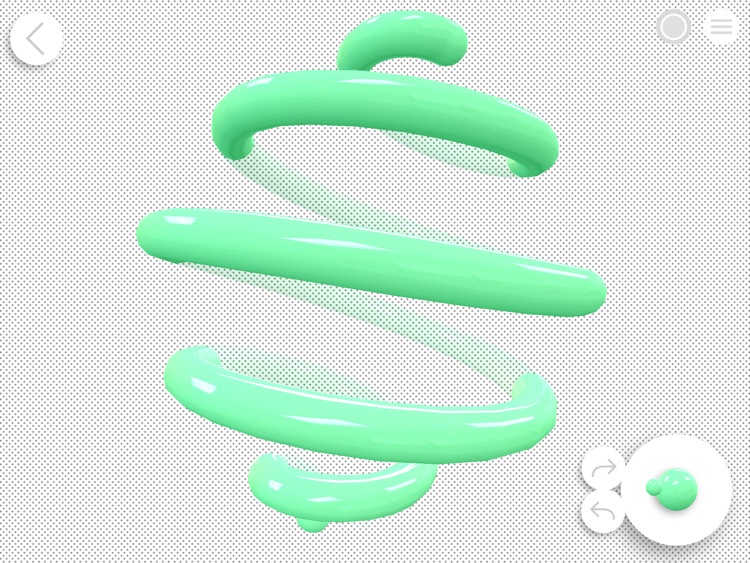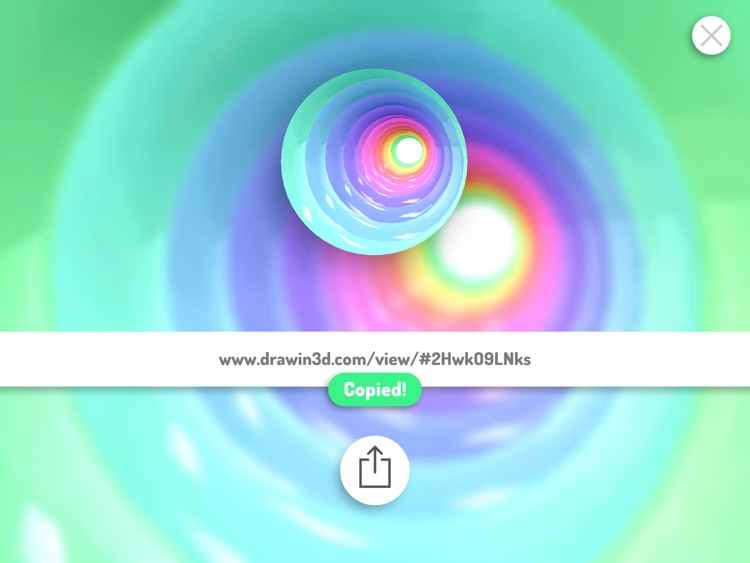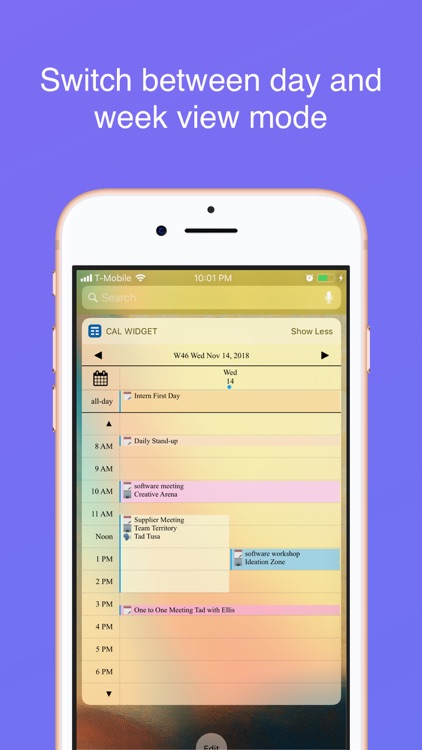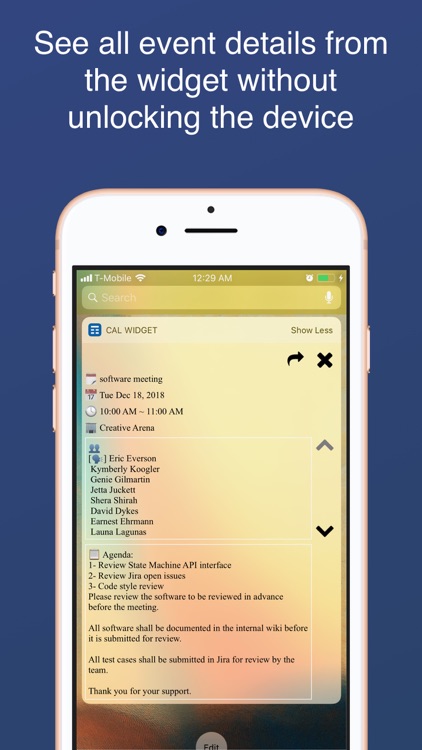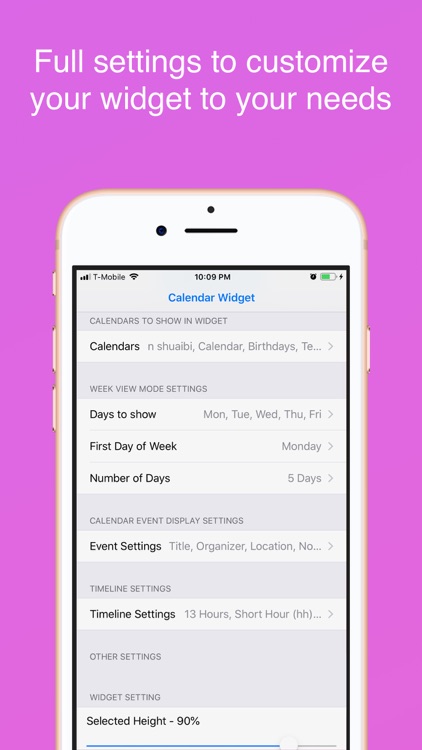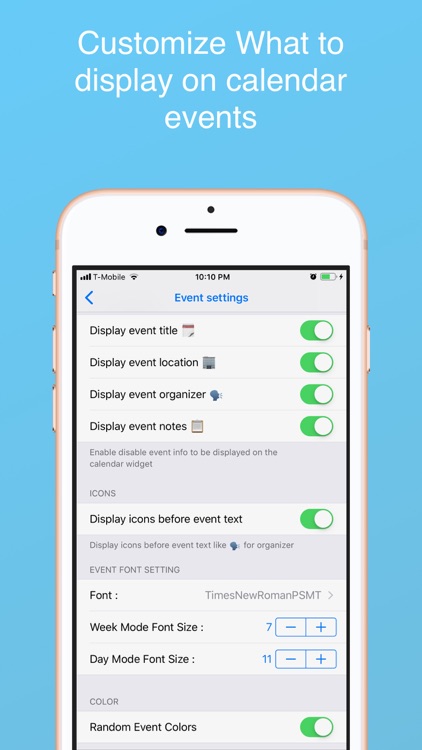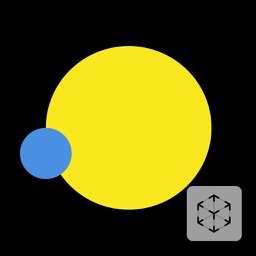
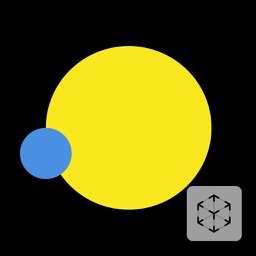
Augmented Reality Solar System
Explore the planets in your own living room with Augmented Reality Solar System.



Curious minds.
FREE ($0.99) For a limited time FREE ($0.99) For a limited timeAugmented Reality Solar System will provide you with an idea of just how small we are. Launch the app and point your camera at any flat surface. The entire solar system will appear in your view, complete with realistic sun lighting. You can change the scale of the planets and their orbits as well.
You’ve always been interested in trying out ARKit. This is a fun way to go about it.
You have an iPhone 6 or older. The devices don’t support ARKit.