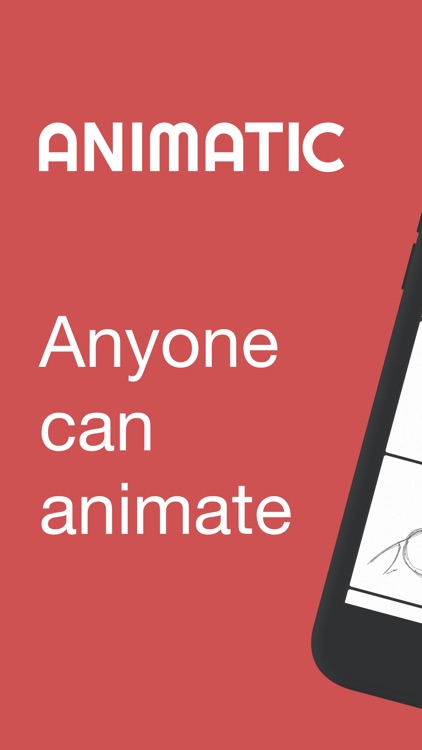
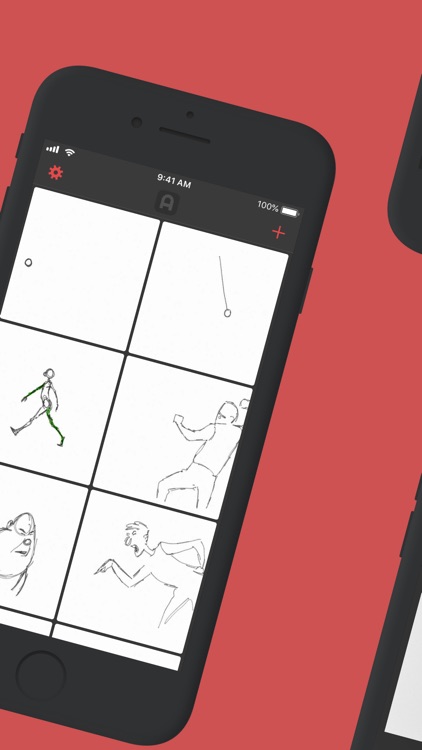
Quickly animate with your Apple Pencil
Animatic
Inkboard's Animatic will get you making flipbook-style short animations in no time. And when you're done, you can export them as videos or GIFs to show off your work to the world.
Computer generated animations are awesome, but how would great would it be to create high quality animations right from your iPhone or iPad. Now you can thanks to this list of apps. We've rounded up the best apps for creating animations no matter where you are.


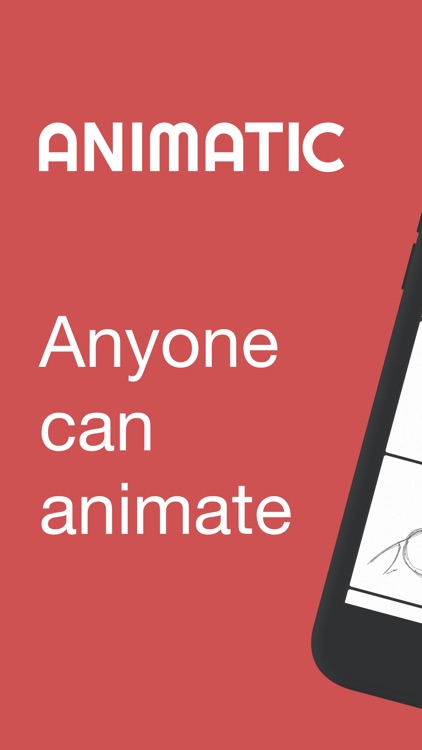
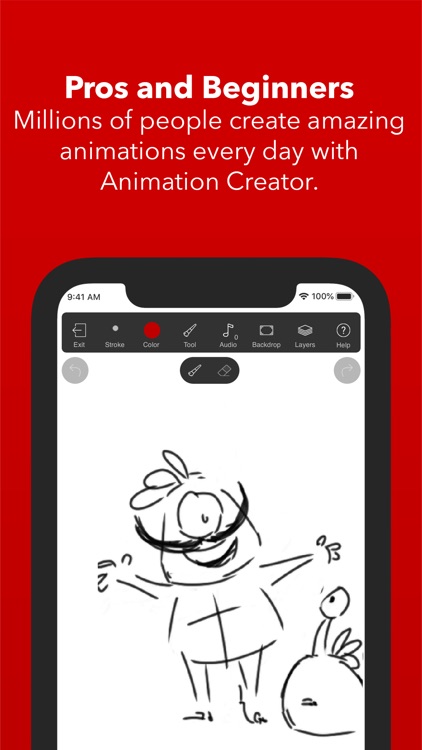
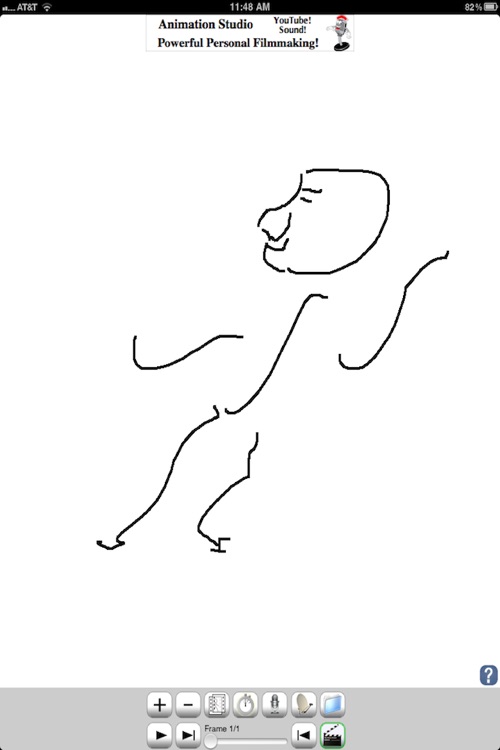
Highest scored apps in the category


For those who want an HD animation tool for iPad with an array of drawing tools.
Animation Creator HD packs in a ton of features. These include YouTube HD uploading, Twitter sharing, layers, frame management, scrub tool, full screen editing, paint brush, pencil, spray can, eraser, line tool, rectangle, image import, and much more. The app has tons of fantastic features. It is missing a few things like a clock to assist the composer. The app is great for those wanting to create animations on the iPad.
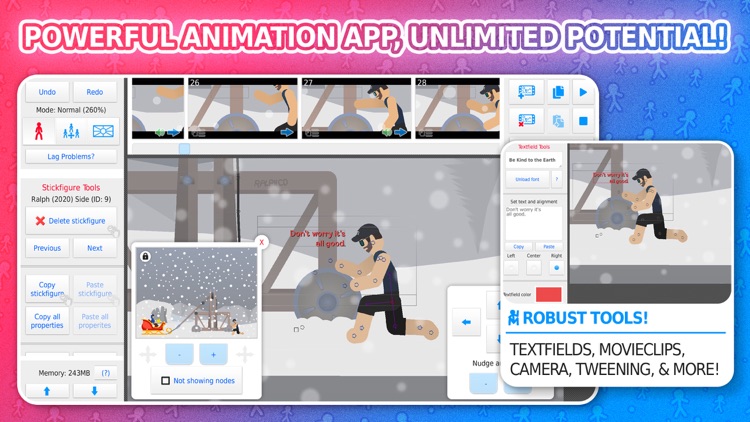
For those who want an animation app with automatic frame-tweening.
Stick Nodes is a powerful stickman animator app created with mobile devices in mind! Inspired from the popular Pivot stickfigure animator, Stick Nodes allows users to create their own stickfigure-based movies and export them as animated videos (GIF or MP4)! It is one of the most popular animation apps among young animators!
■ This is the PRO VERSION of Stick Nodes....


"The Essential Animation App" - AppAdvice
Animation Studio is the essential app. It will run on your iPhone as well as your iPad. The app integrates with YouTube to share your content. The app is unique in its sound capabilities. The app lets you do a voiceover and add a music track to your animations. The app provides a one stop shop for creating animations. Animation Studio includes tools like paint, airbrush, clip art, auto fill, zoom, layers, stylus, import graphics, color mixer, and HD output. The app has everything you need for creating advanced animations and is our pick for the essential animation app.
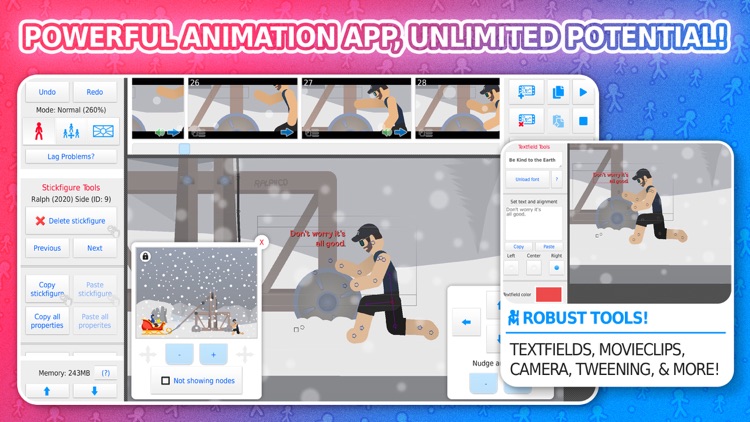
Stick Nodes is a powerful stickman animator app created with mobile devices in mind
Stick Nodes is a powerful stickman animator app created with mobile devices in mind! Inspired from the popular Pivot stickfigure animator, Stick Nodes allows users to create their own stickfigure-based movies and even export them as animated GIFs and MP4 videos! It is one of the most popular animation apps among young animators!
■ Features ■
◆ Import and animate images as...

For those interested in creating flipbook animations.
Learn how to Animate Movies with FlipaClip!
Discover Your Unique Animation Style
Dive into the world of animation today! FlipaClip is the perfect platform for beginners and aspiring animators who dream about making animated movies effortlessly.
Easy Tutorials
• Learn with guided how-to content and get Inspired: Access tutorials and join our community for inspiration and guidance.
Powerful and Intuitive Animation Tools
• Art Tools: Use...
Apps with average score
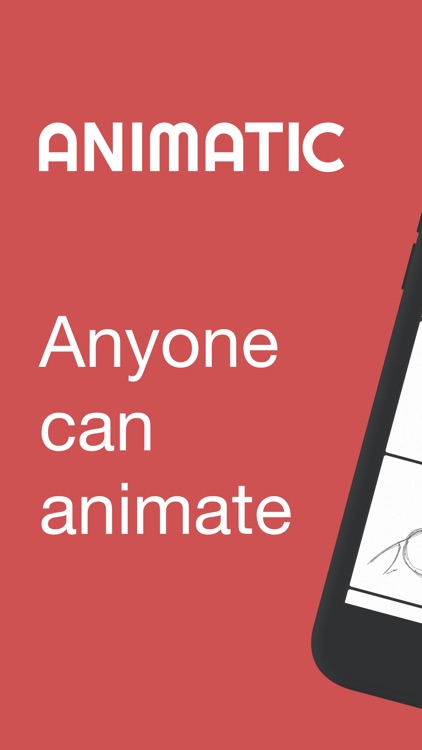
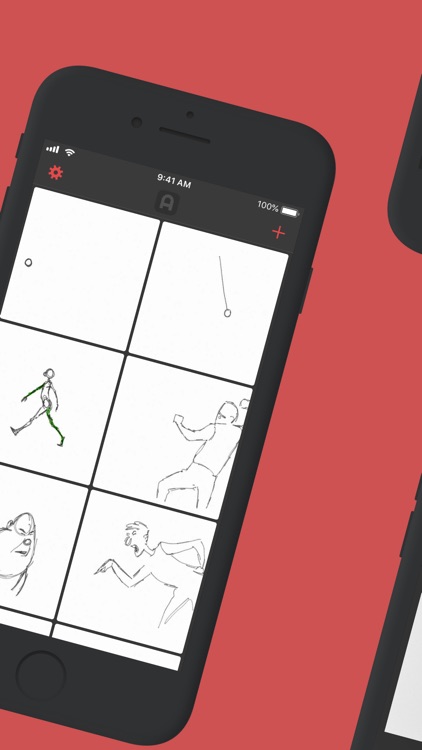
Quickly animate with your Apple Pencil
Inkboard's Animatic will get you making flipbook-style short animations in no time. And when you're done, you can export them as videos or GIFs to show off your work to the world.

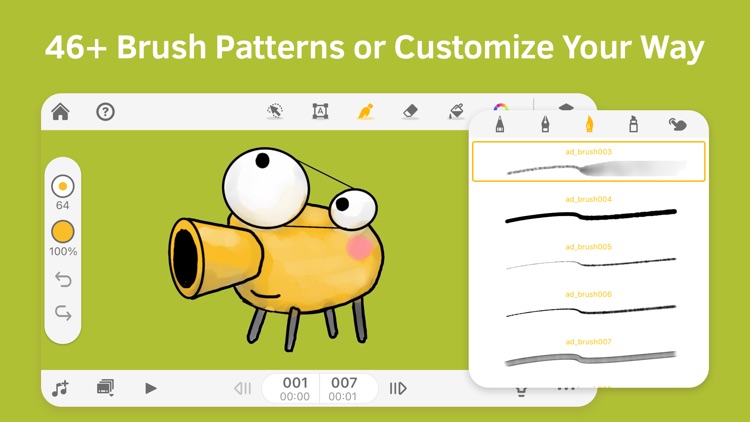
With Animation Desk Cloud, you can pull in your video clips and transform them into awesome animations. If you prefer to draw new figures, the app offers more than 20 brushes, rotoscoping, and onion-skinning tools. Set up any FPS, play animations backward, and create loops with this easy-to-use app.
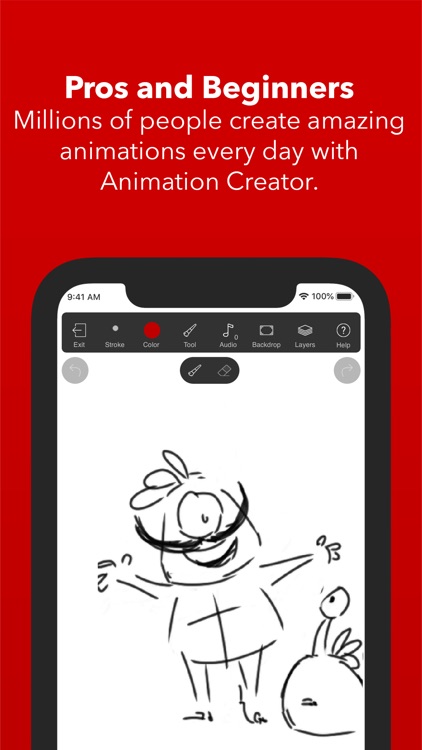
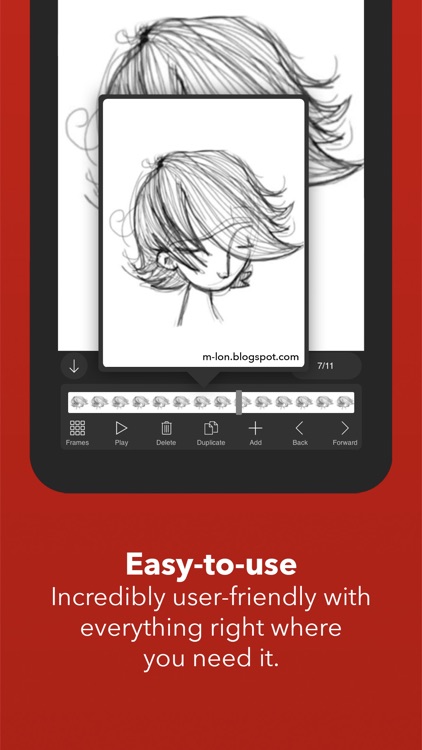

What do you get when you combine the most popular drawing apps and the #1 hottest animation app? - Animation Creator!
Easily Create Awesome Animations any time!
An "App Store Essential: Painting & Drawing"
Plus, Share Animations on Cineverse* for Free!
Animation Creator HD allows your creativity to come to life on your iPad...

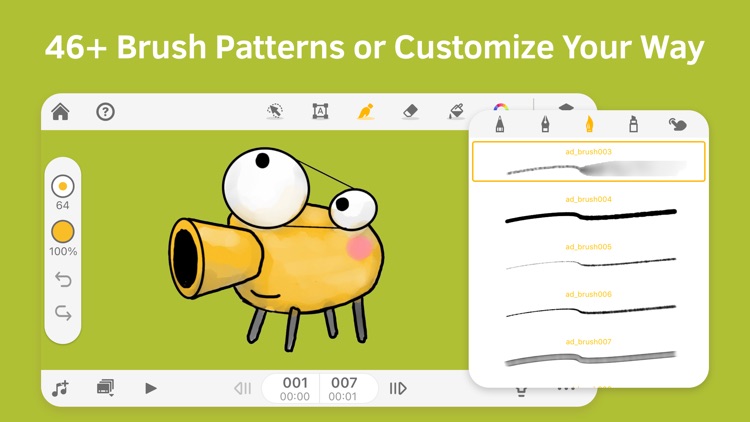
Dream big with Animation Desk. Draw frame-to-frame animation from scratch, or create animations upon videos, images, Photoshop layers. Animation Desk supports multiple export formats. Create animation on your iPad and iPhone with Animation Desk.
AWARDS
- Featured in Top100 iPad Entertainment apps in 86 App Stores
- Featured by Apple on iTunes...
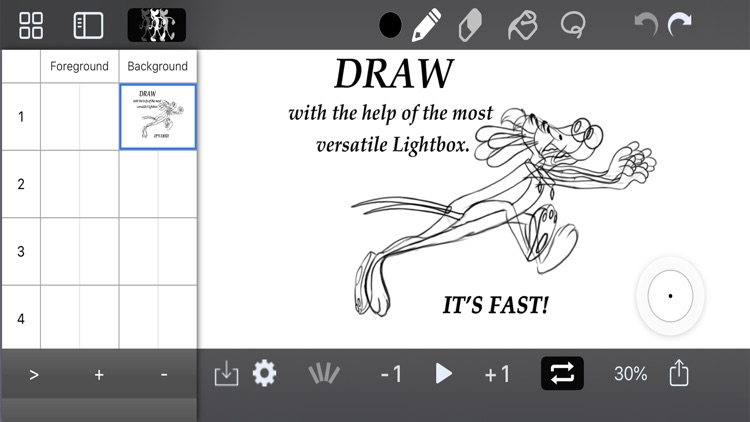

DigiCel FlipPad is for people who like to draw and want to do traditional, hand-drawn animation. Whether you use an Apple Pencil or draw with your finger, FlipPad makes animation easier.
The TRADITIONAL XSHEET makes timing easier and has thumbnail images so you can see what you're doing.
DRAWING is Smooth...
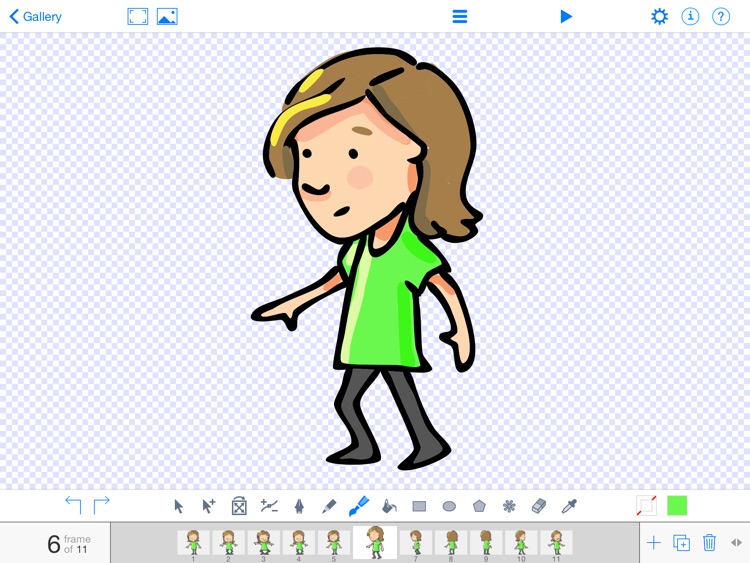
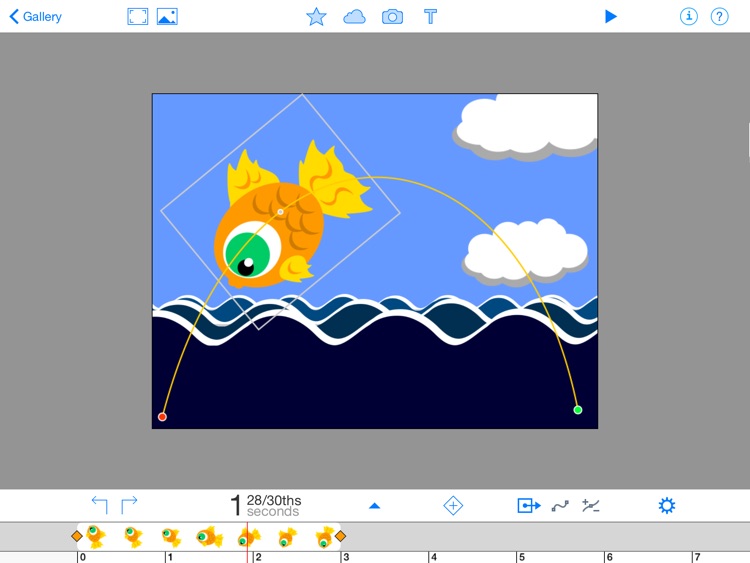
With editors for drawing and composition, Animation & Drawing by Do Ink is a terrific tool. The app is good for both beginners and skilled artists. It offers flipbook and keyframe animations, frame-by-frame or single-frame options, and draggable motion paths. There are a variety of export options and many other...


Anim8 lets beginners and hobbyists create 3D Character Animation in a fun and intuitive manner.
Anim8 is being used by 3500+ schools globally in order to train kids and adults in 3D Animation since 2015
Animate 3D characters by posing 5 existing characters in 3D space with a simple interface and easy...
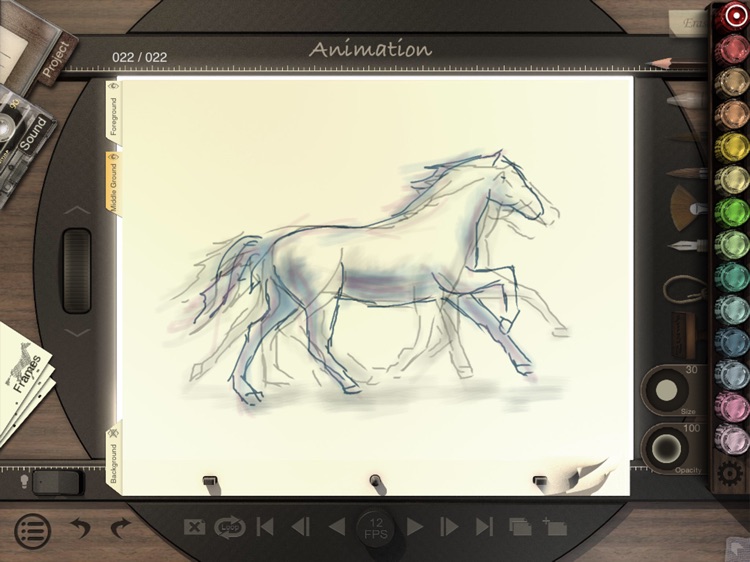
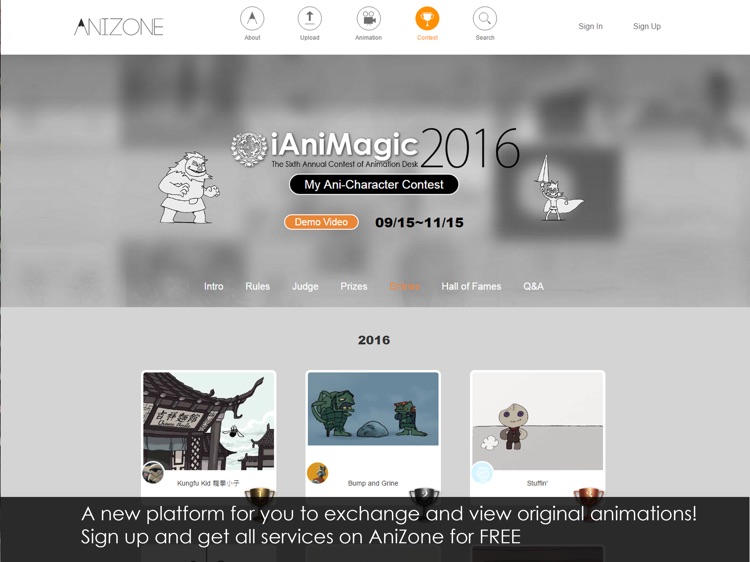
Make it move.

Animation Desk Classic lets you create hand-drawn animations. You can choose your frame rate, apply a dynamic background, add music or sound effects, and insert pictures or shapes. You will also enjoy being part of Anizone, which is a YouTube platform for Animation Desk Users to explore and share their...
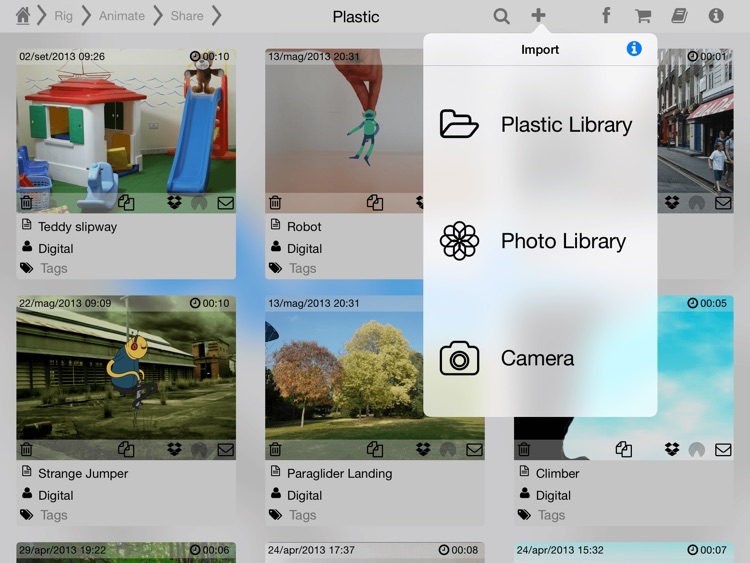
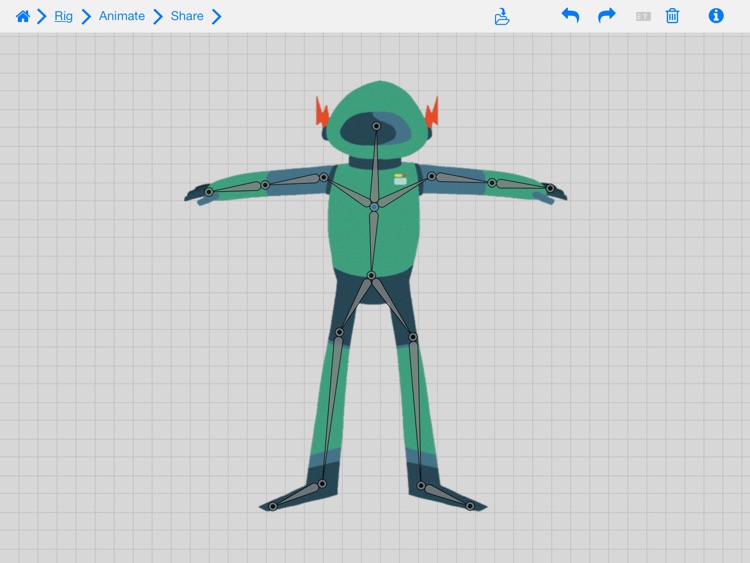

Plastic Animation Studio lets you easily animate photos or drawings and share your animation with your friends.
No drawing experience is necessary: load an image, build a skeleton structure and animate this structure deforming the image.
Plastic uses an innovative and powerful technology that allows you to create a complete animation...
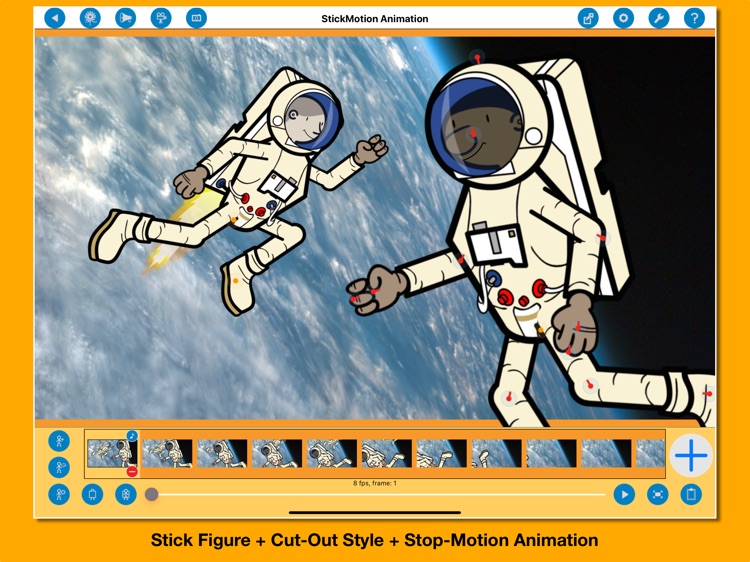
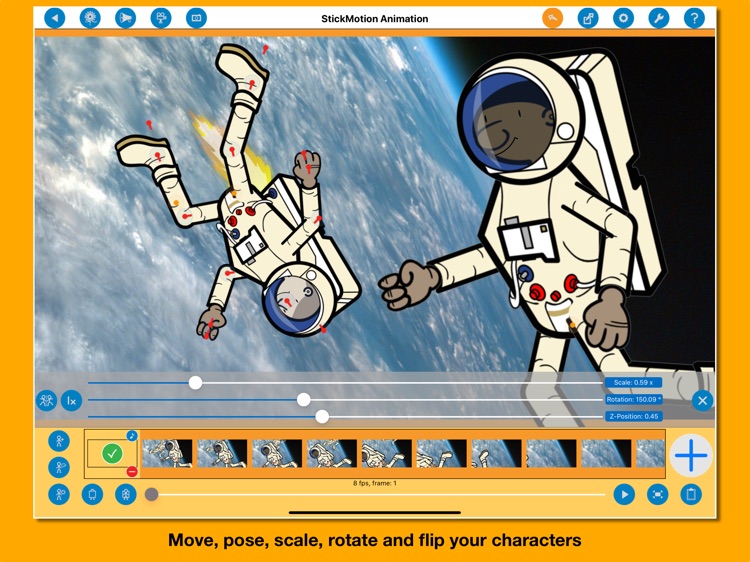
For stick figures, cut-out style, and stop-motion animations, take a look at StickMotion Animation for iPad. The app offers a figure builder and editor, import options for props and audio effects, and export to image or video file formats. With instant previews, a virtual camera, and advanced image blending, StickMotion...
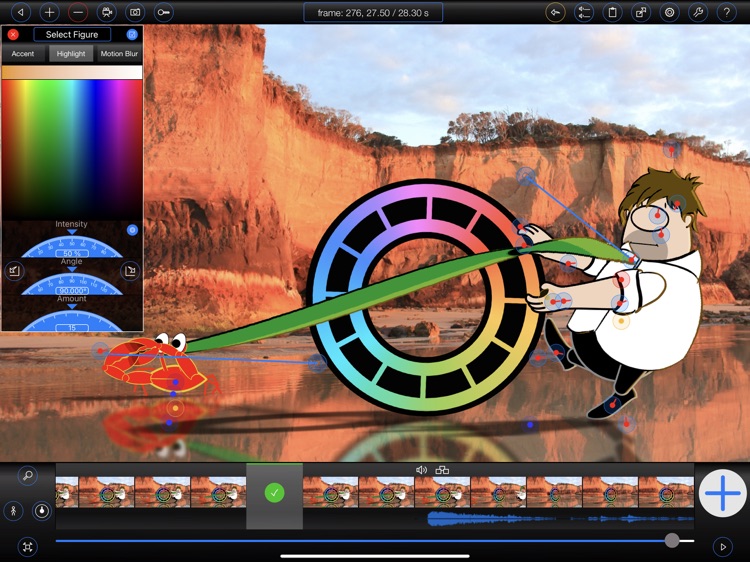

Animation Pro is an all-inclusive animation tool for iPad. You can create complex figures with built-in options along with scaling, blurring, distorting, and highlighting. Use the Shadow Wizard for realistic shadows, include audio with a variety of possibilities, share, export, and create something amazing.
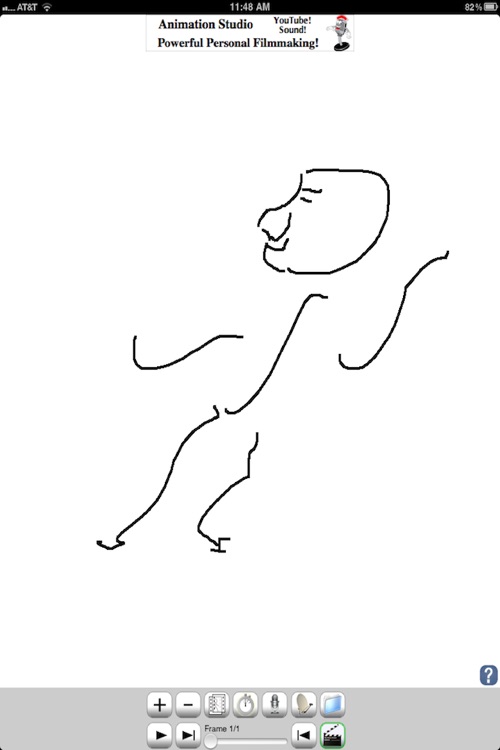
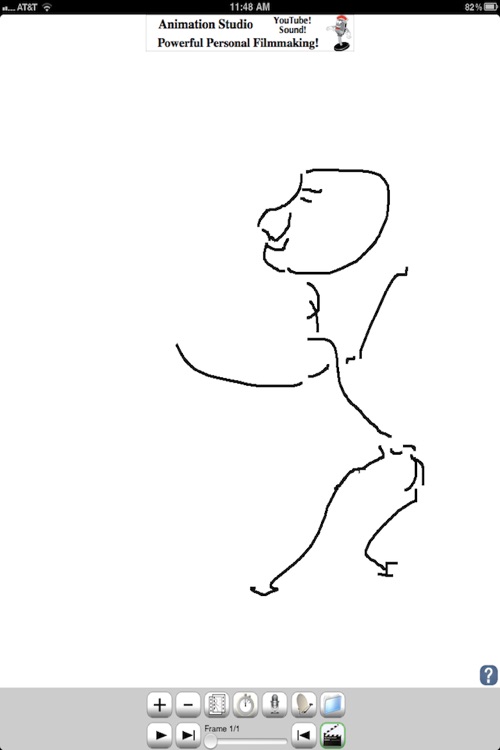

Kid Animation is a free version of the essential app Animation Studio. The app lets you create animations through painting and drawing. The app includes the ability to incorporate sound, just like the essential app. The app is more barebones, but is a great option for those wanting to start...

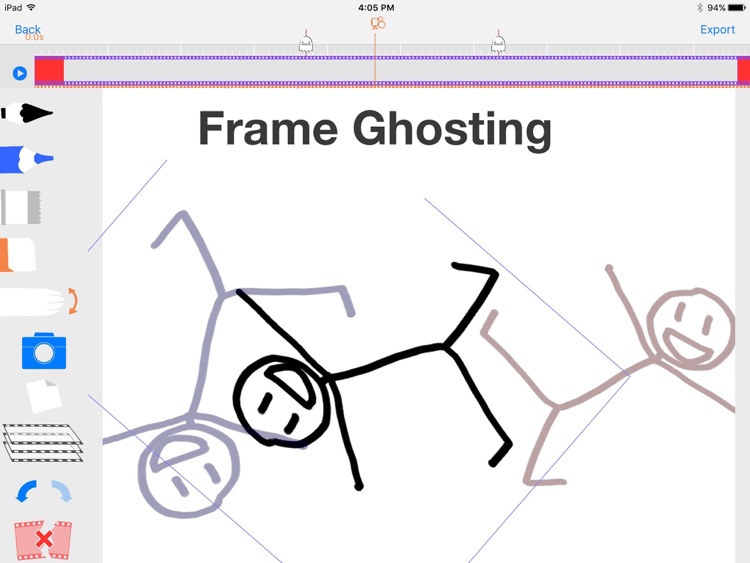
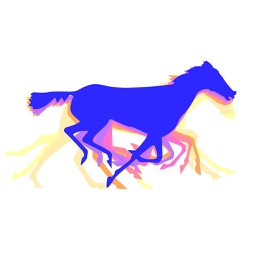
FrameFervor – Animation App is a simple and free tool for iPad. The app has ghosting, layering, looping, and rotoscoping. You can scale, translate, and rotate drawings, export to GIF or movie files, and use a handy stylus.
Could be good for special cases

It's a great app for creating animation, simply by finger touch, easy and fast, anywhere you want to use it.
App will record your animations just by moving it.
With our App you can easily create your own great cartoons even if you don't know how cartoons are created.
You can save your cartoons as a Video to your Photo Library, and send it to your friends. (Or you can even upload to YouTube)
You can animate photos, objects and characters (with moving bodyparts).
You can load your photos to make cartoons with them.
Also you can cut images from your photos, and create your characters, with the character creating tool.
---------------------------------------------------
- You can create animations easily, by a system of recording your animations in realtime.
To record your animation of an object, you just need to press the "REC" button and move your object (photos or character) as you want it to move.
(you can move, rotate and scale with two fingers)
"It’s like a playing with a toy, only the moves of the toy are recoded"
- You can create many layers with many objects in your cartoon.
You can record the animation for each of layer. You can delete a layer by holding a press on it. And you can change position of the layers, by moving them to the front or back.
- You can use standard library with standard graphics
- Characters have moving body parts, so you can move the legs and arms.
- Characters also have a different faces, so you can make it talk by picking the face you want, at the moment of need.
- You can load your photos and use it as background.
- With the cut tool, you can cut different objects from your photos.
- And you can create your Characters, by cutting body parts and faces from your photos.
- You can add music in to your cartoons.
(in future updates there will be sound recording options available, so you can record sounds, for your cartoons)
- And after you have created your great cartoon, you can easy convert it to Video, save and send it to your friend (or upload it to YouTube).
---------------------------------------------------
In future updates:
- sound recording options, so you can record sounds, for your cartoons.
And more features.
With this App it’s easy and fast to create your own Cartoons, just by touch. Anywhere and at any time that you want.
Experience of using App with iPad version is more comfortable, but experience of using iPhone version is more portable and isn't less magical.
Have Fun using our great App!

It's a great app for creating animation, simply by finger touch, easy and fast, anywhere you want to use it.
App will record your animations just by moving it.
With our App you can easily create your own great cartoons even if you don't know how cartoons are created.
You can save your cartoons as a Video to your Photo Library, and send it to your friends. (Or you can even upload to YouTube)
You can animate photos, objects and characters (with moving bodyparts).
You can load your photos to make cartoons with them.
Also you can cut images from your photos, and create your characters, with the character creating tool.
---------------------------------------------------
- You can create animations easily, by a system of recording your animations in realtime.
To record your animation of an object, you just need to press the "REC" button and move your object (photos or character) as you want it to move.
(you can move, rotate and scale with two fingers)
"It’s like a playing with a toy, only the moves of the toy are recoded"
- You can create many layers with many objects in your cartoon.
You can record the animation for each of layer. You can delete a layer by holding a press on it. And you can change position of the layers, by moving them to the front or back.
- You can use standard library with standard graphics
- Characters have moving body parts, so you can move the legs and arms.
- Characters also have a different faces, so you can make it talk by picking the face you want, at the moment of need.
- You can load your photos and use it as background.
- With the cut tool, you can cut different objects from your photos.
- And you can create your Characters, by cutting body parts and faces from your photos.
- You can add music in to your cartoons.
(in future updates there will be sound recording options available, so you can record sounds, for your cartoons)
- And after you have created your great cartoon, you can easy convert it to Video, save and send it to your friend (or upload it to YouTube).
---------------------------------------------------
In future updates:
- sound recording options, so you can record sounds, for your cartoons.
And more features.
With this App it’s easy and fast to create your own Cartoons, just by touch. Anywhere and at any time that you want.
Experience of using App with iPad version is more comfortable, but experience of using iPhone version is more portable and isn't less magical.
Have Fun using our great App!

What do you get when you combine the most popular iPad drawing apps and the #1 hottest animation app? - Animation Creator!
Easily Create Awesome Animations any time!
An "App Store Essential: Painting & Drawing"
Plus, Share Animations on Cineverse* for Free!
Animation Creator HD allows your creativity to come to life on your iPad or iPad Mini. Be the director! Simple, yet powerful drawing tools, color options, and easy frame management, limited only by your imagination! Create amazing, life-like animations with Retina quality and the high frame rate playback of Animation Creator HD!
The only Animation Brand to hit the Top 10!
Animation Creator's Amazing Honors:
App Store Essentials: Painting & Drawing!
#1 Paid Entertainment App!
#10 Top Overall Paid Apps!
Apple Staff Favorite!
Apple Retail Store Featured Display!
App Store 'What's Hot' in 50 Countries!
Express Version Limitations:
• Embedded advertisements
• 2 animations
• 15 frames per animation
• Ultra HD 4K, 1920x1080, 1280x720 & more!
• No limits, Infinite frames and animations
• Export to Video and share
• Export to Animated GIF and share
• Email Project and share
• Audio Manager tool
• Import background/layer from Photo Library and Camera
• Layers, highly configurable
• Superior frame management
• Animation scrub tool
• Smooth, high-quality drawing experience
• Full screen editing, no annoying tools in the way
• Paint brush, with various stroke types
• Pencil
• Pen, with ink flow effect
• Spray can
• Eraser
• Line
• Rectangle
• Fill, with adjustable tolerance
• Line width selection
• Circle
• Select/Cut/Copy/Paste/Scale
• Undo/Redo - no limit!
• Frame positioning and rotation
• Color selection palettes, sliders, and wheels
• Zooming and panning
• On the fly frame rate adjustment
• 'Onion Skinning', overlay of previous/next frame
* Cineverse is a cloud-based photo & video social site where users freely share and enjoy creative content with others around the world. Right to access Cineverse is offered only to registered iTunes users who are of appropriate age under applicable law in their territory, please contact miSoft or iTunes support with questions.
===================================
*Please rate this app!*
Your kind Ratings help keep the updates coming!
Thanks to everyone for your support!
===================================
New features are planned regularly, including more drawing tools, more animation sharing methods, photo importing, and much much more!
Thanks to everyone for their feedback, we listen!
All Data & Info ©, ™, ® 2008/2020 miSoft, LLC.

What do you get when you combine the most popular iPad drawing apps and the #1 hottest animation app? - Animation Creator HD!
Easily Create Awesome Animations any time!
An "App Store Essential: Painting & Drawing"
Plus, Share Animations on Cineverse* for Free!
Animation Creator HD allows your creativity to come to life on your iPad or iPad Mini. Be the director! Simple, yet powerful drawing tools, color options, and easy frame management, limited only by your imagination! Create amazing, life-like animations with Retina quality and the high frame rate playback of Animation Creator HD!
The only Animation Brand to hit the Top 10!
Animation Creator's Amazing Honors:
App Store Essentials: Painting & Drawing!
#1 Paid Entertainment App!
#10 Top Overall Paid Apps!
Apple Staff Favorite!
Apple Retail Store Featured Display!
App Store 'What's Hot' in 50 Countries!
Express Version Limitations:
• Embedded advertisements
• 2 animations
• 15 frames per animation
• Ultra HD 4K, 1920x1080, 1280x720 & more!
• No limits, Infinite frames and animations
• Export to Video and share
• Export to Animated GIF and share
• Email Project and share
• Audio Manager tool
• Import background/layer from Photo Library and Camera
• Layers, highly configurable
• Superior frame management
• Animation scrub tool
• Smooth, high-quality drawing experience
• Full screen editing, no annoying tools in the way
• Paint brush, with various stroke types
• Pencil
• Pen, with ink flow effect
• Spray can
• Eraser
• Line
• Rectangle
• Fill, with adjustable tolerance
• Line width selection
• Circle
• Select/Cut/Copy/Paste/Scale
• Undo/Redo - no limit!
• Frame positioning and rotation
• Color selection palettes, sliders, and wheels
• Zooming and panning
• On the fly frame rate adjustment
• 'Onion Skinning', overlay of previous/next frame
* Cineverse is a cloud-based photo & video social site where users freely share and enjoy creative content with others around the world. Right to access Cineverse is offered only to registered iTunes users who are of appropriate age under applicable law in their territory, please contact miSoft or iTunes support with questions.
See for yourself why Animation Creator is one of a kind! Take your animations to the next level with Audio and HD!
===================================
*Please rate this app!*
Your kind Ratings help keep the updates coming!
Thanks to everyone for your support!
===================================
New features are planned regularly, including more drawing tools, more animation sharing methods, photo importing, and much much more!
Thanks to everyone for their feedback, we listen!
All Data & Info ©, ™, ® 2008/2020 miSoft, LLC.

You can animate!
Do character animation on your tablet or smartphone at any free minute.
Now you have the handy tool for this.
Simplified figure of man has the necessary minimum for quick posing.
For convenience simplified controls also: by touch on free area you twist camera, by touch and drag you move body or its parts.
App is useful for professional animators and students, game developers, storyboard artists and for all fans of animation.
Play sports or dance? This app is also for you! With it, you'll better explore and understand the right movement.
You can show to your children how to make cartoons. And they can make their own.
For video recording:
turn on the recording controller (button Rec Off, in paths-edit mode). You will see a red circle with a white border. Press it to start video recording. To stop recording, click the red circle again.
Features:
- Creation, editing and opening scenes, containing information about characters, the list of clips (up to 7 on each character) and used land (buildings);
- Animation clips creating and editing (up to 64 key frames in each clip, up to 50 files);
- Each animation clip can be played on the spot or edited path. For each clip is set up number of cycles and the amount automaticly added inbetween frames for smoothness and speed of playback;
- Poses copy, paste, mirroring and reset;
- "Ghost" of the previous and next frame enable;
- Characters selection;
- Skins selection for the minecraft character;
- Adding user skins (up to 9 png images);
- Props selection;
- Lands (buildings) creation and editing of the cubes.