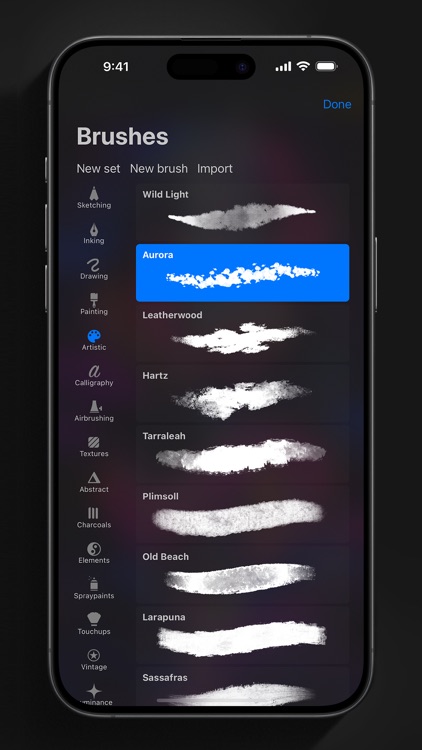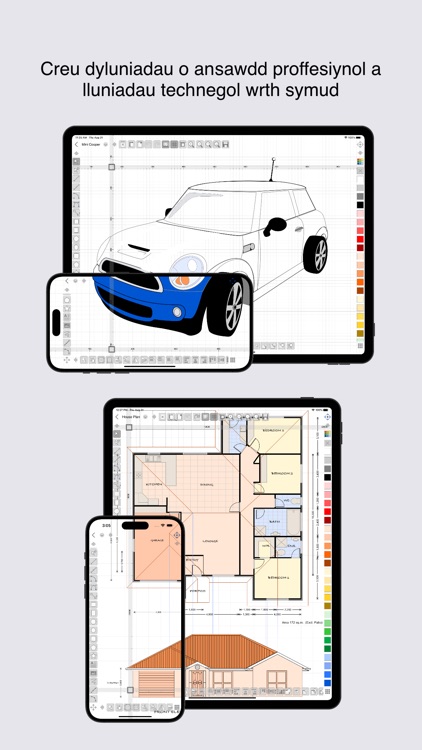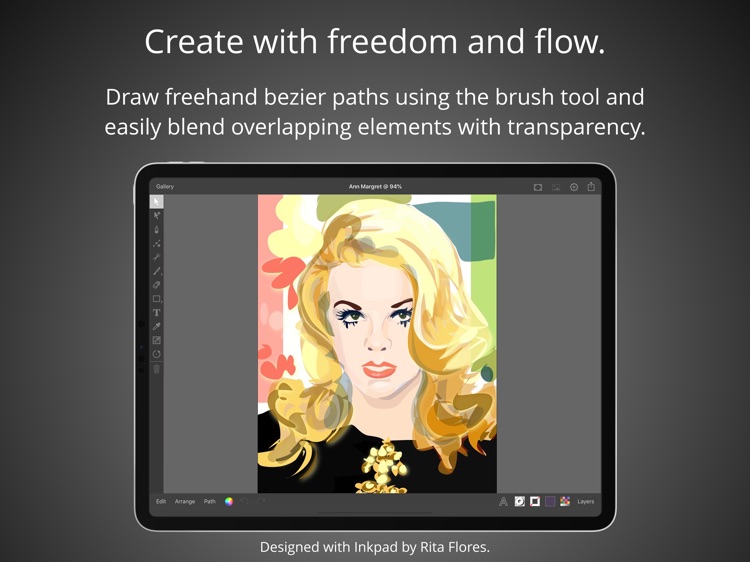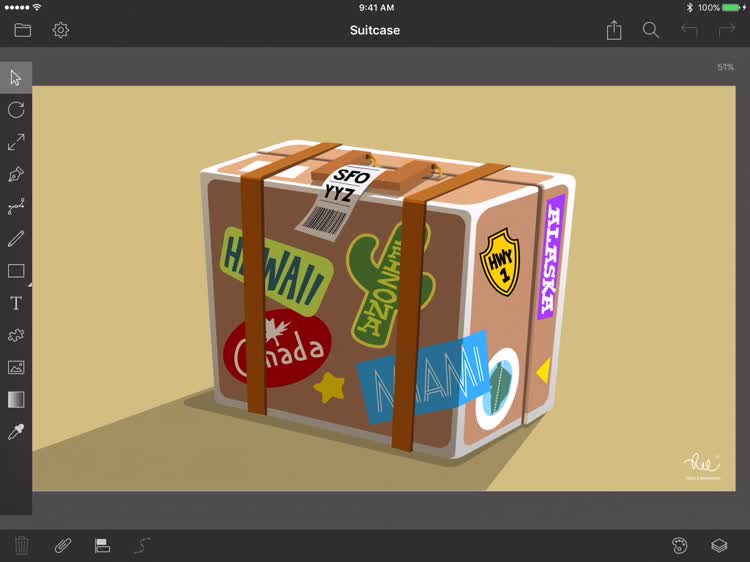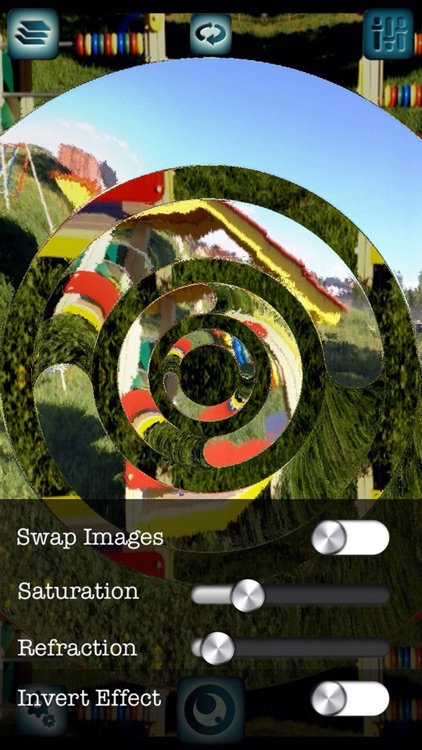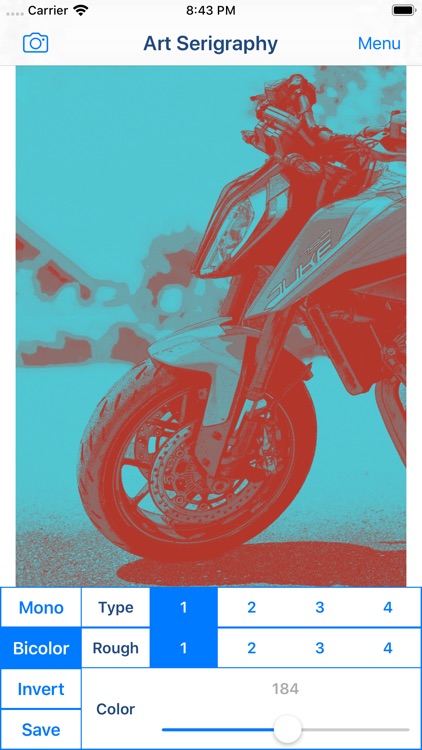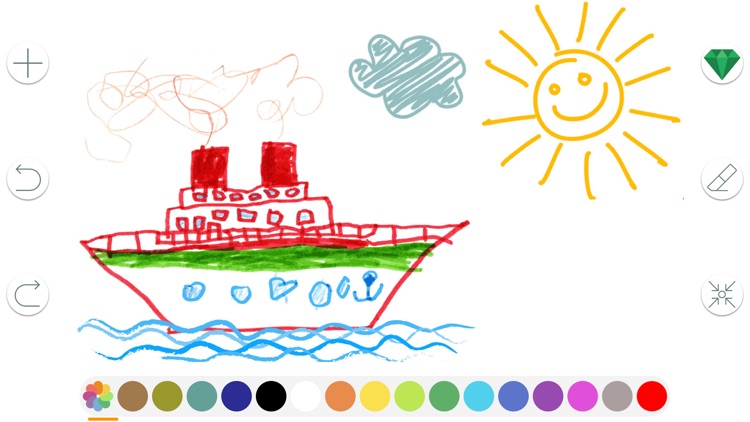Colorgram is the original time-lapse coloring book. A relaxing, therapeutic game for all ages.
The app features,
▸ New pictures everyday
▸ 2500+ of Coloring Pages
▸ 500+ flat/gradient colors / Custom color palettes
▸ Pictures of mandalas, girls, patterns, animals, florals ,etc
▸ Creative time-lapse community
▸ Backup your custom color palettes
Coloring is the perfect way to distress, reduce anxiety and relax whether you’ve just finished a long day at work or you need something to pass the time – any time is the perfect time to dive into our family friendly coloring book!
With a huge range of colors and pictures to enjoy plus DAILY artwork updates, there’s endless hours of relaxing fun to be had with ColorGram!
--------------------------------------------
WHY PEOPLE LOVE COLORGRAM...
--------------------------------------------
▸ Watch the playback coloring videos with soothing background music to release your stress.
▸ Sign up to the first ever Playback coloring Social Community to interact and inspire other Millions of colorist around the globe! Follow colorists to get inspired and grow with the community.
▸ Easy tap to color option with thousands of gradient and flat colors with extremely user- friendly color palettes to choose from.
▸ A carefully selected group of talented artists to bring you the best unique coloring books from 19 categories to paint: Girls, Animal, Fashion, Patterns, Cats, Garden Sceneries, Dogs, Mandala, Serenity, Cities, Fantasy, Floral, Food, Messages and more.
▸ Coloring for the whole family; designed for adults, but boys and girls will still love our unique coloring pages.
▸ Make your coloring page more amazing by applying our 12 magical filter effects.
▸ Apple Watch support has make the color picking much more effective.
▸ iMessage app to send colorful messages to your loved ones.
▸ Optimized for Apple iPad Pro and pencil to get the pixel perfect, true coloring experience.
Get ColorGram Premium
▸ Unlimited access to the full artwork catalog and daily new artwork updates.
▸ Access all pictures and receive daily updates during the subscription period.
▸ You can choose yourself which subscription suits you best.
▸ You may cancel a subscription or free-trial anytime via the subscription setting through your Apple ID account. This must be done 24 hours before the end of the free trial or subscription period to avoid being charged.
▸ The subscription will automatically renew unless auto-renew is turned off at least 24-hours before the end of the current period. No cancellation of the current subscription is allowed during active subscription period. Any unused portion of a free trial period will be forfeited when the user purchases a Colorgram Unlimited subscription.
Links to our Terms of Service and Privacy Policy can be found below Terms & Conditions : http://4axissolutions.com/terms-of-use
Privacy Policy : http://4axissolutions.com/privacy-policy