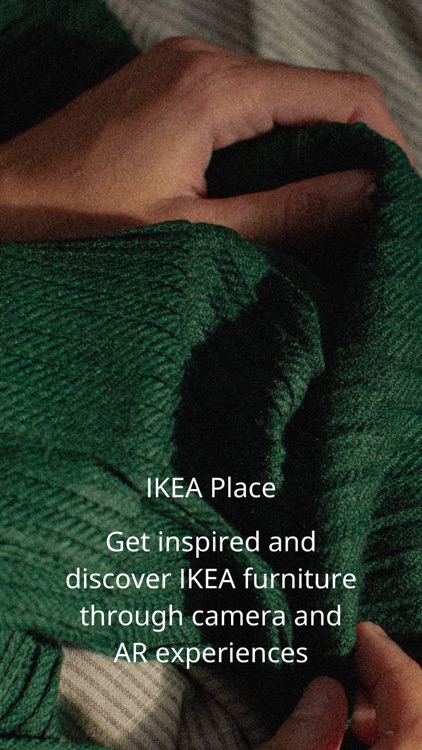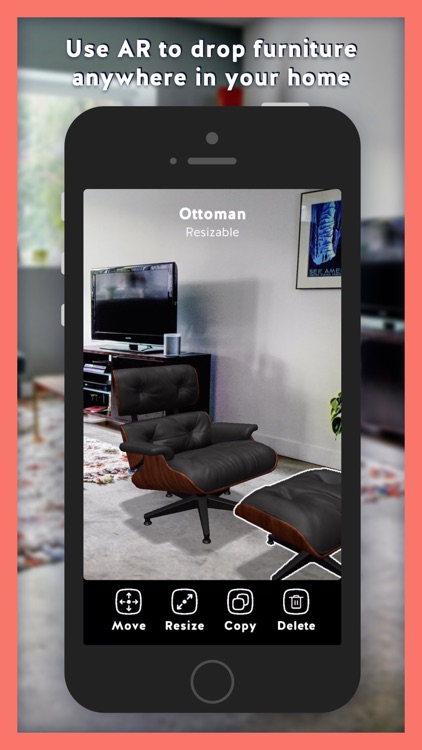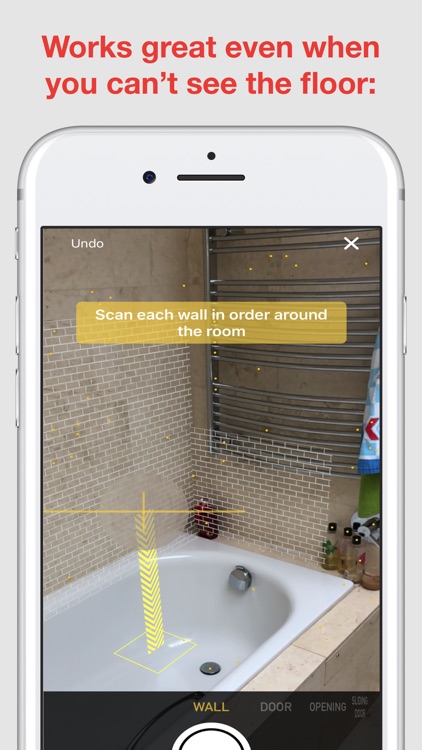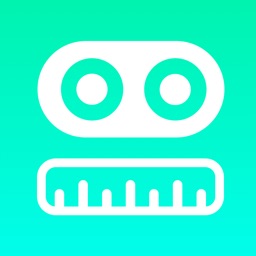For those who want to browse and place items like furniture and home décor in their space using augmented reality.
IKEA Place is incredibly easy to use. To get started, just give the app access to your iPhone's camera, and then scan your room. Aim the camera at the floor, so IKEA Place can determine how large your space is and what angle you're working from.
Next, you can browse for furnishings and decorative items. The full IKEA catalog is at your fingertips, so look through or search for that perfect item. Once you find it, you can add it to your room's augmented reality view.
When placing the furniture or decorative item, you can drag it around or rotate it by swiping around with two fingers. Once you have the object how you want it, just tap on the checkmark to drop it into place.
Now find more items to add to your room, until you have things just the way you like them.
One drawback to the app is that occasionally, when you either move IKEA Place to the background or point your iPhone too much on empty floor space, everything resets. Furnishings you'd placed go back to hovering, waiting to be put in the spot you'd want them.
Why we love it
IKEA Place is a fun and useful app for checking out new home items. Place them anywhere in your house and then tap to buy direct from the IKEA site. It couldn't be easier to shop for your living room, office, or bedroom. Virtually everything in IKEA's catalog is available for you to see, virtually, how it would look in your home.
You can also snap a photograph of what your room looks like with the furnishings. Share this image with someone else, or just save it to your Photo Library for later use.
You can use the image to help you pick out the right furnishings in an IKEA store, if you prefer to shop that way. I wish the app would allow you to export a list of items you're interested in, but that's not there yet. Perhaps in a future update.