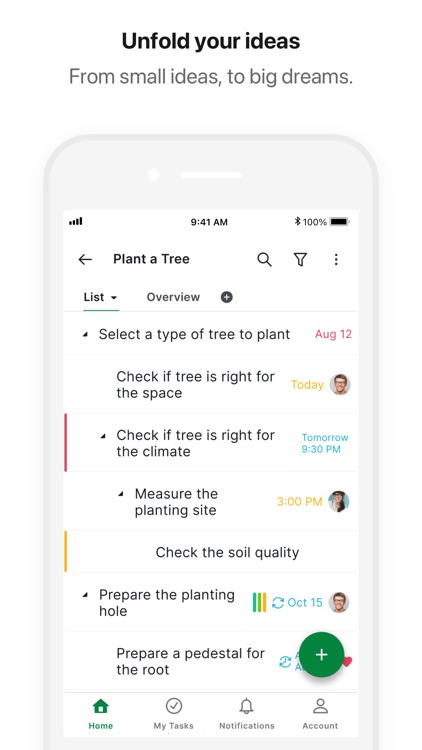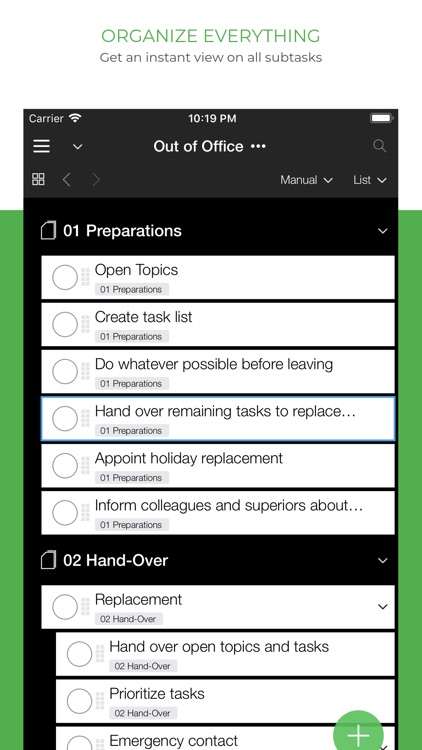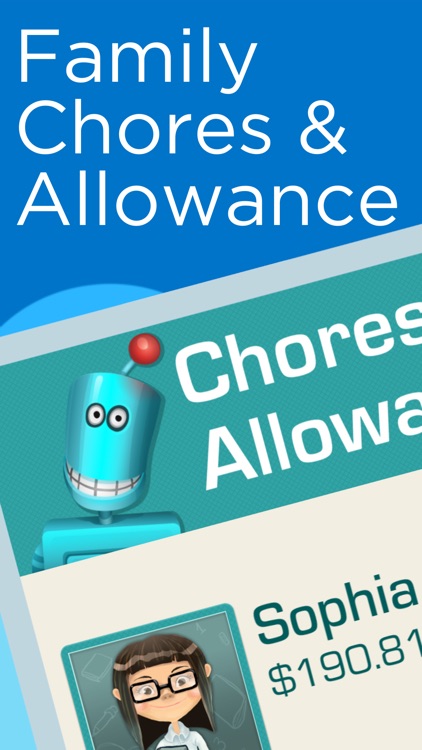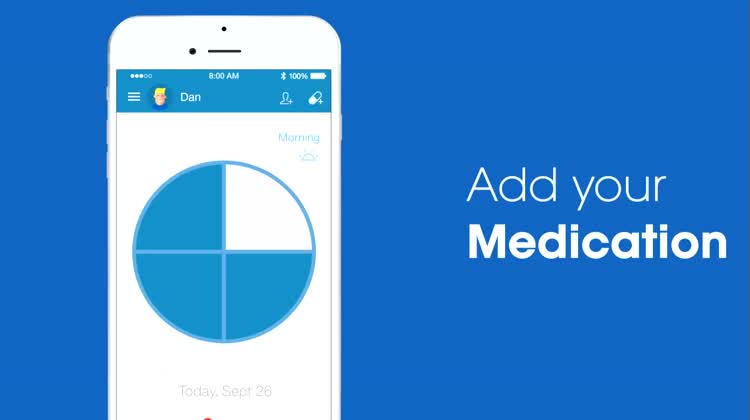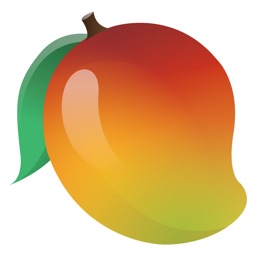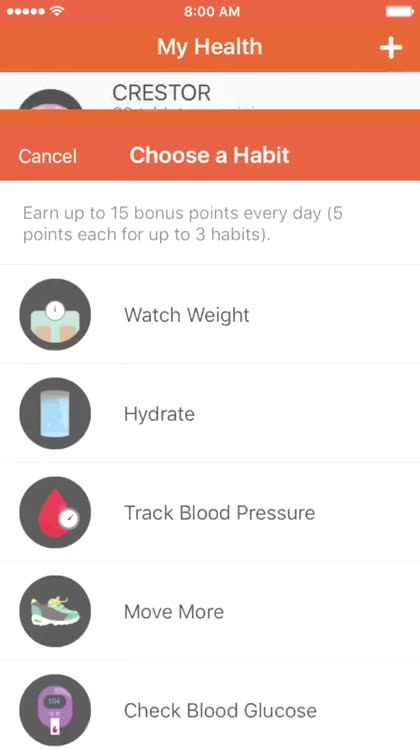GET ORGANIZED WITHOUT EFFORT.
Beesy is an all-in-one collaborative solution to help teams improve their daily productivity.
Plan, organise, collaborate and track your work and teamwork in one single place
"Evernote pick" - Evernote
"iOS App of the Year nominee" - Macworld UK
"...highly impressed by its range of features, ease-of-use and sheer “wow” factor" - iPadStorm
"it’s an all-in-one app geared toward the business-savvy types among us" - AppAdvice
"...making it an essential application to modern day life" - TechHunter
"Beesy is a killer-App for planning " - MacWorld.fr
Whether you’re managing a team, projects or just making a list of actions, Beesy makes sure you’re organized and efficient.
This app is designed for people who handle tasks, who don't want to spend time to generate To-Do lists but need to follow-up on them to achieve their goals.
With Beesy, you can create Projects to organize anything you are working on. Use them solo or share them with colleagues, clients, and freelances to work together:
• Checklists, to keep track of to-dos;
• Assign to notify your co-workers;
• Capture everything, everywhere: tasks, calls, photos, audio, PDFs...;
• People To-do reviews;
• Project reviews;
• Meeting Notes;
• Meeting minutes;
And it also aims at easily maintaining the information up-to-date: if during a people review, tasks are updated, it will show as well in every other view accessing these tasks.
Aside from that, Beesy adds a number of features to help you be more efficient with your To-Do:
• Offline mode to browse, update and create your to-dos
• 'Beesy Reminders' for important tasks and decisions
• Add audio records
• Import photo and take picture into Projects
• On-demand To-Do per meeting, per type of task, per contact, per project
• On-demand Task sub-filtering in any of the previous view with another angle. For example, for a given project, sort your tasks per contact.
• CSV export for external analysis
• Template based task: every note can be a task and derive from a template: action, send a document, call someone, idea ... For every type of task, pre-defined values for task configuration ensure that you don't have to worry about setting everything up during the meeting.
• Import contacts from your iPhone address book
• Rewritten draw engine with nicer curves and pen velocity
• Change language per Note
• EverNote export / update for notes, including audio, pictures, drawings, maps and web pages.
• Actions summary
• Added Notification & Support system
• Taking note on iPhone is now contextual: everything you type in your note is automatically tied to the current context: contact / due date / project / meeting so that you can focus on the meeting itself. No need to set-up 20 different menus.
• Draw / write / annotate on photos, and web pages screenshots
• Pincode protection
If you enjoy the app, recommend it !
If you have an issue with Beesy, please contact us using our support site as we have no possibility to answer your comments on the AppStore.