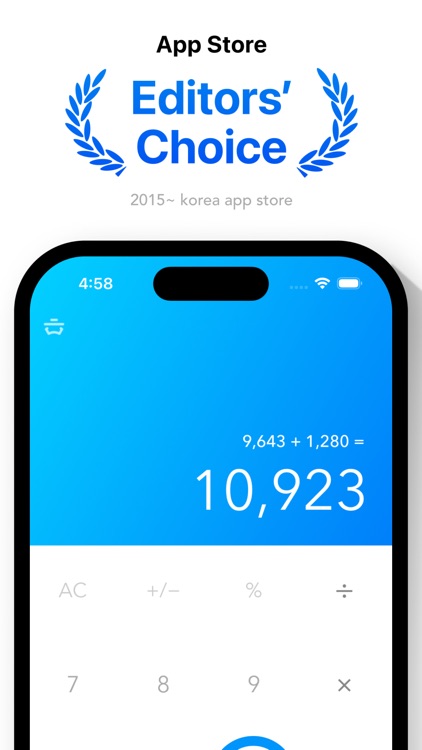
Basic Calculator Pro
Make quick calculations with Basic Calc.

As much as we may dislike math, it's a basic necessity in life, no matter who you are. Fortunately, these apps make it easy for you to do whatever calculations you need to on-the-fly!
While we have a built-in calculator on iOS, sometimes it just doesn't cut it, or the aesthetics don't fit the bill for you. These apps are great replacements and get the job done.
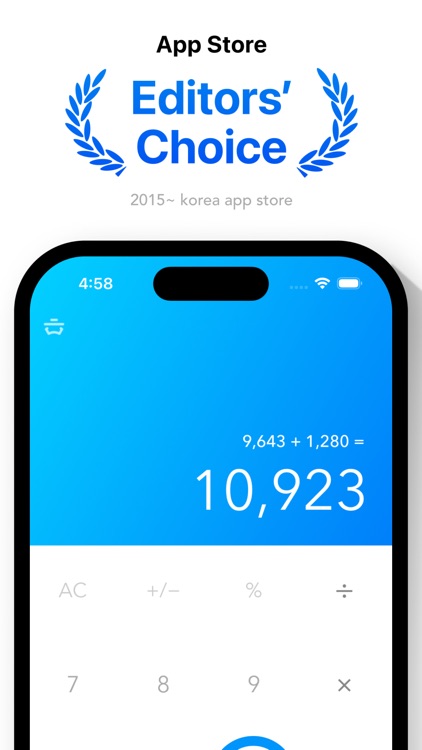
Make quick calculations with Basic Calc.

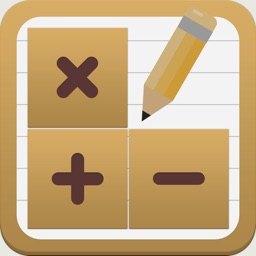
IPad/iPhone interface for a simple, gorgeous, with a scale, live voice and other 4 kinds of musical tone Real time recording function of the super calculator App.
The historical records: automatically save all the calculation process and results, and according to the time sequence, easy viewing.
We note, micro accounts: can note for each value of bills, bills, tax records note.
The operation process of the operation: instant visual inspection of all input, the results have been input errors to avoid.
The notes, note: note for each value, for expenses, tax bills, recording notes.
The copy, send SMS, e-mail: direct application sharing operation content.
It can be calculated again again: Calculation of historical content.
The backspace key: cancel the wrong input more convenient.

iris was designed to be used as a simple calculator out of the box, and give you the possibility to take it further with all the built in features as you need them. It's minimal design makes it easy and intuitive to use, despite it's many features you'll get familiar right away.
FEATURES:
- Easy to read and write syntax.
- Save results for later.
- Name results.
- Use saved results as variables.
- Scientific keyboard.
- Create lists of results.
- Smart parenthesis.
- Tap solved bubbles to see the full equation.
- Choose from 10 additional themes!
With iris you will be able to do more in less time.
Enjoy!
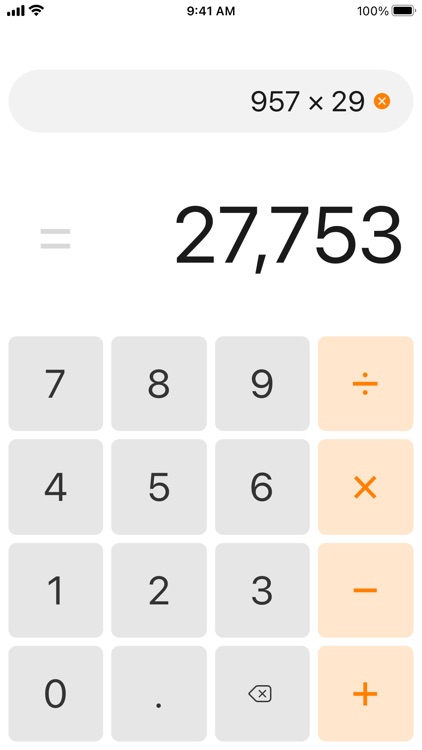
Easily enter basic mathematical equations and instantly view the results on your iPhone or iPod touch with this simple, minimalist calculator app.

While building Haseba, we focused most of our energy on the user interface. We think that the key to any great app is a beautiful, and simple design that works seamlessly with the app's features.
• No Ads!
• Scientific Calculator
• History (Swipe down in the display area)
• Copy and Paste
• Dynamic Light / Dark Themes (and icons)
• Larger Buttons Option
• Available on Apple Watch
Memory Slots
• Save a value inside one of 11 memory slots to use them in calculations later
• A value may be the result of a previous calculation, or pasted from the clipboard into a memory slot
• The process to store a value in a memory slot is very easy and fast, just drag down a memory slot
• Copy memory slot value to clipboard
• After having a set of occupied memory slots, you can apply one of six different operations on them in one tap: sum, average, product, median, max, min, of the occupied memory slots.
Equations can be rather scary, but these apps help you find the solution in all new ways.
Photomath
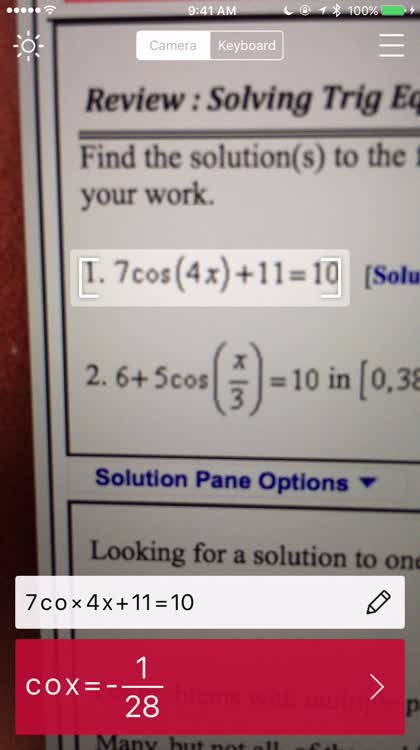
Photomath is a smart calculator app that does something unique and special, and is an invaluable tool for students. Just launch the app, point your camera at your equation, scan it, and Photomath will come up with the answer. But that's not all — rather than just give you an answer without showing you how it arrives to that solution, you'll get detailed step-by-step explanations of how to arrive at that answer. At the moment, Photomath has full support for arithmetics, fractions, decimal numbers, linear equations, equation systems, and some functions like logarithms. While you can have Photomath solve more complex problems like integrals, trigonometry, and derivatives, these don't have support for step-by-step explanations just yet.
We remember how tough equations can be in school, and wish we had something like this around back then. Being able to take a photo of the equation and then have it explain how to get the answer is super helpful.
If you want a simple calculator that gets the job done, but need to do some basic unit conversions too, then make sure to check out this app.

Download CalConvert, the #1 advanced scientific calculator and currency/unit converter in the App Store. CalConvert supports iPhone, iPad and Apple Watch.
Simple, free and easy-to-use. Solve complex math equations, figure out cooking volumes, track international foreign currency exchange rates, and access a world clock all at your fingertips.
*Useful & Powerful Tools
Advanced conversions: Easily convert volume, area, weight, data & more
Home Screen widgets: Add CalConvert widgets to your home screen for shortcuts
Free Shortcut widget: Launch calculator, conversions, & more at lightning speed
Quick Convert widget: Unlock faster unit conversions right from your home screen
Advanced calculator and scientific/mathematical functions
History tape: All calculations are saved and can be copied, used and shared
27+ categories and over 600 units to convert; metric to imperial and many more
Access 150+ global currencies without the internet
*Elegant & Intuitive Interface
Equation Preview: View your current equation displayed below the result
Easily save frequently used units of measurement and currencies
CalConvert Pro Subscription Benefits:
Advanced conversions: Effortlessly convert a wide range of measurements including volume, area, data, and many more
Premium Quick Convert widgets: Unlock the power of super-fast conversions from your home screen with new medium & large Quick Convert widgets
World Clock: View the local date & time in cities around the world
No Ads
Available Categories:
Acceleration, Angle, Area, Astronomical, Cooking Volume, Data, Data Transfer, Density, Energy, Flow, Force, Frequency, Fuel, Length, Luminance, Power, Performance, Pressure, Radiation, Speed, Temperature, Time, Torque, Typography, Viscosity, Volume, Weight, Currencies, World Clock
Available Currencies:
Bitcoin, Euro, US Dollar, Canadian Dollar, Chinese Yuan, British Pound, Japanese Yen, Australian Dollar, Afghan Afghani, Algerian Dinar, Argentine Peso, Albanian Lek, Angolan Kwanza, Armenian Dram, Aruban Florin, Azerbaijani Manat, Bahraini Dinar, Barbadian Dollar, Belize Dollar, Bhutanese Ngultrum, Botswanan Pula, Brunei Dollar, Burundian Franc, Bahamian Dollar and many more.
Supports 24 Languages:
English, Deutsch, Dansk, Français, Nederlands, Magyar, Suomi , Português, Italiano, Español, Русский, Svenska, Slovenčina, Bokmål, Türkçe, Ελληνικ, Polski, Čeština, Română, Hrvatski, Українська, 日本語, 简体中文, 한국의
CalConvert Pro subscription terms are available here: https://maplemedia.io/terms-of-service/
Thank you for using CalConvert! Have questions, problems or feedback?
Email Support: contact@maplemedia.io
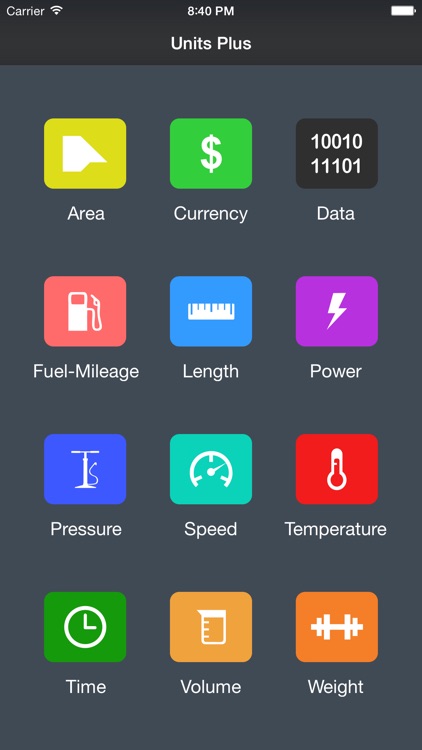
This is FREE version of Units Plus Converter
SWAP units by pressing button on keypad (lower left)
OPTIMIZED for iPhone 11, 11 Pro, 11 Pro Max, X, XS, XS Max, XR, 5, 5S, SE, 6, 6+, 7, 7+, 8, 8+
OPTIMIZED for iPad Pro 12.9 (1st, 2nd, 3rd gen), 11, 10.5, 9.7, Air, Air 2, Air 3, Mini (2nd, 3rd, 4th, 5th)
OPTIMIZED for IPhone and iPad Retina display
***Now with LIVE Currency Updates for all major currencies in the world***
Very simple and beautifully designed unit converter with 12 categories and many different units:
CONVERT:
*Area
*Currency (155 world currencies updated every day.)
*Data-computer data (byte, kilobyte, megabyte, etc.)
*Fuel-milage
*Length
*Power
*Pressure
*Speed
*Temperature
*Time (days, weeks, hours, etc.)
*Volume (dry and wet)
*Weight-mass
Currency exchange rates are downloaded once a day when app is opened. Every download uses very small amount of data. Around 1-2kb. Internet connection required.
155 currencies available - This is all world currencies with their respective country flags.

Designed to fill in for the missing calculator app on the iPad with simplicity and functionality.
This app features the modern design of flat UI of iOS which look like original built-in app. Users can make basic calculation in portrait and handy scientific calculation in landscape.
It provides all scientific functions such as root, power, factorial, exponential, divisions, and logarithm are supported. Including trigonometric functions like sine, cosine, tangent, arch, and more.
Solve fraction math problem quickly and easily with fraction calculator.
Includes international currency conversion and variety of units conversion categories.
Tip calculator to calculate tip percentage for food and drink on the fly.
Save time when use bill splitter, and tip exactly what you mean to, no more, no less.
BASIC/SCIENTIFIC CALCULATOR
• All functions like the original calculator app
• Basic calculation in portrait
• Scientific calculation in landscape
• Manual basic & scientific calculator switching in portrait or landscape orientation
• Access result and do calculation on widget
• Switch between Degrees and Radians calculations
• Make more complex calculations with Memory buttons
• Simply swipe on the digits to delete a single wrong digit
UNIT CONVERTER
• Currency converter with daily updated exchange rates in the universal currency
• Freely convert units from variety of categories
• All catalogs in converter include: Currency, Area, Data, Length, Mass, Velocity, Temperature, Time, Volume, Acceleration, Angle, Current, Energy, Force, Illumination, Inductance, Magnitude, Power, Pressure, Radiation and Torque
FRACTION CALCULATOR
• Built-in fraction calculator to solve fraction math
• Display result in proper fraction, improper fraction or decimal number
TIP CALCULATOR
• Calculate tip of bill on the fly
• Split the bill to share with others
• Simply swipe to round any number of total, tip, or per person
• Built-in share function to easily share the number with others
SIMPLICITY
• View whole calculation equation in calculator
• Check previous calculation with history
• Copy and paste numbers from or into display
• Support split view multitasking
• Support external hardware keyboard input
INTERFACE
• Get new feel of different looks with multiple themes
• Easy one-hand usage with resizable and draggable interface
• Pinch to scale calculator size
• Quick actions by tap and hold calculator area
• Buttons feedback sound to ensure you touch the buttons correctly
NOTES:
• To add widget in iOS 14 or later, scroll to the bottom of the widget list, tap Edit, tap Customize, add Calculator widget, and tap Done.
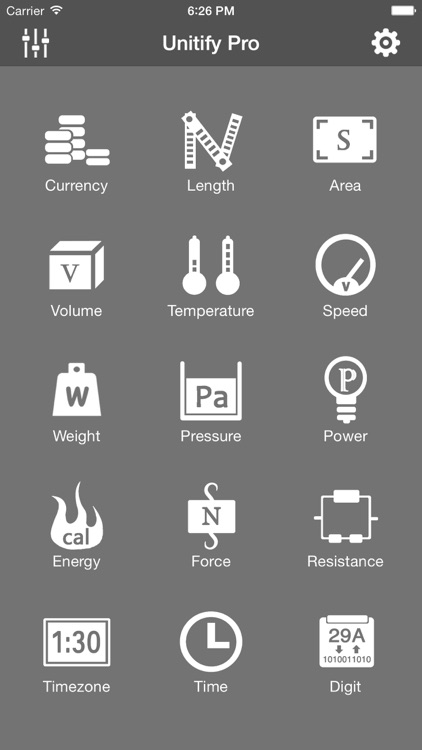
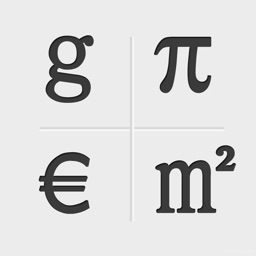
Unitify is a fast, convenient unit and currency converter.
You just need to input the value you want to convert and all results of related units will seamlessly show in one list automatically, instantly.
All units are grouped for quickly locating. Units are grouped by imperial, metric, and other categories. Currencies are grouped by continents.
There is a built-in calculator, you can add, subtract, multiply and divide directly inside the app.
Just stop remembering those stupid formula !!
Units:
Currency, Temperature, Velocity, Weight, Length, Area, Volume, Power, Energy, Force, Pressure, Resistance, Time, Time Zone, Digits
With Unitify, you will know:
- There is 86,400 seconds in 1 day
- The binary of 25 is 11001
- 37℃ equals to 98.6℉
- 70 yards equals to 64 meters
- 100 U.S. gallons equals to 440.5 litres
- 100 acre s equals to 40.4 hectares
- 1 karats equals 0.2 gram
- € 200 equals to $ 264
- What time is it in Tokyo
- ......
Features:
- Built-in calculator
- 15kinds of units, multiple currencies
- Units are grouped, support "Show/Hide"
- Convert automatically and instantly
- All results will seamless show in one list
- Very easy to use
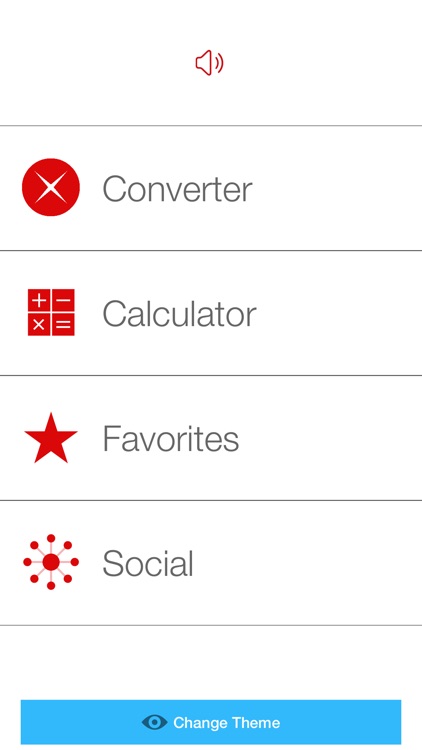
Units & currency converter covering first ever 782 units in 56 categories
AppAdvice.com: Rating - 5 star
"ConvertX is one of the most convenient and useful conversion apps I’ve seen out there, and for $.99, this is a must have." - AppAdvice.com
TheiPhoneappreview.com: Rating - 4.5/5
"The huge selection of units to convert to and from, the excellent layout and the simplicity of use is truly impressive, making Convertx one of the best converter apps on the market today" - TheiPhoneappreview.com
Popular & Rare Categories
Popular categories like Length, Mass, Volume, Area to rare categories like Capacitance, Illuminance, Inductance, Moment of Inertia covered.
Search
Powerful search to access every category/unit instantly.
Favorites
Frequently used units can be added to favorites and can be accessed quickly.
No more searching of frequently used units.
Large Forex
Currencies including US Dollar, British Pound, Canadian Dollar, Australian Dollar, Euro, Swiss Franc, Japanese Yen. Updated several times daily*.
Convenience
In-Built calculator for quick use.
The themes are now available for free.
Add More
Additional categories or units can be added on popular request.
*Need internet for update
With complex equations come complicated graphs. Get the job done with this great app.
10 powerful calculators with 10 financial worksheets for your iPhone!
"Calc Pro Claims To Be The Top Mobile Calculator Because It Is." AppAdvice
Experience the ultimate mobile calculator now on your iPhone and iPhone Pro! Join the millions of satisfied users worldwide who trust Calc Pro for its unrivaled power, accuracy, and advanced features. Calc Pro is the trusted choice by students and professionals worldwide. It's the only app that can truly replace your pocket calculator. With ten (10) powerful calculators, ten (10) financial and eight (8) statistical worksheets, Calc Pro truly has a calculator for every occasion. Whether you are checking the latest currency rates or converting simple cooking measurements, Calc Pro makes it easy to solve even the toughest calculations. Get Calc Pro now and experience the power of advanced calculations at your fingertips!
======================================
Features include:
======================================
10 powerful calculators:
• Standard Calculator
• Scientific Calculator (includes RPN mode and access to constants)
• Base Conversions
• Graphing Calculator (add up to 8 equations)
• Unit Converter (over 3000 conversions in 18 categories)
• World Currencies Converter (150+ currencies updated daily)
• Constants (contains over 1500 constants in mathematics, physics, the solar system and elements)
• Financial Calculator (with 10 worksheets)
• Statistics Calculator with 8 types of regression analysis and graphing
• Date & Time Calculator (with lunar moon phases)
The Financial Calculator contains 10 powerful calculator worksheets to help solve common financial problems. E-mail your worksheets.
• Mortgage Calculator (with Amortization Tables)
• Tip Calculator
• Loan Calculator
• Time Value Money worksheet
• Financial Date worksheet
• Percentage Change worksheet
• Break Even worksheet
• Profit Margin worksheet
• Depreciation worksheet
• Compound Interest worksheet
Five display options: normal, scientific, fractions, engineering, and fixed (2-10 decimal places).
Five calculator modes: simple, algebraic, direct algebraic, expression, and RPN.
Choose from several skin styles and color schemes.
Advanced graphing functions: simultaneous graphs, find points on the graph and show tangents. E-mail your equations and graph image.
Tape View displays your recent equations and allows you to copy or email them.
Supported Languages: English, German, Spanish, Portuguese, French, Italian, Dutch, Japanese, Simplified & Traditional Chinese, Korean, and Russian.
======================================
Follow us on Twitter - @PanoramicSoft
Like us on Facebook - PanoramicSoft
Explore math with the fast and powerful Desmos Graphing Calculator. Plot any equation, from lines and parabolas to derivatives and Fourier series. Add sliders to demonstrate function transformations, create tables to input and plot data, animate your graphs, and more—all for free.
Features:
Graphing: Plot polar, cartesian, or parametric graphs. There’s no limit to how many expressions you can graph at one time—and you don’t even need to enter expressions in y= form!
Sliders: Adjust values interactively to build intuition, or animate any parameter to visualize its effect on the graph.
Tables: Input and plot data, or create an input-output table for any function.
Statistics: Find best-fit lines, parabolas, and more.
Zooming: Scale the axes independently or at the same time with the pinch of two fingers, or edit the window size manually to get the perfect window.
Points of Interest: Touch a curve to show maximums, minimums, and points of intersection. Tap the gray points of interest to see their coordinates. Hold and drag along a curve to see the coordinates change under your finger.
Scientific Calculator: Just type in any equation you want to solve and Desmos will show you the answer. It can handle square roots, logs, absolute value, and more.
Inequalities: Plot Cartesian and polar inequalities.
Accessibility: Read and edit math using a screen reader or a refreshable Braille display, and use audio trace to explore graphs and data through sound.
Offline: No internet access required.
Visit www.desmos.com to learn more and to see the free browser version of our calculator.
PocketCAS is the most advanced mathematics application for iPhone and iPad. It can help you with any kind of math problem, from elementary school all the way up to calculus, algebra and statistics. It can replace your old graphing calculator, help you with your homework, and assist you in any kind of calculation for university or work.
This app is an indispensable tool for every student, teacher and engineer. It makes college-level calculus and algebra easy and can help you in a wide range of cases. It provides features comparable with a TI-89 calculator and combines them with a modern, intuitive interface and incredible graphics capabilities.
MATHEMATICAL CAPABILITIES
- 2D Plots: Quickly create 2D cartesian, implicit, polar or parametric plots.
- 3D Plots: PocketCAS draws stunning 3D plots! Supports x-y cartesian plots, parametric area plots and parametric line plots.
- Animated plots: Use the variable 'anim' to animate any plot over time.
- Calculus: Calculate limits, derivatives, integrals and taylor expansions.
- Linear Algebra: Invert and multiply matrices or calculate determinants, eigenvalues and much more!
- Algebra: Perform integer and polynomial factorization and division, use permutations, and more.
- Solving: PocketCAS will solve almost any equation for you. It even supports systems of linear equations and ordinary differential equations!
- Scripting: PocketCAS' C-style scripting language allows you to define custom functions, use conditional expressions, loops and also supports recursion.
- Physical Units: Constants and units are provided out of the box. Simply enter physical formulas with the corresponding units and convert results to the units you prefer.
ADDITIONAL FUNCTIONALITY
- iCloud support: Sync documents between your Mac, iPhone and iPad!
- Export: Print or export plots, entries or the whole document as PDF!
- Document Import: Load functions and variables from existing documents to re-use your work in other calculations.
- CSV Import: Load tabular data in CSV format and process it!
- Mathematical keyboard: PocketCAS' mathematical keyboard is unmatched on the App Store.
- Help: All functions are explained in the built-in reference. If you're stuck, there's plenty of tutorials as well as a manual (https://pocketcas.com/manual) to get you going. And you can always contact our support (https://pocketcas.com/support) for help!
- Offline computation: PocketCAS doesn't need an internet connection to calculate results.
USER REVIEWS
"This program has an incredible amount of power for such a compact program. I teach high school math, and this program can work with all sorts of expressions, graphs, and help check my work. Definitely worth it!"
"You will love this calculator. It's powerful to calculate everything, doesn't matter you're a high school student or college student. Specially for the people who like to solve problems with graphs!"
"This app is so powerful and slick looking. It is totally amazing and what it can do."
"One of three Apps I use when teaching A Level maths. Have recommended to numerous students. Excellent."
"This is one of the best. The CAS capabilities are compatible to only two other apps, and this one is all offline and includes countless additional features. It's never steered me wrong and is the first thing I go to when I'm in a hurry to figure something out. If you're a student this is pretty much as good as it can get."
"I am 8 years old and this App is awesome! It helps you learn calculus quickly. It's a work of art!"
Having to deal with financial calculations can be a real pain, but these apps make everything much more tolerable.