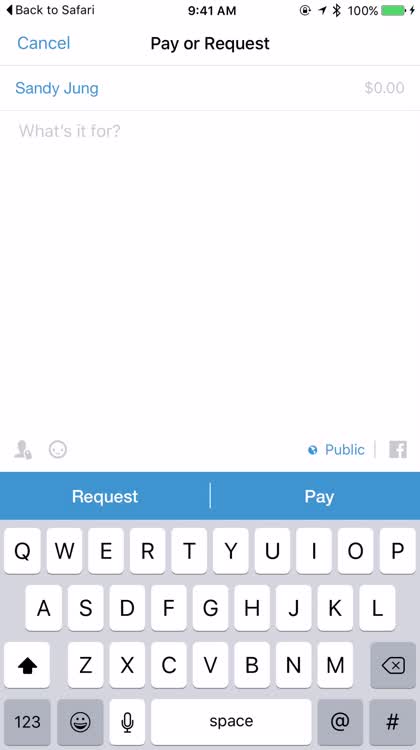If you don't want to pay fees but still have a secure way to pay, join the Circle
Sending money with Circle Pay is quick and easy, once you enroll with your bank account or debit card. Just tap the Send button on the left, type in the amount, and choose who to send it to.
You can then include a note, photo, or even a GIF for fun. When you are ready to send money to a pal, you can easily see your Circle Pay balance.
If you don't have enough in your account to cover it, you can choose to send with a debit card. Don't worry about security, either, because Circle's got you covered.
Security settings include Touch ID and a password. You can also use two-factor authentication and set the amounts for sending and withdrawing money.
Circle Pay is fast and easy, and so is cashing out. You can cash out to a supported debit card instantly. Unlike most other such options, Circle doesn't even charge you to use it.
Why we love it
CIrcle Pay is easy to use for requesting money, too. If you need to split the check at a restaurant, the app makes it amazingly easy. It uses location services to determine which of your friends are nearby, so you don't have to hunt through dozens or more of your contacts to find the right people. Just put in the amount you want to collect, choose your friends, and they'll get a notification that you've asked them for money.
Not only is Circle Pay is quick and simple to use, the fact that it doesn't charge any fees makes the app even more valuable. The app has a convenient Help area with details as well as buttons to contact the help center by phone or message. That's not all, though.
With Circle Pay, you can send money to someone straight from the Messages app. They'll get a link to tap, and that will open up your offering in the Circle Pay app. Then, your friend just has to accept it, and away they go.