Record, write, or type your notes with a handy app for iPad.
Notes Plus

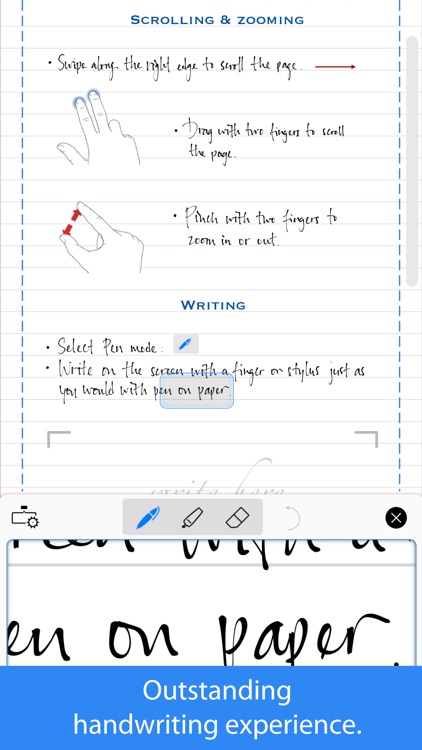
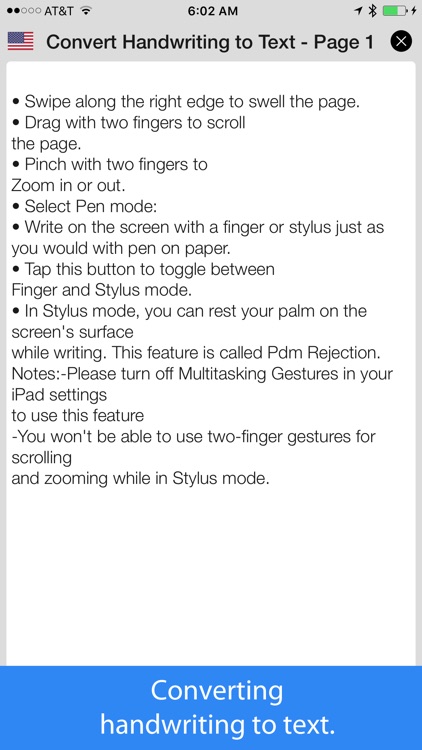
Notes Plus for iPad is a full-featured note-taking app with handwriting options with support for left-handers, audio recording, importing and exporting, Dropbox backup, folder management, and a built-in browser.

What is it about?
If you are looking for a note-taking app for iPad that has an array of features, check out Notes Plus. This handy tool lets you record audio, hand-write notes, insert images, and import or export your notes. You can also convert handwritten notes to text, use the built-in browser for quick research, and annotate PDF and DOC documents.
For those who...
- Like both audio recording and handwriting notes
- Want a full-featured iPad note-taking app
Not for those who...
- Prefer universal note-taking apps
- Prefer their current note-taking app or method
Why we love it
Notes Plus is a solid option if you want to record your notes, annotate documents, and have handwriting features all in one app for iPad.
App Screenshots
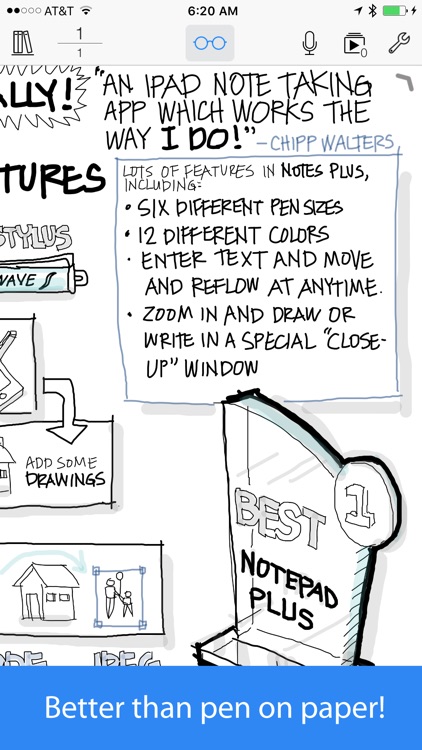
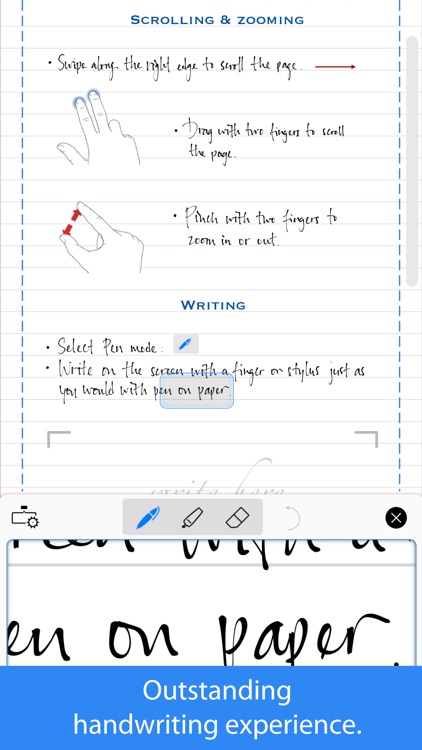
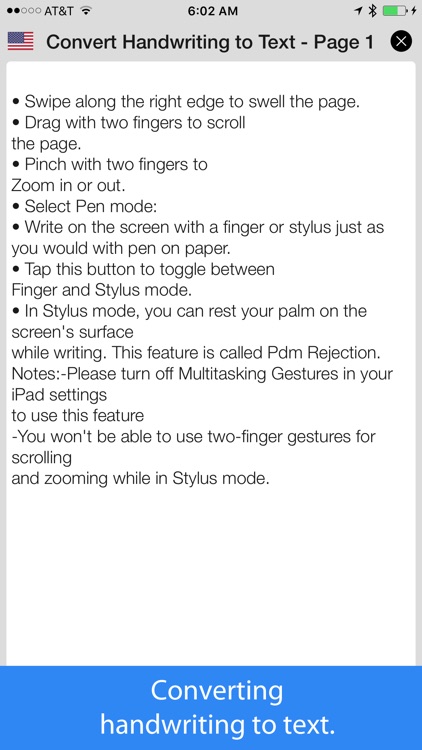
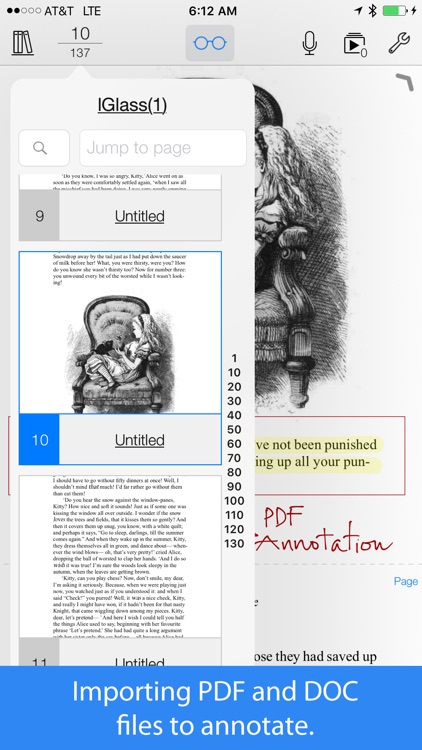
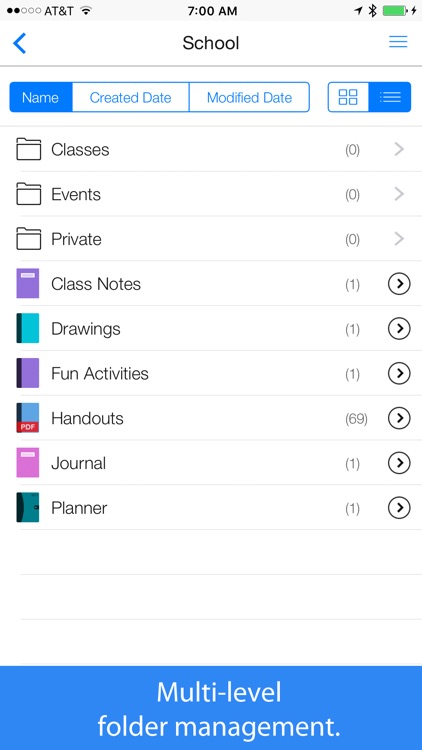
App Store Description
- Support Apple Pencil and iPad Pro
- Convert handwriting to text
- Best handwriting experience
Notes Plus is a powerful note-taking tool that has enabled many people to go completely paperless. Be one of them!
Notes Plus stands apart from other apps in this crowded note-taking space because:
- It was one of the few feature-rich iPad apps released right after the first iPad’s debut.
- Since 2010, it has gone through 30 version upgrades and 3 complete overhauls, resulting in 8 million update downloads by almost one million users.
Get Notes Plus to benefit from:
• Outstanding handwriting experience with razor-sharp ink effects, palm rejection, and close-up writing mode for fine writing. Experience all this for yourself: get our other app for FREE at http://INKredibleApp.com.
• Converting handwriting to text. 52 languages are supported.
• Typed text.
• Background audio recording.
• Automatic shape detection.
• Inserting images from Photos or directly from the camera.
• Importing PDF and DOC files to annotate.
• Exporting notes as PDF or images to Dropbox, Google Drive, Evernote, email, and other apps.
• A built-in browser for quick reference.
• Automatic backup to Dropbox.
• Multi-level folder management.
• Support for left-handed users.
• Support for Wacom, Adonit, and Pencil styli.
• Support for VGA-out presentation.
And above all, you'll get personal replies from our responsive support team within 24 hours (usually within 4 hours). Please email us at support@notesplusapp.com or visit our support site: http://notesplusapp.com.
AppAdvice does not own this application and only provides images and links contained in the iTunes Search API, to help our users find the best apps to download. If you are the developer of this app and would like your information removed, please send a request to takedown@appadvice.com and your information will be removed.