
Scales & Modes is an interactive visual and audio reference for the diatonic scales and modes that are fundamental in music theory

Scales & Modes
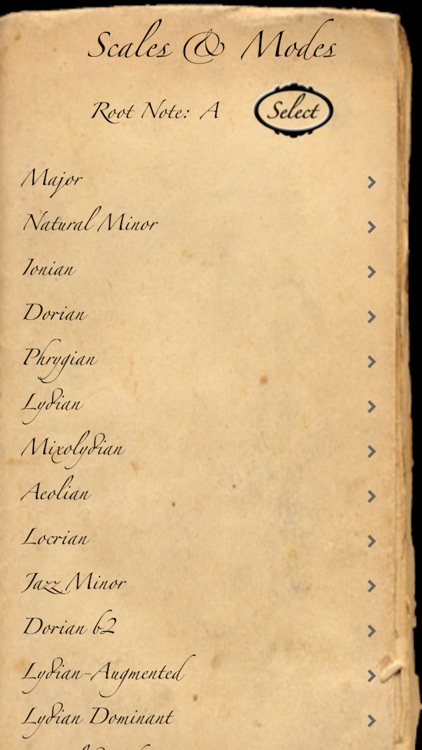
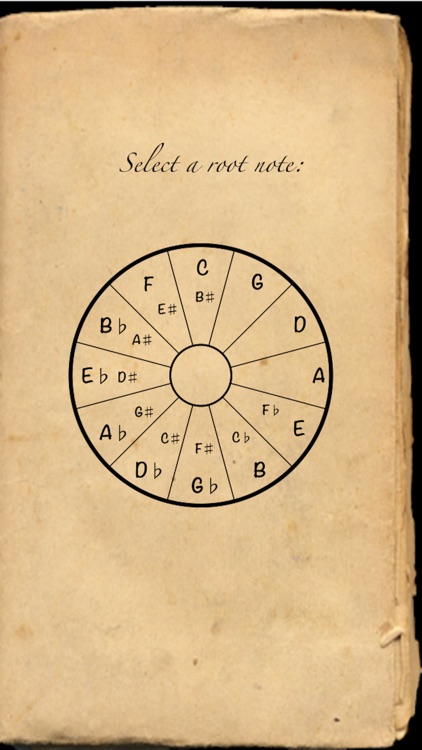
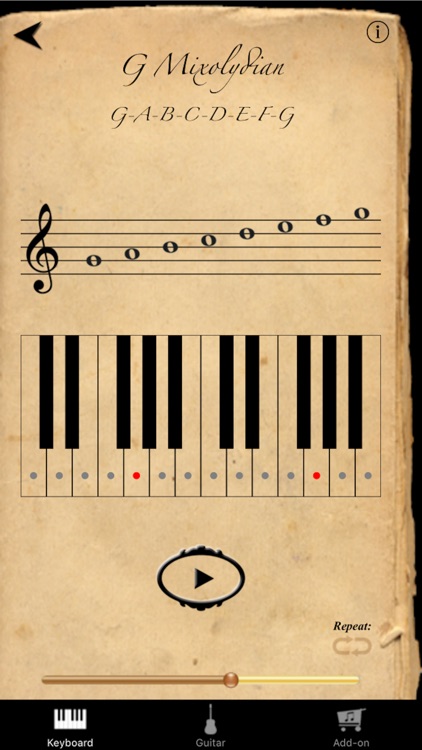
What is it about?
Scales & Modes is an interactive visual and audio reference for the diatonic scales and modes that are fundamental in music theory. View major and minor modes on the musical staff, see fingerings for both keyboard and guitar, and listen to the scales note by note, in any key. Violin and bass guitar fingerings are also available as an in app purchase add on.
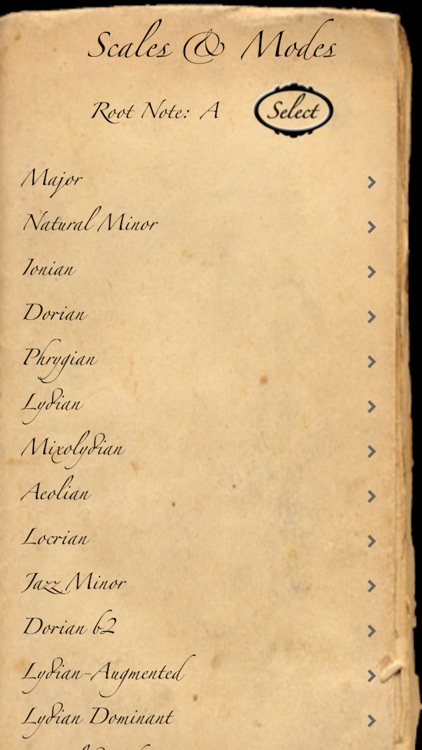
App Details
Scales & Modes is $1.99 but there are more add-ons
-
$0.99
Violin & Bass Add-on
App Screenshots
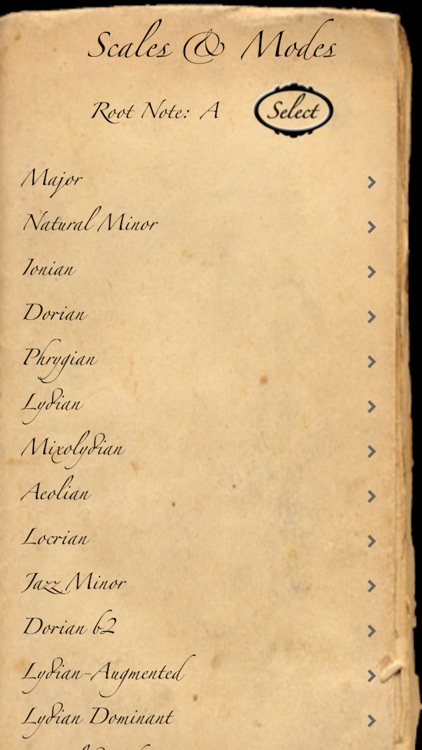
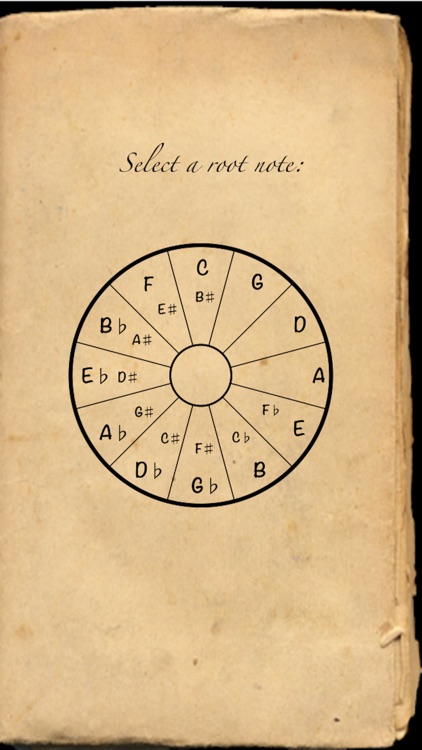
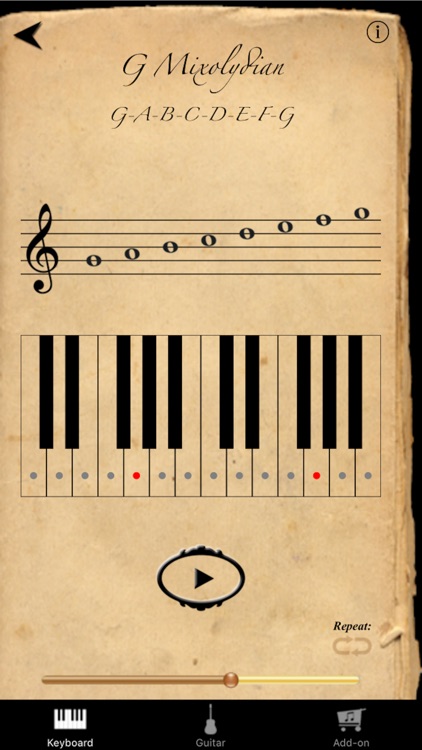
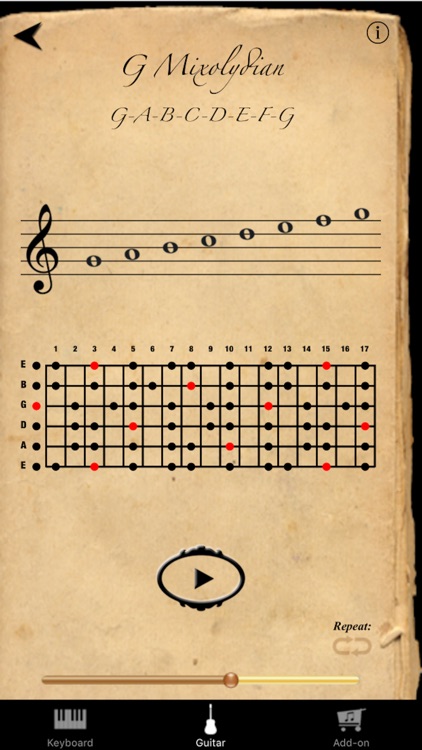
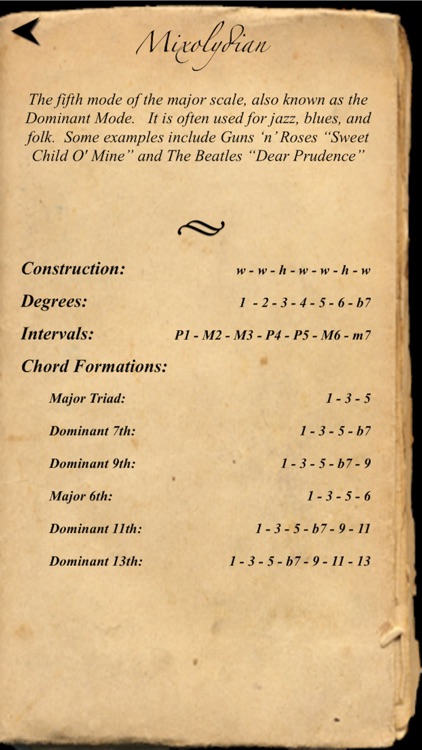
App Store Description
Scales & Modes is an interactive visual and audio reference for the diatonic scales and modes that are fundamental in music theory. View major and minor modes on the musical staff, see fingerings for both keyboard and guitar, and listen to the scales note by note, in any key. Violin and bass guitar fingerings are also available as an in app purchase add on.
Diatonic musical scales and modes are one of the fundamental concepts of Western music theory. But the large number of scales makes learning and remembering them difficult. Scales & Modes is a handy mobile reference guide for viewing and listening to a large number scales and modes, including all the modes of the major, natural minor, and harmonic minor scales.
Select a root note and a scale to display the notes of the scale on the musical staff, and click “Play Scale” to listen. Select the Keyboard or Guitar tabs (or Violin and Bass after an in app purchase) to view fingering diagrams for the scale on those instruments, and press the info button to see more detail about constructing the scale.
AppAdvice does not own this application and only provides images and links contained in the iTunes Search API, to help our users find the best apps to download. If you are the developer of this app and would like your information removed, please send a request to takedown@appadvice.com and your information will be removed.