
Shoot video at a high speed then play it back in sllloooooww motion

SloPro

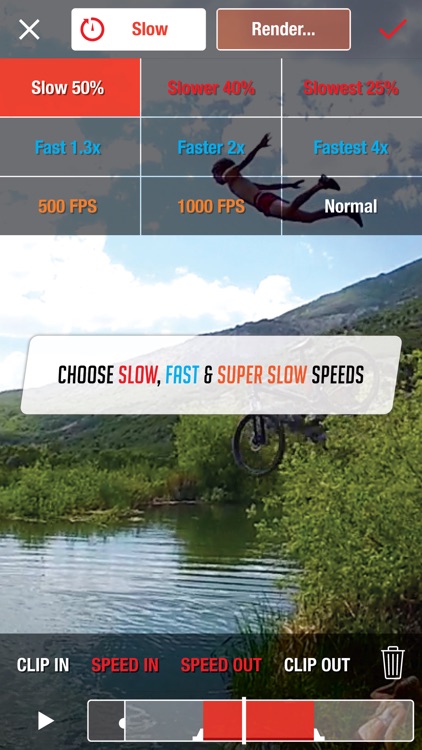

Shoot, edit, and share videos in beautifully smooth slow motion without the hassle of transferring files. Shoot video at a high speed then play it back in sllloooooww motion. Just added--SUPER SLOW MOTION 1000FPS--it will blow your mind!

What is it about?
Shoot video at a high speed then play it back in sllloooooww motion. SUPER SLOW MOTION 1000FPS--it will blow your mind!
SloPro is FREE but there are more add-ons
-
$3.99
Pro Upgrade
App Screenshots

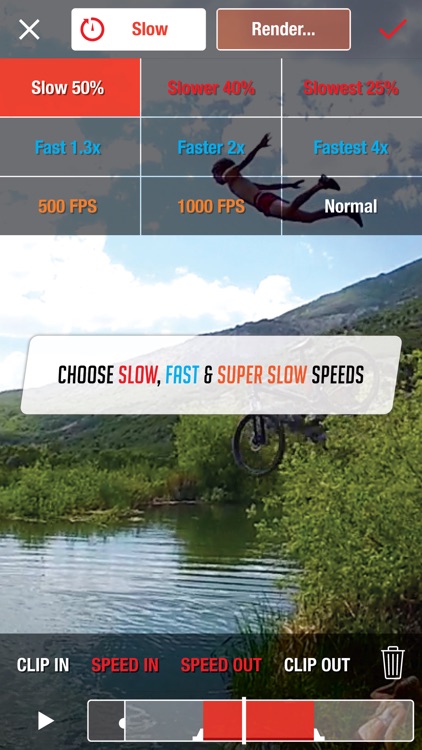

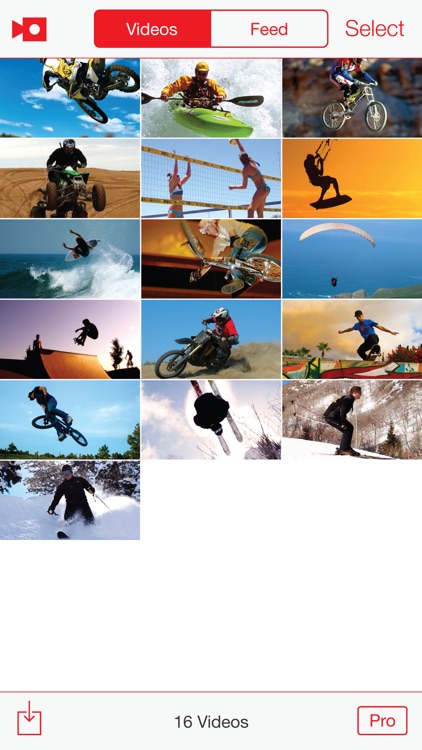
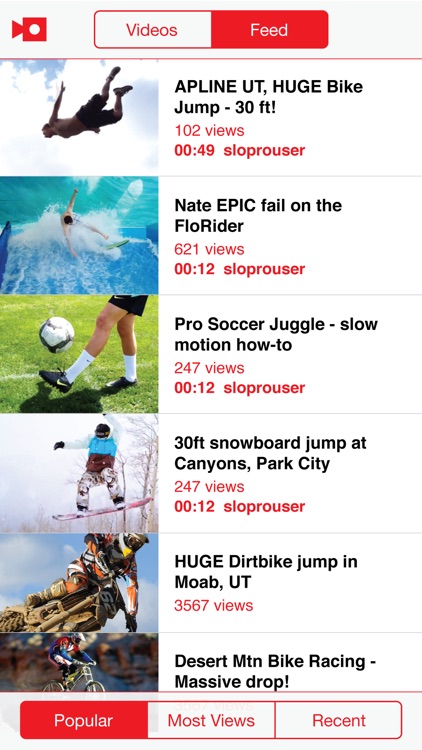
App Store Description
Shoot video at a high speed then play it back in sllloooooww motion. SUPER SLOW MOTION 1000FPS--it will blow your mind!
___________________
Featured by Gizmodo, MacWorld, Redmond Pie, Cult of Mac
___________________
Shoot, edit, and share videos in beautifully smooth slow motion without the hassle of transferring files.
Enjoy fast motion, super slow, ghosting, optical flow, frame blending, exposure lock, sharing feed, and much more.
ACTION SHOTS look way cooler in slow motion--try it and see.
RENDERLESS EDITING- edit in/out points, slow motion cues and speeds without waiting. This much freedom can only be found on the back of a good Harley. (fast speeds & effects still need editing)
EDIT WHILE SHOOTING- toggle slow motion while recording or do it after. You choose!
FAST MOTION- jump from slow to fast and vice versa for a fun feel.
SUPER SLOW- 500fps and 1000fps can now be simulated using optical flow. Check out the in-app tutorials for tips on getting the best results.
3 SLOW EFFECTS- optical flow, frame blending, and ghosting come standard.
HARDWARE ACCELERATION- effect rendering on the GPU happens 8x faster than on a desktop!
…get the app for free and try it!
AppAdvice does not own this application and only provides images and links contained in the iTunes Search API, to help our users find the best apps to download. If you are the developer of this app and would like your information removed, please send a request to takedown@appadvice.com and your information will be removed.