
Apple improves Radio tab with live Beats 1 art and information
There’s a subtle, but nice and noticeable, change in the Radio tab within the Music app today, March 10. Apple has stopped displaying the same static image of the Beats 1 logo with a Listen Now button, and is providing dynamic updates showing live titles, host names, description, and artwork for the current show.


Since the content of the Radio tab is controlled by similar streaming data as the music itself, Apple was able to apply this change without updating iOS. In fact, the new content appears on devices running the current version of iOS, 9.2.1, as well as the beta seeds of 9.3
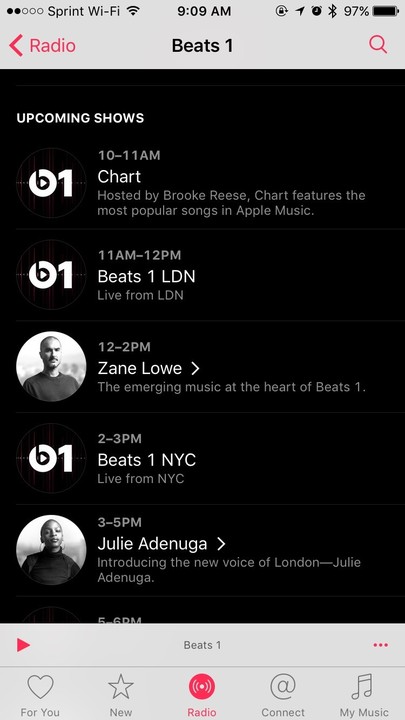

The new view makes it much more clear how to interact with the artwork than the previous static image did, so this is certainly an upgrade in usability for the Radio tab. Each banner includes buttons encouraging users to “Listen Now” or “Explore Beats 1.” Tapping “Listen Now” or anywhere on the artwork launches Beats 1 in the music player. On the other hand, if you tap “Explore Beats 1,” you’re taken to a page displaying the upcoming schedule page and host biographies.
Apple shut down free iTunes Radio stations, except for Beats 1, at the end of January. It’s not clear if the changes to the Beats 1 tab are a sign that the always-on radio station is failing to gain traction, or if Apple is just trying to make the experience more dynamic and improved. It’s definitely a welcome change, though, since it makes it much easier to see what’s happening on Beats 1 before tuning into the radio channel.
