
Apple Now Allows Developers to Offer Promo Codes for In-App Purchases
At long last, developers of apps can now distribute promo codes for in-app purchases as well for apps themselves. This lets certain customers get access to features otherwise available only through in-app purchase without having to pay to gain such access.
The change was announced just before this past weekend by Apple in a note on its official developer portal.
What are promo codes?
Promo codes are unique strings of letters and numbers (e.g. PN9EWKPJ47WM) that customers can redeem on the App Store to download copies of apps and, now, in-app purchases free of charge. They are usually offered by developers to provide early access to new versions of apps and in-app purchases to testers and reviewers (like us here on AppAdvice), and they are also given out as prizes for giveaways (like we sometimes do here on AppAdvice).
The new provision for offering promo codes for in-app purchases also covers promo codes for auto-renewable subscriptions. If a customer is not a current subscriber, he or she can redeem a promo code for an auto-renewable subscription. However, a subscription that was initiated with a promo code will not automatically renew. Furthermore, it will not be counted toward the one year of paid service required for developers to collect 85 percent of the subscription price.
How can developers generate promo codes?
Promo codes can be obtained for distribution using iTunes Connect, Apple’s web-based tool suite for developers. They are available only for approved apps with a “Ready for Sale” or “Pending Developer Release” status, and can be requested in the Features section of My Apps only by iTunes Connect users with the Admin, Legal, or Marketer role.
Up to 100 total promo codes for each platform version or 100 promo codes for each in-app purchase item may be generated by developers. There’s an additional limitation to promo codes for in-app purchases: A maximum of 1,000 total in-app purchase promo codes can be requested per app every six months, with the limit resetting on Jan. 1 and July 1.
How can customers redeem promo codes?
After receiving promo codes from developers, customers can redeem the promo codes through the iTunes Store on a computer or through the App Store on an iOS device.
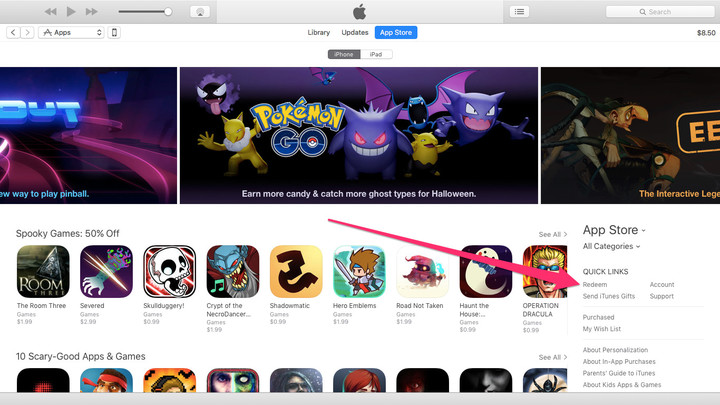
How to redeem a promo code on a computer
Open the iTunes Store.
Click Redeem under Quick Links.
Enter your Apple ID and password.
Enter the promo code.
Click Redeem.

How to redeem a promo code on an iOS device
Open the App Store app.
Tap the Featured tab.
Scroll to the bottom and tap Redeem.
Enter your Apple ID and password.
Enter the promo code.
Tap Redeem.
If you’re redeeming a promo code for an app, the app will start downloading, whether the app is free or paid.
If you’re redeeming an in-app purchase promo code for a free app that is not currently installed on your device, the app will also start downloading. But if it’s for a paid app that is not yet on your device, you will need to download the app first so as to redeem the in-app purchase.