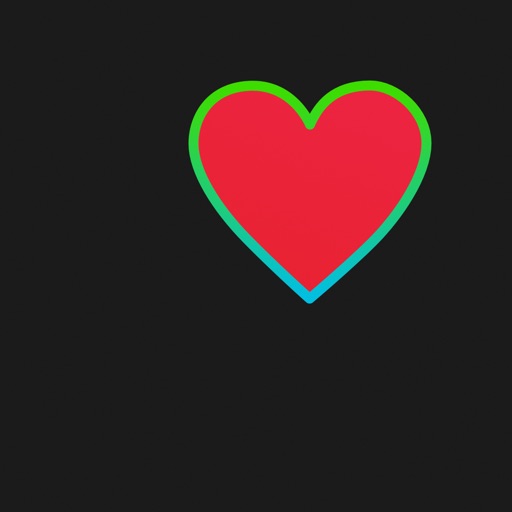Apple Watch Users Can Easily Track Their Sleep Using AutoSleep
Thanks to both hardware and software improvements, using the Apple Watch for tracking sleep has become much more practical as the wearable device can now easily go for more than a day before needing to be recharged. And one of the best ways to track sleep with the Apple Watch, AutoSleep, has just been updated to version 3.0.
Automatically tracking
Using the app, as you could probably tell by its name, requires no user intervention at all. When wearing the watch to bed, it will automatically track sleep including quality, restlessness, time awake, and heart rate. All that information can be viewed the next morning on your iPhone.
And even if you don’t want to wear the watch while sleeping, the app can record exactly how long you slept. You can put the device on a charger before falling asleep. Putting it on immediately after waking up will tell the app you’ve stopped sleeping.
The app will show a detailed sleep quality analysis and other information. Two widgets will show your sleep time and how long it takes you to fall asleep.
With the update, AutoSleep now features a better designed setup process, user interface, and more. It also adds support for a number of new languages including German, French, Italian, Dutch, and Chinese.
Download now

The sleep data captured by the app is also integrated with another great title from the developer - HeartWatch.
Available for the iPhone, AutoSleep can be downloaded now on the App Store for $2.99.
As a nice touch, the sleep information can also be integrated with another great Apple Watch centric app from the same developer – HeartWatch. That app is also designed for the iPhone and costs $2.99.
HeartWatch does a great job presenting all of the health data captured by the watch – most importantly the heart-rate information – in a simple and easy-to-understand interface. And the iPhone app a true alternative to Apple’s own Activity app. You can view all of the health data captured by your watch, including calories burned, stand hours, and exercise minutes. Users can even examine the averages over days, weeks, or months.
My favorite part of that app is the great Apple Watch complication that shows your last heart rate reading and how its trending. More than a few reader have asked me about that complication for their own watches.
Download the app now