
Collaborate on your photo galleries with Hippo Pics
Sometimes, you really want your terrific photos edited by a skilled expert, from Instagram or from somewhere else. Other times, you just want to browse through other folks’ photographic collaborations. With Hippo Pics, you can connect with some of the best photo editors Instagram has to offer, have them edit your images in their particular style, and browse the creations made from other users’ photographs.


Browse collaborations
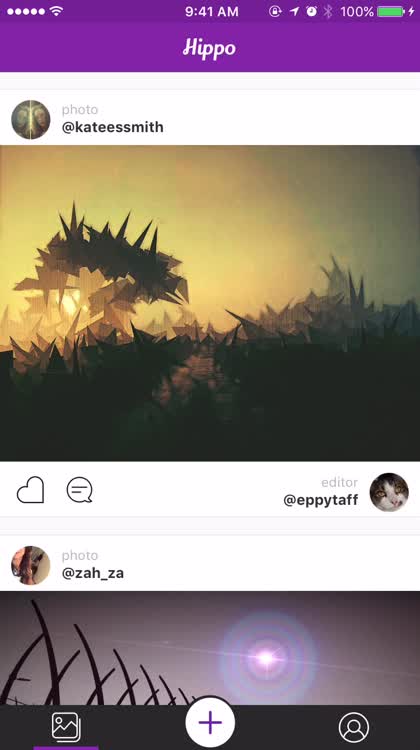
Right from the home page of the app, you can see the kind of work the editors behind Hippo Pics make. You'll see bland and boring photographs turned into abstract works of art, funny images, or amazing feats of pixel-level editing. A wide variety of editors beautify and have fun with the images uploaded to Hippo Pics, so you never know what you might find in the collaborative photo galleries.
Like, comment, and share collaborations

If you tap on an edit, you can interact with the person who worked on that image. You can like their work by tapping the heart, leave a comment praising their work, or share the picture to your Photo Library, a text message, Instagram, or other place.
Submit your own image for editing
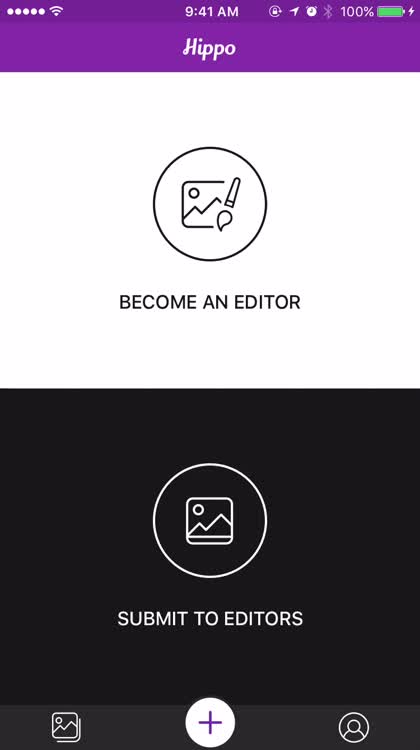
Hippo Pics makes it easy to upload your own photograph for editing, once you give the app access to your Photo Library. From there, you just wait to see what the team of aspiring and established expert editors might do with your image. When an edit is submitted for one of your images, you get a push notification, and you can see all of your collaborations on your profile tab.
Hippo Pics also allows you to apply to become an editor, by sending an email explaining why you would be a good addition to the team either from within the app or from the app’s FAQ Web page.
Hippo Pics is designed for iPhone, iPad, and iPod touch, and requires iOS 9 or later. You can download it for free on the App Store, without any ads or in-app purchases. Check out the video of what you can do with Hippo Pics below, or click here if it fails to load.
