
Create a Custom Apple Watch Face Using iOS 11, watchOS 4
While there are a number of great Apple Watch faces to select in watchOS 4, you might want something a little different. And using iOS 11, it’s easy to create a custom Apple Watch face from any photo. Here’s a step-by-step look at the process.
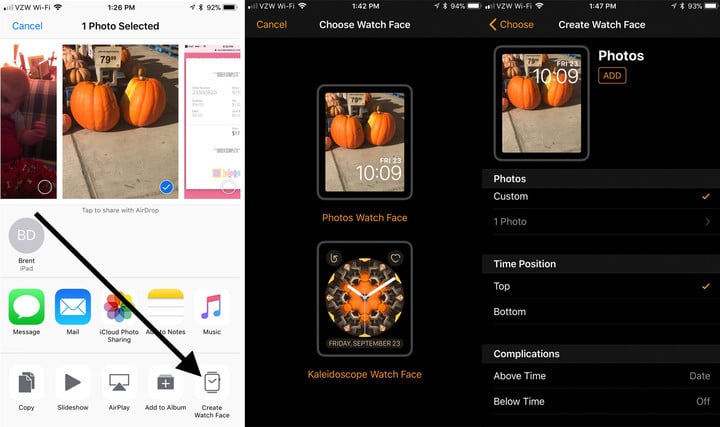
After selecting an image you can pick the watch face style and custom where the time and complications are located.
A new addition to the Photos app Share Sheet in iOS 11 is named Create Watch Face.
After selecting an image and then that option, you’ll be taken directly to the companion Apple Watch app.
There are two different options to select from – a Photo watch face or the new Kaleidoscope face. On the Kaleidoscope face, you can select from one of two different styles, Radial or Facet.
On the Photos face, users will also be able to select 10 different images directly from the Watch app to add into the rotation.
Once you’ve chosen those options, you can also further customize the face by selecting where the time is located and a complication above and below the time.
Finally, just select Add and the face will automatically appear on your Apple Watch.
More Apple Watch news

