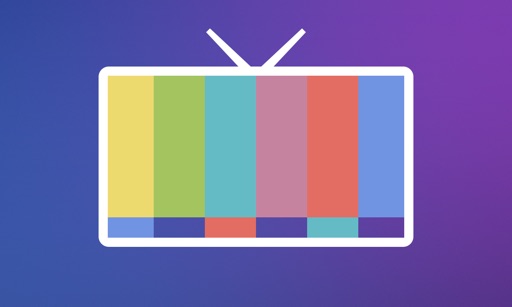How to Stream the Grammy Awards on an Apple TV, iPhone, iPad or Mac
The biggest event of the year in the music industry – the 59th Annual Grammy Awards – is almost here. Kicking off at 8 p.m. ET on Sunday, Feb. 12 in Los Angeles, there are a few ways to stream the Grammy awards on an Apple TV, iPhone, iPad, or Mac.
James Corden from “The Late Late Show” will host the event. As you probably know Corden’s “Carpool Karaoke” will premiere on Apple Music with 16 half-hour episodes. Instead of Corden, the show will have a rotating host each episode.
Head to CBS All Access

Along with CBS programming, All Access will soon also offer original series like "The Good Fight" and "Star Trek Discovery."
The easiest way to watch all of the performances is through the CBS All Access streaming service on your Apple TV, iPhone, or iPad. On the Mac, the service is available online.
While the service, which offers 8,500 TV episodes on demand, costs $5.99 per month, you can receive a free, one-week trial. You will need to provide a credit card number, but can easily cancel at any time before the week is over.
The companion app
Another option

With the Channels app, you can easily watch over-the-air channels on an Apple TV.
If you’re looking for a more permanent way to watch over-the-air channels on your Apple TV, the process is fairly simple. First up, head to this site and see how far you are located from local TV antennas. Then you can purchase a flat indoor antenna to help receive local channels.
A great choice is the AmazonBasics Ultra Thin Indoor TV Antenna. A version with a 35-mile range is $17.99 while for $10 more, you can purchase an antenna that can pulls in signals from up to 50 miles away.
If you want to view the local channels through your Apple TV, definitely take a look at the $24.99 Channels app for the device. Along with an antenna, you’ll need an HDHomeRun device, which starts at $99.99. But once it’s setup, local channels will be a quick click away through the Apple TV interface.
A separate Channels app is required to watch TV on your iOS device. It costs $14.99.
The Channels apps