
Make Sense of Your Travel Plans With Google Trips
Google’s latest iOS app is perfect for any traveler. As the name suggest, Google Trips acts as a central place to store all of your travel reservations and can even help you plan each day of a trip.
Day tripper
Once logging in to your Google account, the app will automatically show any previous and upcoming trips.
Each trip has a number of different categories including things to do, food/drink, reservations, need to know, and more.
If you’re headed to one of the top 200 cities in the world, you can view some popular day trips ideas. It includes popular sights, attractions, and other locations culled from visits by other travelers.
As a nice touch, all of the information can be downloaded to your phone so it can be accessed without a data signal.

Getting started

Once you link your Google account, the app will automatically pull in travel reservations that have been sent to your Gmail.
Things to do and more
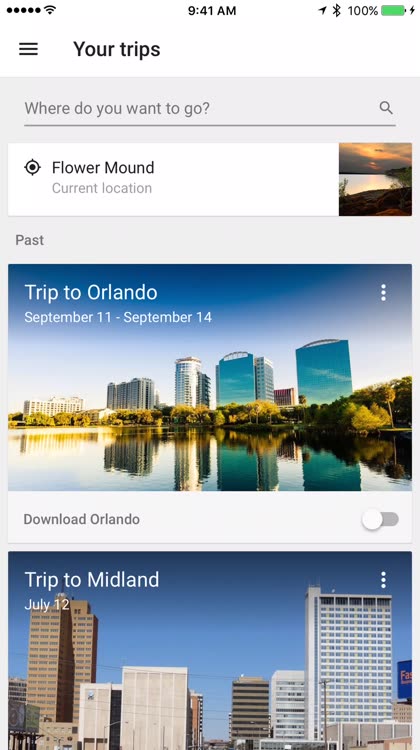
For each trip, you can look at tailored days plans, things to do, and more.
Available offline

To have your travel plans available at any time, just select the download button for each itinerary.

Wrap-up
Google Trips is designed for the iPhone/iPod touch and can be downloaded now on the App Store for free.
Like other apps from the search giant, you will need to allow access to your Google account. The app works best when you use the Gmail account where reservation information is emailed to.
If you use Gmail to store travel information, definitely take a look at Google Trips. It does a great job automatically recognizing travel information and should help you plan a trip pretty much anywhere.