
Readdle's PDF Expert updated with Handoff for iOS and Mac
PDF Expert has long been the flagship productivity app of Readdle. And it’s easy to see why: The app boasts an impressive set of features that take the chore out of viewing and managing PDFs whether on iOS or Mac. And now, that feature set has just been expanded with a notable addition in the form of Handoff support.
Key features


Access your PDFs

View your documents from a variety of sources in one place, be they from your favorite online services, email attachments, or local files from your desktop.
Annotate and manage files

Manage and review your PDF documents with handy mark-up tools that allow you to make highlights and annotations, including strike-outs, drawings, stamps, and more.
Fill out and sign
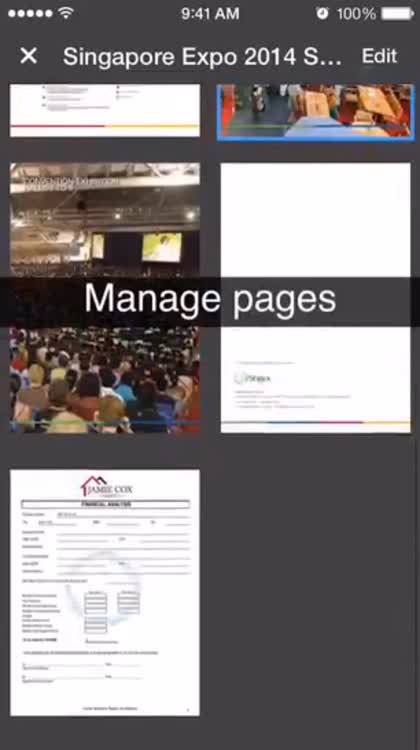
No need to print out that form to fill it out by hand. Just use PDF Expert to fill in the fields of PDF forms. Have a contract, letter or whatever document you need to sign? You can also use PDF Expert to make it official with your electronic signature.

Now with Handoff
Now with support for Handoff on operating systems no older than iOS 8 and OS X Yosemite, PDF Expert enables you to work seamlessly with your files between your iOS and Mac devices.
You no longer have to resort to the cumbersome methods of emailing and using AirDrop or iCloud to transfer files from iPhone, iPod touch, or iPad to your Mac. Now, you need only use Handoff with PDF Expert.

PDF Expert now lets you easily transfer files from your iOS device to your Mac.
If you want to transfer a file you’ve opened and started working on in PDF Expert for iOS, you just have to press the Handoff button in PDF Expert for Mac and select the same file. And that’s it. The file is transferred automatically, including its annotations and edits.
Note that your iOS and Mac devices need to be on the same Wi-Fi network for Handoff to work.
Handoff is part of Apple's Continuity system for Mac and iOS
Get PDF Expert
Download PDF Expert for iPhone, iPod touch, and iPad running iOS 8.0 or later
Download PDF Expert for Mac running OS X 10.10 or later
Check out Readdle's other PDF-focused productivity apps





