
Sync your iOS reminders and calendars with GoodTask 3
If you are a current GoodTask 2 user, or new to this handy task list manager from Haha Interactive, you can now get even more accomplished with GoodTask 3. Released recently, this new app syncs with your iOS reminders and calendars and has exclusive features that help you manage your to-dos with ease.
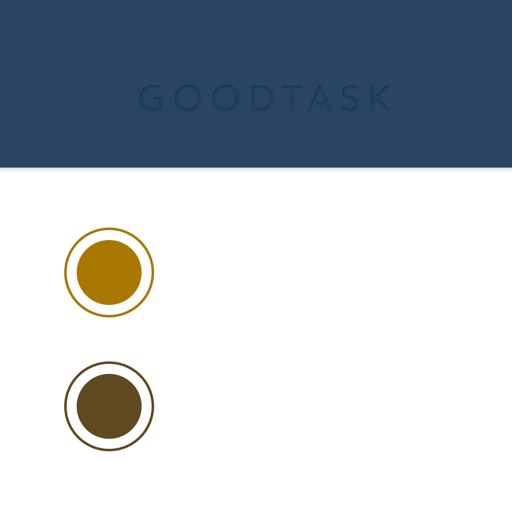

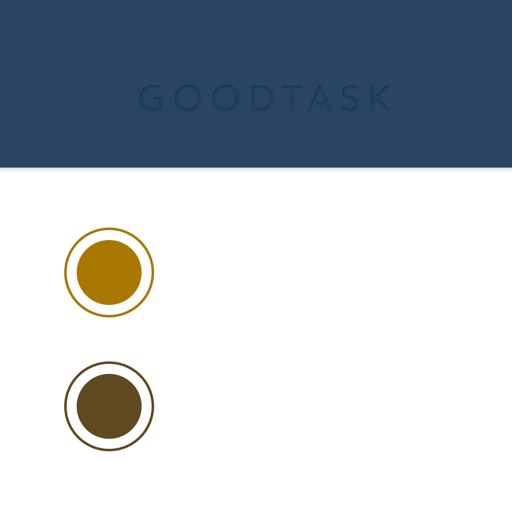

Add a task
You can add a new task from within a list or the main screen. Then just name it, give it a due date, select an alert date and time, and even include a location. You can also select a different list for the task and set its priority.

Choose your view
Viewing your to-dos your way is simple with list, day, week, and month options. You can easily navigate between them from within your list and swipe to move forward to the next day, week, or month.

General features
- Recurring tasks with customization
- List, day, week, and month view options
- Sharing capability
- Priority and location settings
- Filtering options
- Smart lists and quick actions
- App icon badge notifications
- Today widget
- Apple Watch support
The app also includes features only for GoodTask 3, not GoodTask 2, such as manual sort, subtasks, and repeat after completion.
GoodTask 3 is designed for iPhone and iPad with Apple Watch support. It is available for free with an in-app purchase for the pro version which provides you with bulk actions, unlimited quick actions, and more. According to the app website, existing GoodTask 2 users will get the pro features on the new app for free.
check out goodtask 3 on the app store
for previous articles on goodtask, take a look at:

