Best iPad task management apps
Task management is such an essential part of everyday life that Apple included Reminders on your iPad. Although Reminders has its strengths, there are many other apps available in the App Store to help you manage your tasks more effectively and completely. However, finding the right app for you can be a challenge. For this AppGuide, we’ve investigated task and to-do list managers to find the most feature-rich yet straightforward apps available for the iPad. You'll be sure to find one just right for you.

OmniFocus 2
OmniFocus 2 requires commitment. For some, this amount of complexity and potential organization is exciting and worthy of essential status, while others would never need or want that much complexity from their task manager. Essentially, OmniFocus 2 tries to teach users how to manage their tasks, rather than just help them transfer their to-do lists to their iPad. OmniFocus 2 offers multiple methods for breaking down and organizing tasks. Although the price seems steep, it is worth it if you are looking for a new way to manage your to-do list.

Clear – Tasks, Reminders & To-Do Lists
Clear is another great way to organize the many things you need to get done in your life. The interface is elegant and bright, grabbing your attention without cluttering your screen. Make a list for everything in your life, and manage them with simple gestures. There is also iCloud syncing available so that you don't ever lose your lists. The app is universal, available on the iPhone, iPad, as well as the Apple Watch.

Todo - To-Do & Task List
Todo is one of the first task management apps to hit the App Store and is a mighty fine one, too. This isn't one of those simple check lists that you can get as a freebie. This app manages projects and sub tasks with great detail in the popular GTD style. It can also sync your tasks between Outlook, Dropbox, iCloud, Toodledo, and Todo Cloud 7 across multiple devices. Of course there are other added features such as geotagging, contact integration, email sharing, and more.

Wunderlist: To-Do List & Tasks
Wunderlist is one of the best free options for multi-platform task management. Even aside from the price, Wunderlist is an excellent universal task manager that’s designed for quick and simple task management. Although it has fewer options than some of the other apps in this Guide, Wunderlist’s list-based task management is very attractive, and the app supports reminders, notes, stars for important tasks, and emailing tasks. If you'd like to get the most out of Wunderlist, there are a few subscription services available.

Firetask - Project-oriented GTD Task Management for iPad
Firetask for iPad is comparable to OmniFocus 2, but it’s a little simpler, not as pretty, and less stable. Firetask has an attractive interface that’s understandable without much explanation and includes some nice touches such as icons to represent categories for easy differentiation.

2Do
2Do's focus is on keeping your tasks organized in multiple ways. Sort your tasks by groups or lists, filter through tags that you assign to each task, or simply looking through the in-app calendar to see what needs to be done. The interface takes a minimal approach, but is still gorgeous. 2Do is an excellent and cheaper alternative to the essentials in this AppGuide. Please note that if you're looking for a simple to-do list, this app may be too much for you. While it does sport a simple interface design, it is still a very complex and detailed task management app.

Things for iPad
Things for iPad has an attractive interface that manages to be both clean and robust at the same time. Things offers a similar amount of organization and customization options as OmniFocus, but the app is far more intuitive to use.

Toodledo: Todo Lists - Notes - Outlines - Habits
Toodledo could be classified as notable simply for its inclusion of an integrated, easy to read user guide. Aside from the instructions, Toodledo sets itself apart by being almost too customizable; the number of options can be overwhelming. It also includes many other features and can even be linked to your Twitter and Facebook accounts.

Todoist: To-Do List | Task Manager
Todoist is a great task manager that you can access and sync from your iPhone, iPad, internet browser, or through email. Todoist has a beautiful interface and you can create simple shopping lists or an extravagant project checklist, whichever you are needing at any moment. You can even integrate your lists with Google Drive, Cloud Magic, Sunrise Calendar, Toggl, and more.

Swipes - To do list & Task manager to Plan, Schedule and Achieve your goals.
Swipes is a task manager that differs slightly than the other apps in this AppGuide. Swipes puts your tasks on a timeline, allowing you to snooze the tasks that aren't top priority at the moment. Notes from your Evernote account are easily attachable to tasks that you input, making this app a fantastic way to stay organized. The app is beautiful and the interface is crisp and colorful.

Handle: To Do List + Inbox + Calendar
Handle is great for extremely busy people. You can manage your to-do list on a daily timeline, take a gander at your inbox, and view your calendar all from within Handle. Swiping from to the right will even turn an email into a task that you can add to your to-do list. The app is quite polished looking, but isn't an app you want if you prefer a simple check list.

Priorities
Priorities is a well-crafted list-based Universal app that includes many user-customizable options. The app will probably appeal to anyone who wants a slightly more customizable version of Wunderlist. It also includes access to its own sync server.
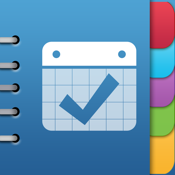
Pocket Informant - Calendar & Tasks
Including Pocket Informant HD in this Guide is a bit unfair, because it is more of a planner than a traditional task manager. The app, however, earns its spot by being a fantastic option for people who want an app to integrate with their existing systems, specifically Google, Evernote, or Toodledo. Leaving aside the notes, calendars, and contacts, Pocket Informant HD is a fully-featured task manager with a touch-based (and thus more iOS-friendly) interface.

Awesome Note for iPad (To-do/Calendar/Reminder/Memo)
Like Pocket Informant, Awesome Note for iPad is technically more of a Planner than a task manager, but it does such a good job with tasks that it’s worth including. The app stores and organizes notes, tasks, and lists. Awesome Note's task manager has a clean interface, multiple viewing options, and virtually no learning curve.

GoodTask 2 - Reminders, To-do, Task Manager with Calendar
Goodtask 2 does everything all of the other apps in this guide does and it does it well. It's not as complex as some of the other apps, but it also isn't a "bare bones" kind of task management app. It flows smoothly and the interface is impressive. There is even a neat little auto night mode. This is certainly one of the cheaper task managers out there and is also available on the Apple Watch to take your task managing to the next level.

To Do List for Nozbe HD
Nozbe To Do for iPad is another app in the GTD style, with an inbox, next, labels, projects, calendars, etc. Although the app is attractive, it doesn’t have anything special or unique.

TaskTask HD
TaskTask HD’s only stand-out feature is an integrated sync with Microsoft Exchange. Aside from that option, the app is a fairly generic list-based task manager, with a few options to set categories, importance, reminders, and viewing options. It also syncs with Google Tasks.
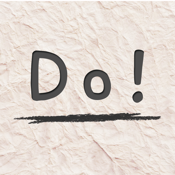
Do! - The Best Simple To Do List
Do! is the task manager that has a youthful feel to it. Your to-do list looks like it is on a sheet of paper and the font used in this app has a handwritten feel to it. You can sort your tasks by color coding them and password protection is included if you need that for your to-do list.

Next!

Organize:Pro LE Task Manager & To-Do List

PinkyDo for iPad

Task PRO (To-do & Projects)

Easy Note + To Do

24me Smart Personal Assistant - Automate Your Calendar, To-Do List and Notes

Todo Cloud: To-Do List & Collaboration

Task PRO (To-do & Projects)

Organize:Pro LE Task Manager & To-Do List

To Dos List

Errands To-Do List

Todo for iPad 6 (for devices that cannot upgrade to version 8)

