
The 10 Best Widgets for iOS 10 Home and Lock Screens
Widgets are about the most helpful items you can have for your Home and Lock Screens. And, with iOS 10 you can now do even more with those handy tools. View your appointments, check the weather, and get sports scores, all at a glance and then take action without having to open an app. Below we’ve collected the 10 best widgets that currently exist.

The news you want
 The news you want
The news you want

For your customized news source, Flipboard offers a handy widget that lets you choose what you want to see. Select from cover stories, daily edition, 10 for today, or Flipboard picks.
You can show more or less headlines and also adjust which category to view easily. So, for keeping up with the news you care about in that convenient spot on your device, Flipboard is the way to go.

Tag a tune
Shazam
 Tag a tune
Tag a tune

Shazam is one of the best apps for music fans and the widget makes it easier than ever to use. You can touch to Shazam a song or choose to use the camera or search feature.
These three handy options right within the widget means that song you hear, want, or are curious about are never further away than a tap.

Get the scores
ESPN
 Get the scores
Get the scores

For sports fans, ESPN has a wonderful widget that lets you keep up on the scores. With a revamping of the style specifically for iOS 10, not only can you see the scores for your favorite teams, but also upcoming sporting events along with the scheduled times. And like many other widgets, you can select to see more or less.
When you are traveling, in a meeting, or just have a second to check the scores, you will always know how your favorite teams are doing.

Weather with sarcasm
Carrot Weather

If you enjoy a bit of fun with your weather, Carrot Weather is always a great option. The widget provides your current conditions along with an hourly and five-day forecast. You can show more or less and, of course, get your daily dose of sarcasm.
The nice thing about the Carrot Weather widget is that it is customizable. With four different slots, you can choose what you would like to see in each one such as the “feels like” temperature, wind speed, chance of precipitation, and more. The widget also lets you pick from a dark or light mode.

Watch the weather
Weather Underground
 Watch the weather
Watch the weather

For serious weather watchers, Weather Underground offers two convenient widgets to keep you up on the current conditions at a glance.
The first is a radar view widget which shows your location and local time with a cool map. This make it super easy to spot nasty weather on the way. The second widget displays your current conditions with an attractive hourly temperature graph.
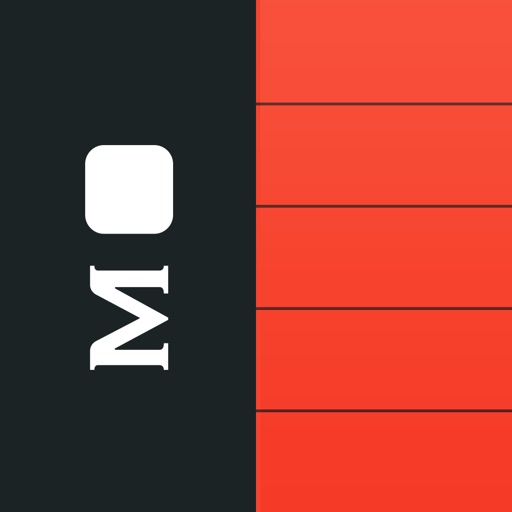
Check your calendar
Timepage – Calendar by Moleskine
 Check your calendar
Check your calendar

If your favorite calendar app is Timepage – Calendar by Moleskine, then you will love the widget options available for iOS 10. There are three options to choose from or you can use all of them.
First, there is a widget for the current day. This will display your “today” events along with a button to add a new one quickly.
Second is the month view widget. This one will highlight the current day, show any scheduled events, and allow you to move through different months within the widget.
Finally, is the weather widget which is a convenient feature of the Timepage app allowing you to plan around the weather.

Stay on task
Todoist
 Stay on task
Stay on task

When it is time to get things done, Todoist is a popular and robust task list manager with a handy widget to keep you on track. You can quickly see your upcoming to-dos and mark them complete without leaving the widget.
You can add a to-do with a tap that opens Todoist right to the add task screen. Or, you can simply choose to open the app. But, there is no more convenient way to keep track of your to-dos than with a quick glance at the widget.

Sing along
Musixmatch
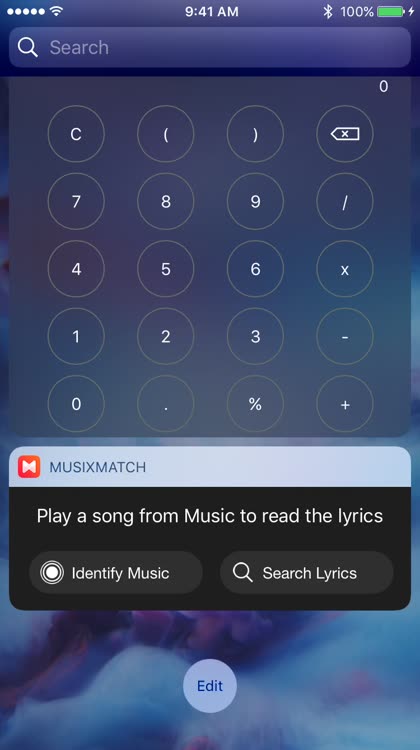
You will never sing the wrong song lyrics again with Musixmatch. Search for a song or artist, check out what is trending, or use the song identifier right from the widget.
This is the perfect tool when you are out at a club, hanging out with a friend, or just enjoying some tunes by yourself. Tap to get the lyrics and sing your heart out.

Copy quickly
Copied – Copy and Paste Everywhere
 Copy quickly
Copy quickly

Copied is a terrific clipboard manager with a host of features including a pretty cool widget. Items that you have clipped will display right within the widget and with a tap you can copy them from there.
If you select to show less, you will see the last item you clipped. But, if you select to show more, you will see a list of your recently copied items and can choose one from there to copy to your clipboard quickly and easily.

Relax and breathe
Calm: Meditation techniques for stress reduction
 Relax and breathe
Relax and breathe

When you are ready for that much-needed break in your day, Calm is the app for you. Relax, breathe, and meditate with the soothing sights and sounds. With the widget, you can begin your Daily Calm with a tap.
Calm: Meditation techniques for stress reduction offers both guided and unguided sessions to help you reduce your stress and anxiety during your afternoon, unwind after a long day, or fall asleep at night.
Use that handy space
It comes down to the best use of that convenient space, so take advantage of it with the widgets that help you the most. Stay on track, up to date, and in-the-know with a quick and simple glance at your device. You can grab any or all of these terrific apps on the App Store.

