
Try Out These iPad Apps on macOS Catalina
One of the more interesting new features in macOS Catalina, which officially arrived yesterday, is Catalyst. The technology is designed to make it easier for iPad app developers to take their apps to the Mac.
Here are five great iPad apps anu can now use on macOS. Just to note, there is no option to purchase a “universal” version of on app. That means it requires two different purchases for iOS and Mac.
Carrot Weather

Carrot Weather has previously been available on macOS. But the new update makes the app much more familiar to anyone who interacts with the hysterical app.
The Catalyst version of the app offers a number of features found on the iOS version like map layers, weather station access, the ability to access additional data sources, and more.
As a nice touch, anyone who has subscribed to the premium club tier 2 or 3 on iOS can use their subscription on the Mac version, and vice versa. The different tiers unlock many additional features for weather watchers.
TripIt

Frequent travelers will definitely want to take a look at the new TripIt app for Mac.
The Mac app will show ask of your travel plans in one place. Notifications will allow you to be updated of any changes. And before your trip you can also view neighborhood safety scores and explore the area with links to Apple Maps.
And while on the road, you can also take advantage of dark mode support and the ability to access all your travel plans even while offline.
The TripIt app is free to download on the macOS App Store.
Allergory
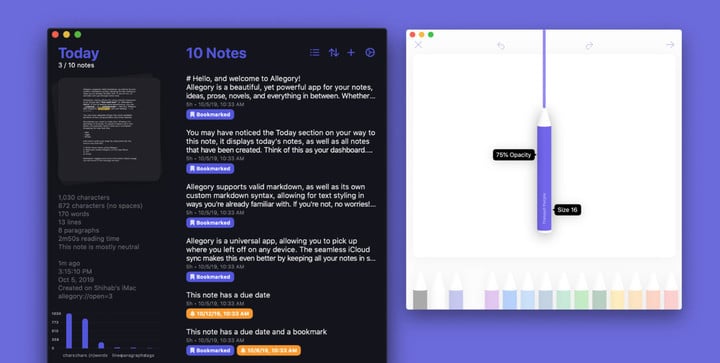
Allegory landed for iOS13 and iPadOS 13 in late September. And the app is one of the first to use Catalyst on macOS Catalina.
The Markdown-compatible note-taking app is great for everything from power users to casual note-takers.
Just like the iPhone and iPad version, a drawing area allows you to use a number of different tools to create art.
And thanks to iCloud sync, your notes will always be available no matter where you are working,
GoodNotes 5
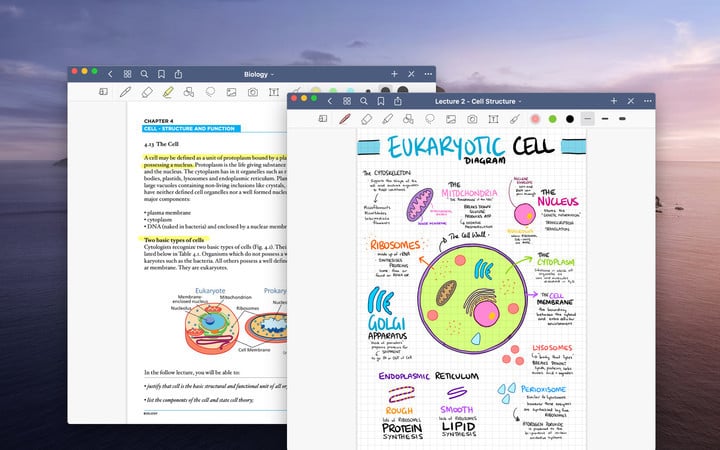
GoodNotes 5 has been a great way of taking notes on iPhone or iPad. And the Mac app allows you to access all of the important information with an iPad-like UI.
You can add documents from a Mac into existing notebooks. With another new macOS Catalina feature, Sidecar, you can use an Apple Pencil to draw on the app using an iPad as a second screen.
Any changes on the Mac will be available on an iPhone or iPad with iCloud sync.
You can download the Mac version of Goodnotes 5 for $7.99.
Lookup: English Dictionary

Even though the Mac has a built-in dictionary, LookUp puts it to shame.
Each day, you can open the app and learn a new word that features a colorful illustration and the word used in a sentence.
Great for students, collections are a list of words you select. You can then take a quiz from the words saved in collections.
And when you look up a word, you can see the meaning, picture, origin, synonyms, antonyms, and a Wikipedia entry.