
Upload Videos to All Three Social Media Sharing Sites at Once With UptiiQ
When you record a great video, you want to share it. Some folks just share their videos in one place, but quite a few love to spread the joy around. The problem is how much video quality you end up losing when you post videos from your phone to various social networking sites, as well as the amount of data you can end up using. UptiiQ has just launched to help you upload videos to three major social networking sites at once, without using a ton of bandwidth or losing video quality.
What Is UptiiQ?
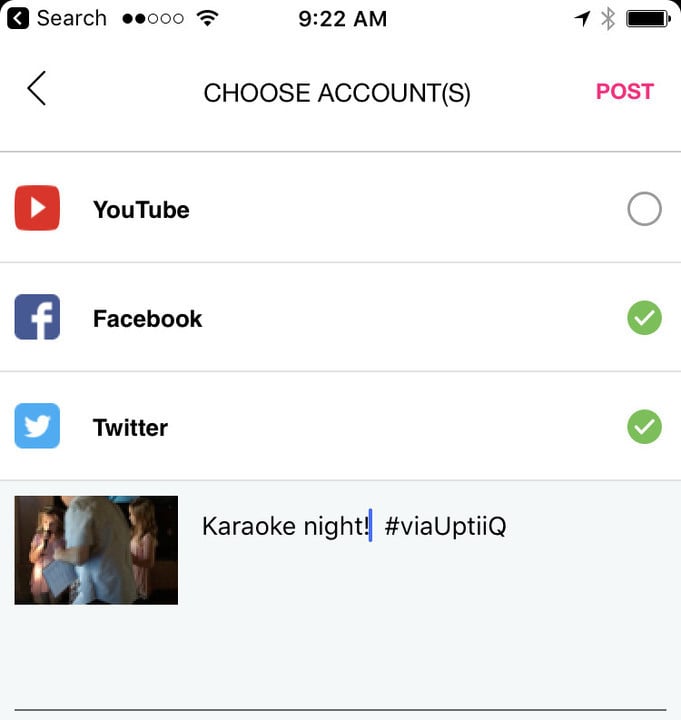
UptiiQ is a video distribution app that allows you to quickly and easily upload videos to Facebook, Twitter, and YouTube at the same time, all with a single tap. At the same time, the app maintains the highest possible video quality for each of the three social networks. This is a great feature, because the various video sharing outlets process your creation in different ways, and quality can easily be lost. With UptiiQ, you upload videos once and the app does all of the video processing in the cloud to optimize it for the three major social media sites.
With UptiiQ, we can process the video in the cloud before sending it out; making sure each site gets the optimal file format for the best quality videos.
- Richard Wingard, cofounder and CEO of EuclidIQIf you’ve ever tried uploading videos to Facebook, Twitter, and YouTube at the same time, you’ve probably noticed that it takes a lot of time and bandwidth. It’s also a load of hassle, since you have to make all of the settings changes for each site and wait for the export and upload to finish on one before you move on to the next. That’s not the case with UptiiQ, because the brunt of the work happens in the cloud.
How Does UptiiQ Work?
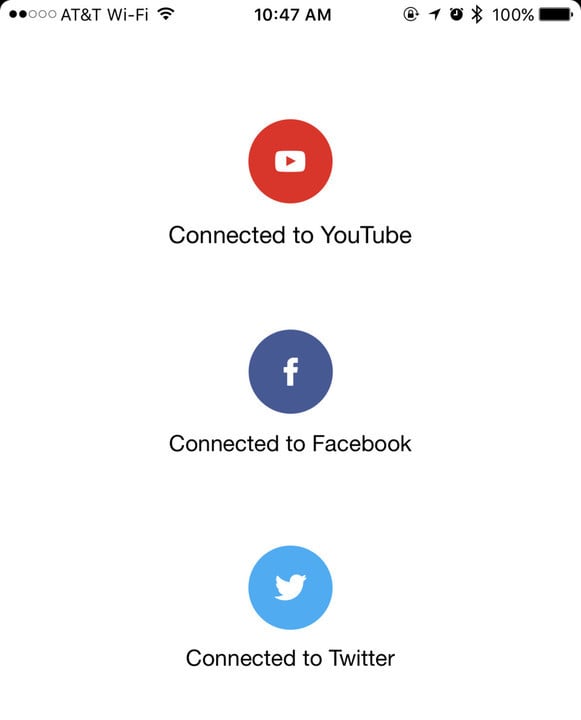
It takes a little bit of time to set up, but once you have UptiiQ connected to your three social media accounts, it all becomes worth it. You give the app access to your camera and Photos library, and it shows you all of your videos available to upload. You can also quickly record your own video straight from the app. After that, the magic happens. UptiiQ will upload videos to its cloud servers and begin to process them for each social media site, individually. Once uploaded to UptiiQ’s servers, you can go on to other apps while your video is converted and uploaded in the background.



Within the UptiiQ app, you have plenty of ways to customize your settings. You can connect to any of three social media sites: Facebook, Twitter, and YouTube. You can also choose to upload only via Wi-Fi, if you really need to save cellular data. The upload page gives you access to all of your recorded videos, plus allows you to create a new one straight from the app. Finally, the activity page shows what you’ve uploaded and where, once the transfer and conversion of each one is complete.
My Thoughts on UptiiQ
This is a great app, but it does rely on allowing you to upload videos to UptiiQ’s servers. If you’re really privacy-minded, maybe you aren’t sharing videos at all. If you are, you probably don’t want those going through a third-party’s cloud server first. Personally, as privacy-minded as I am, I think UptiiQ is a great way to get my videos posted in high quality everywhere I want to share them. It works well, functions quickly, and maintains the highest possible quality for my videos on all three social media networks. UptiiQ is a free app, available for download now on the App Store.
Get UptiiQ today
