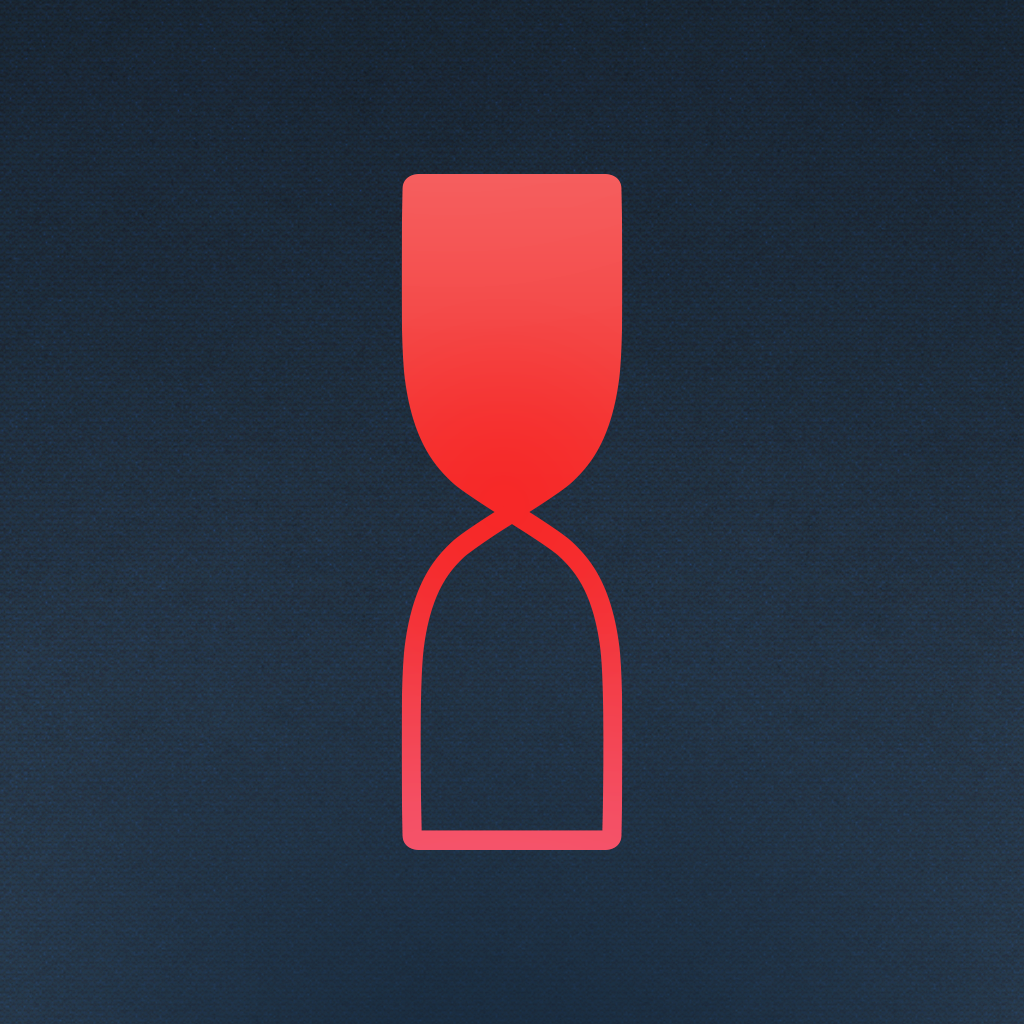
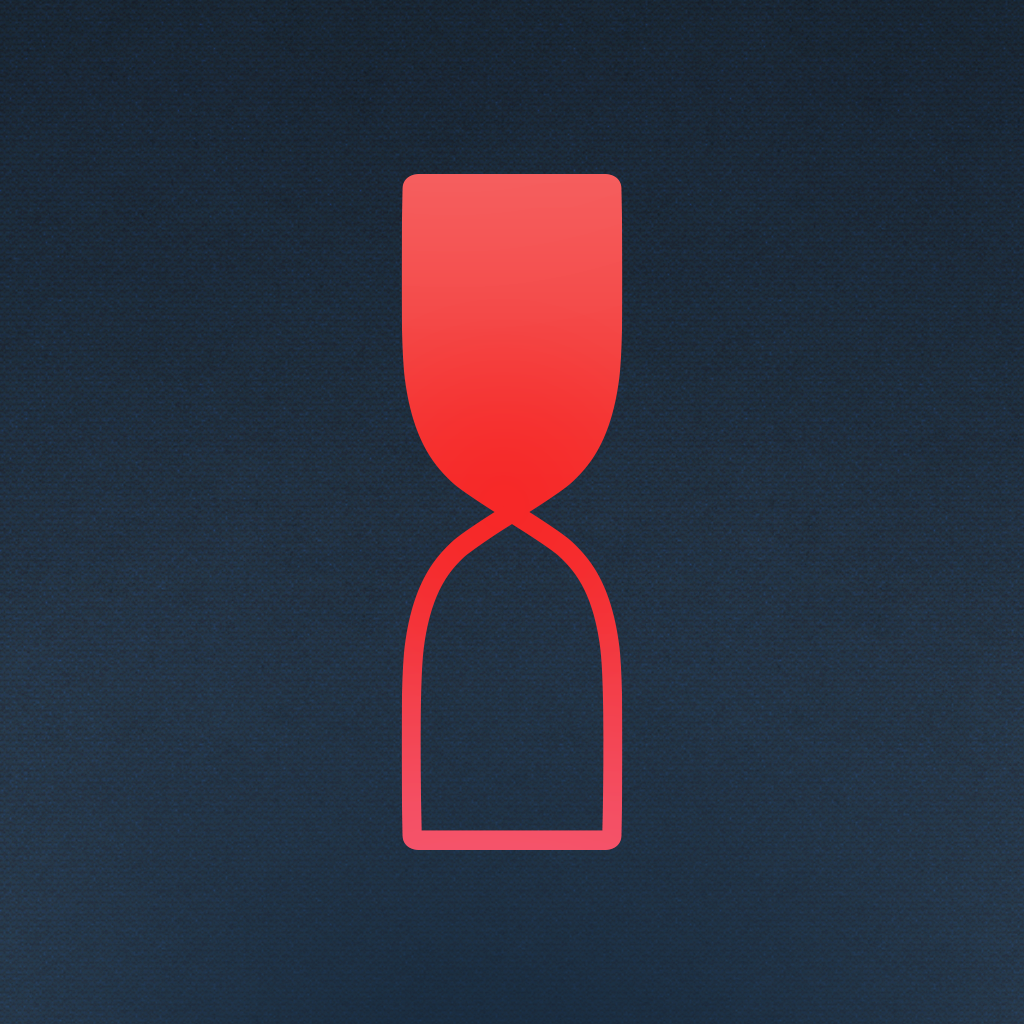
Stay on top of your schedule and tasks with Timeful, your new time assistant

Timeful - Smart Calendar and To-Do List for Google Calendar, Exchange, and iCal (Free) by Timeful, Inc. is a slick new app that claims to be your “time assistant,” helping you get things scheduled and done on a daily basis. If you have separate apps for your calendar, tasks, and even habits, then it’s probably a good time to look into Timeful, because this single app consolidates all of these into one place for convenience and efficiency.
I admit — I’m a bit of a productivity nut. I need to have everything important scheduled in my calendar with Fantastical 2, otherwise I may forget it. If it’s not a critical event that needs to go in my calendar, I schedule a reminder for later through Fantastical 2, or Due if I need some nagging. All of my work and important tasks that need to be done are organized in OmniFocus 2. I don’t use an app to keep track of good habits, but it’s something that I’ve considered for a while, but never got around to. This sounds like a lot because it is. When I found out about Timeful, I was intrigued since it combines everything into one app, which simplifies things.

The design of Timeful is simple, yet elegant, fitting in nicely with the aesthetics of iOS 7. The app features plenty of white, but it helps the colors of your calendar events, tasks, and habits stand out. The typography may be a bit small for some, but it should still be fairly legible for most. The iconography makes it easy to tell tasks and habits apart from each other, and the app makes use of the intuitive drag-and-drop gesture for moving stuff into your calendar throughout the day. Even if you’ve never used a time assistant app before, this one is rather easy to pick up from the get-go.
Timeful becomes more efficient and smart over time, since it uses algorithms that learn from your responses and behaviors, thus making recommendations for your future schedule. This is an app that you’ll want to continue using to get the most out of it.
You’ll be asked for permission to access your iOS calendar, which makes syncing easy. This means that Timeful can be used with iCloud, Google Calendars, and even Outlook — whatever you’re using in the native iOS Calendar, it can be used here. Unfortunately, though, it seems that the tasks from Reminders aren’t pulled in, as Timeful creates its own task lists within the app itself. If you’re using a third-party habit tracking app, you’ll have to re-enter your habits into Timeful, since there’s no way to import this data.
The main screen will be the calendar, which is on the day view by default. Your events are blocks on the timeline, and the top half will hold any tasks or habits that you should do today. The tasks and habits can be tap-and-dragged to any slot on the calendar if you want to schedule it for a specific time. Tapping on an item allows you to edit the details, such as rescheduling it, toggling alarms, adding notes, and more, depending on the type of item (event, task, or habit). Both tasks and habits can get marked as done for the day with one tap, or, if you are unable to do it today, tapping on the arrow will postpone it to the next day.

You can also get a monthly view by tapping the calendar icon in the top left corner. The month view clearly shows you what days you have events and tasks on, since you will have thin or thick red bars on it, depending on how busy you will be. Choosing a day will bring up an agenda list of all items you have scheduled, so it’s convenient for planning ahead.
To add a new item, just tap on the plus button in the bottom toolbar. You can add a new event, to-do, or habit. I love how Timeful will beautifully display the color for your chosen calendar or task list in the background as a gradient, because it makes it easier to see where it’s going before you save it.
The final section of Timeful is your to-do and habit list, where you can see how often you’ve done something, as well as anything that’s still left on today’s agenda. This is also where you can see what you have done so far. A button in the top left corner allows you to filter through these items, in case you’re looking for something specific.
The settings for Timeful allow users to “sideline” calendars, meaning all events in these are collapsed to the margin, freeing up space. They can expand with a tap. This is handy if you go by multiple calendars. Other options include choosing what calendars are visible, the default calendar for new events, what calendar your to-do lists are associated with, suggestion frequency, choosing your most productive time, work days, and even sleep hours. You can even set your Home and Work locations for reference.
I think Timeful is off to a great start so far, but of course, there is always room for improvement. What I would like to see is the ability to give you an idea of when you should leave to reach your destination, since that is part of your schedule. There is also no way to send invitations from within Timeful, so other calendar apps will still be needed if you use that feature. I also think that TImeful should integrate with your Reminders app, since it already uses the native Calendar info — why not your tasks?
Overall, Timeful is a useful app that will help you get on track and be more efficient. I recommend giving it a try to see if it works for your needs. You can get Timeful on the iPhone App Store for free.
Mentioned apps




















