Best calendar apps
Apple's Calendar app has been a fine performer since the debut of iOS years ago. Everyone has a different workflow and that has opened the door for tons of calendar apps that suit a myriad of needs. If you need more than simple event entry and iCloud sync, this AppGuide will help you navigate the ocean of calendar apps available for your device.

Fantastical 2 for iPhone - Calendar and Reminders
Fantastical has quickly become the gold standard of calendar apps. This app has been overhauled for iOS 8 and brings with it some new tricks. Fantastical still has its innovative split view where you see the month and your list of appointments on a single screen. It still supports natural language input. It still looks amazing. Fantastical 2 integrates reminders. Just use the same plain English approach to create reminders that save right into iCloud. Some great enhancements include: a map on events with an address, a new light theme, the ability to open locations in Google Maps, and even Google Chrome support for URLs. There are more features and amazing parts to Fantastical 2 than anyone can say in a single blurb, so check it out for yourself and see what the hype is all about.

Sunrise Calendar - for Google Calendar, Exchange and for iCloud
Sunrise takes your calendar to another level with a clean interface. It uses a hybrid month and list view that changes size as you scroll. Events can be linked to a location, giving you one tap access to directions. Weather is shown for upcoming days to help you plan before you commit to a time. A small arrow appears if you scroll away from today to easily bring you back to now. Sunrise will give you an event-specific icon, which is a nice touch. This app can connect to your local and Google calendars, along with: Facebook, LinkedIn, Foursquare, Twitter, and Producteev.

Calendars 5 - Smart Calendar and Task Manager with Google Calendar Sync
Calendars 5 is another app that's been reimagined for iOS 8. This app also uses natural language input to create events. The look and feel of Calendars 5 fits perfectly within the new OS. Just like Fantastical 2, this app also integrates with Reminders to keep everything in one convenient place. You have views for the month, week, day, or list as well. The month view makes it simple to see all day events. One great feature is SMS alerts for events, so you'll be reminded even if you miss the notification. Finally, if you're a Google Calendar user, then Calendars 5 will work with that too.

Tempo Smart Calendar
Predictive assistance is Tempo's game and it's a good calendar that tries to do big things. Tempo pulls all the data for your appointments to let you know when to leave and send group messages if you're running late. Tempo does a great job of giving you one-touch speed dials for conference calls. A single gesture gets you on that call with no effort. Each day is accompanied by a beautiful photo and the day's forecast.

SaiSuke
SaiSuke is a simple and clean app that looks great with its various color schemes. It features six modes and has integration with Google calendar, iCloud, and tons more. While it is a bit pricey, SaiSuke performs well and also features a passcode lock to keep your appointment data safe.

Calendate - Most Stylish Calendar
Calendate is a gorgeous app for someone that likes having a fancy looking calendar. It is claimed to provide simple function and style, which it obviously does. I love the icons and themes that you can personalize this calendar with. However, this app hasn't been updated since mid last year before the release of iOS 8.

Calendars by Readdle - sync with Google Calendar, manage events and tasks
Calendars by Readdle is another well put-together calendar that is both eye-catching and functional. The app itself is available for free, but to get the most use out of it, you'll want to purchase the in-app upgrades. With the ability to sync to your Google calendar, an integrated task list, and SMS reminders, this calendar app will give the basic Calendar app a run for its money.

iCalendar
iCalendar is a beautiful calendar for the visual person. This calendar lets you track your schedule with ease by color-coding your events. Yes, there are preset colors, but you can also create your own. Navigating through the app is easy as well, making it ideal for someone who doesn't have the time to spend editing events in their calendar.

PocketLife Calendar
PocketLife Calendar is the calendar app for the super organized. Yes, all of the calendar apps mentioned here will help keep your schedule organized, but PocketLife offers so much more. With 7 different calendar views, custom alerts, the ability to import your own images into the calendar, and the ability to send a picture of your calendar to your friends, this app just does it right.

Calvetica Calendar
It's rare to find a calendar done differently, but Calvetica really hits a home run. This app looks nothing like others with an interface that is clean and fluid. It uses gestures to change views and has slick animations. This app includes custom notification sounds as well. When you create an event, it is done within a beautiful window. It can be made in seconds, especially if you've set your event defaults in advance. Calvetica is one to definitely check out.

PlanBe : Calendar and Reminder, Best Organizer for Task and Event for iCloud, Google, and Toodledo
PlanBe is another decent calendar app with a classic design. Adding new events can be changed to tasks, which are sometimes more suited for what you have coming up. The views can be swiped left and right to easily see past and future dates. PlanBe can use iCloud to sync, making it pretty useful.

CalenGoo - for Google Calendar and iCloud
Calengoo is a very good calendar app. It's everything you'd expect from an app in this category. There isn't anything wrong with it at all. It isn't as fancy as any of the other apps in both looks and features. Again, there is nothing wrong with this app, it just isn't better than some of the others that carry a smaller price tag.

Pocket Informant - Calendar & Tasks
As stated in its App Store description, Pocket Informant is a fully integrated calendar, task, contacts, and notes solution. Out of all the apps on this list, this may be the most powerful in terms of functionality. I also like the design and layout of the app. However, I didn't find it to be the most intuitive in use. Whereas I was able to sync my Google calendars quickly with Readdle's app, it took me a long time to set up my calendar the way I liked it on Pocket Informant.

Awesome Note (To-do/Calendar/Reminder/Memo)
Awesome Note tries to combine many apps into one. This isn't just a calendar. Awesome Note handles lists, reminders, journals, photos, and a lot more. The app is colorful and cheery. This app does suffer from trying to be a jack of all trades. The UI is a bit cumbersome and hard to learn. If you want an all-in-one app to handle everything, this may be one to check out.

Calendar 365

iXalendar - Simple Calendar

Tempus Calendar

Opus Domini Mobile Pro

Easy Calendar

Refills - Schedule & ToDo Organizer (Sync with Google Calendar & Tasks)

Refills Lite

Planner for iPad - Weekly Calendar and Tasks

Logacal

Supercal 2 - the super Calendar

Super Calendar

UpTo Calendar - Syncs with Google Calendar, iCloud, Outlook and more

Jorte Calendar & Organizer
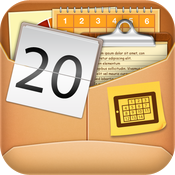
GoCal for Google Calendar™ HD

CalPad - Organizer for iPad

CalenGoo - for Google Calendar and iCloud

Agendus for iPad - Calendars, Tasks, Birthdays & Sync

DejaOffice

MyCalendar Mobile
