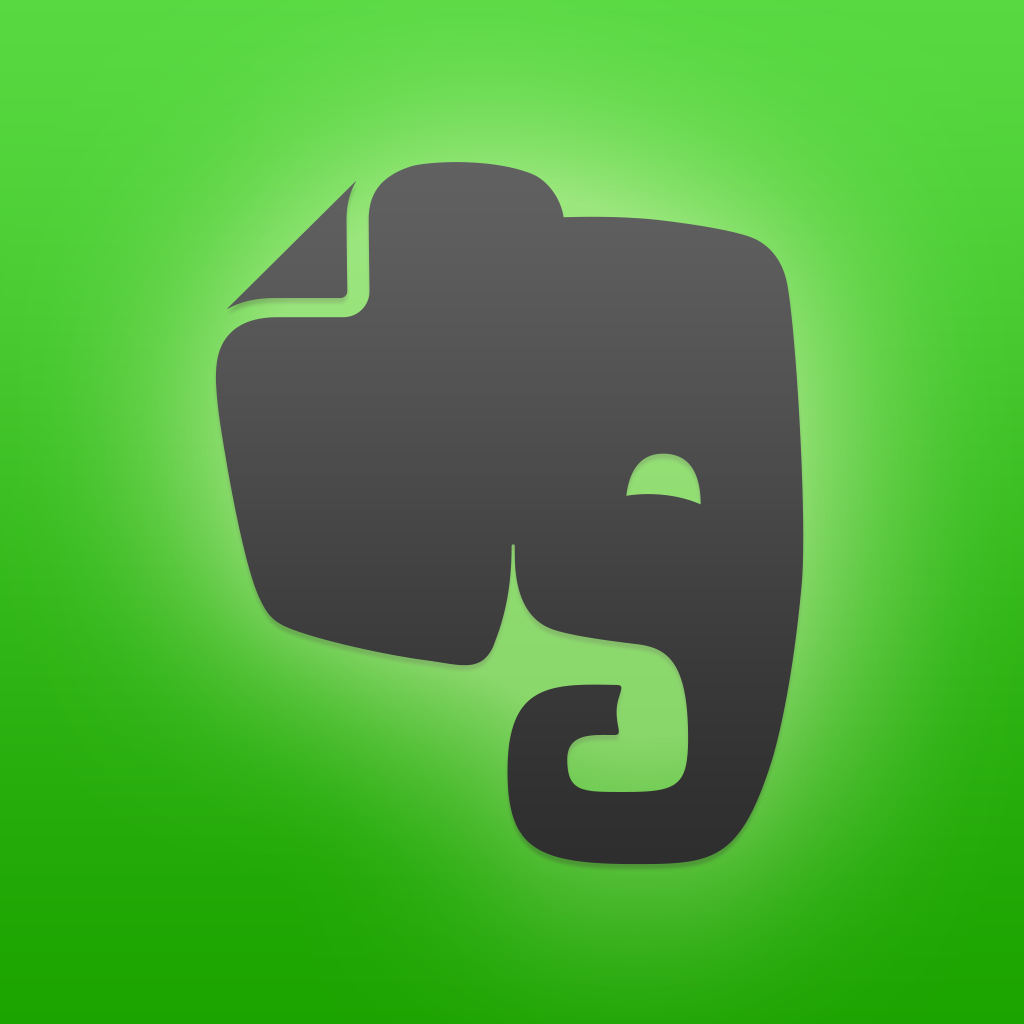SwiftKey Note Is The Note-Taking App That Adapts To You

SwiftKey Note (Free) by SwiftKey is a note-taking app that learns with you the more you use it. While SwiftKey can’t come to iOS as fully integrated into the keyboard as it is with Android devices, it’s still quite a nice tool to have around.
Even though I’m not a huge Evernote user, SwiftKey Note will integrate with Evernote so all of the notes you compose in the app will show up ready to be searched in Evernote. You will also be able to have access to all of your existing notebooks and tags, though it may take a moment before they show up, depending on how large your collection is.

The app will feature a tutorial to show you how SwiftKey works, though it’s pretty simple. As you type, SwiftKey will predict what you’re typing, and bring up three choices of words above the keyboard. Usually, as I typed, it seemed pretty good about the word choices, and it will only get better over time.
I’ve been using SwiftKey on my Nexus 5 for a while, and what I love about SwiftKey on Android is the fact that you can swipe your finger across letters on the keyboard and it will be pretty good at predicting the word you are trying to spell out through it. There was also a different, more efficient keyboard layout when you switch to the other keyboard for numerical and punctuation symbols, but alas, none of that is found here in SwiftKey Note. I’m sure that this is due to iOS limitations, but it’s still quite sad to see such a limited SwiftKey on iOS. While the word prediction is pretty good, I would have liked to see more of the SwiftKey that is on Android available on iOS, but perhaps one day we can.
Since SwiftKey Note is integrated with Evernote, you can also apply formatting to your text. To do this, you just need to swipe the word prediction extension to the left, and you will reveal options for bolding, italicizing, underlining, indenting, and bulleted list. You can also add any necessary tags with the tag button at the top, where all of your existing tags will be sorted alphabetically. You can also share your note through AirDrop, Message, Mail, or just copy the text, or delete it. You can also move notes after they’re created by choosing the notebook you want them in, if you don’t want to keep them in the default “SwiftKey Notes” notebook.

The settings of the app will allow you to choose which language you want the keyboard to be set to, as well as advanced options, such as how the spacebar will react, quick period, auto-capitalize, and more. You can also manage your Evernote account from here as well.
So far, even though this is pretty much a watered-down version of SwiftKey, it’s working a lot better than the native iOS autocorrect is, which is more often than not just downright annoying. It’s a shame that SwiftKey has to be limited into a single app, rather than being available system-wide, but it’s better than nothing, especially if you are using your iPhone or iPad specifically for fast note-taking. I hope that someday, if possible, SwiftKey Note can implement the swiping gestures and efficient numeric keyboard layouts that you can find on Android.
Still, I recommend giving SwiftKey Note a try for yourself to see if it works for you, as well as get a sample of its potential on Android. You can download it in the App Store for free as a universal app.
Mentioned apps