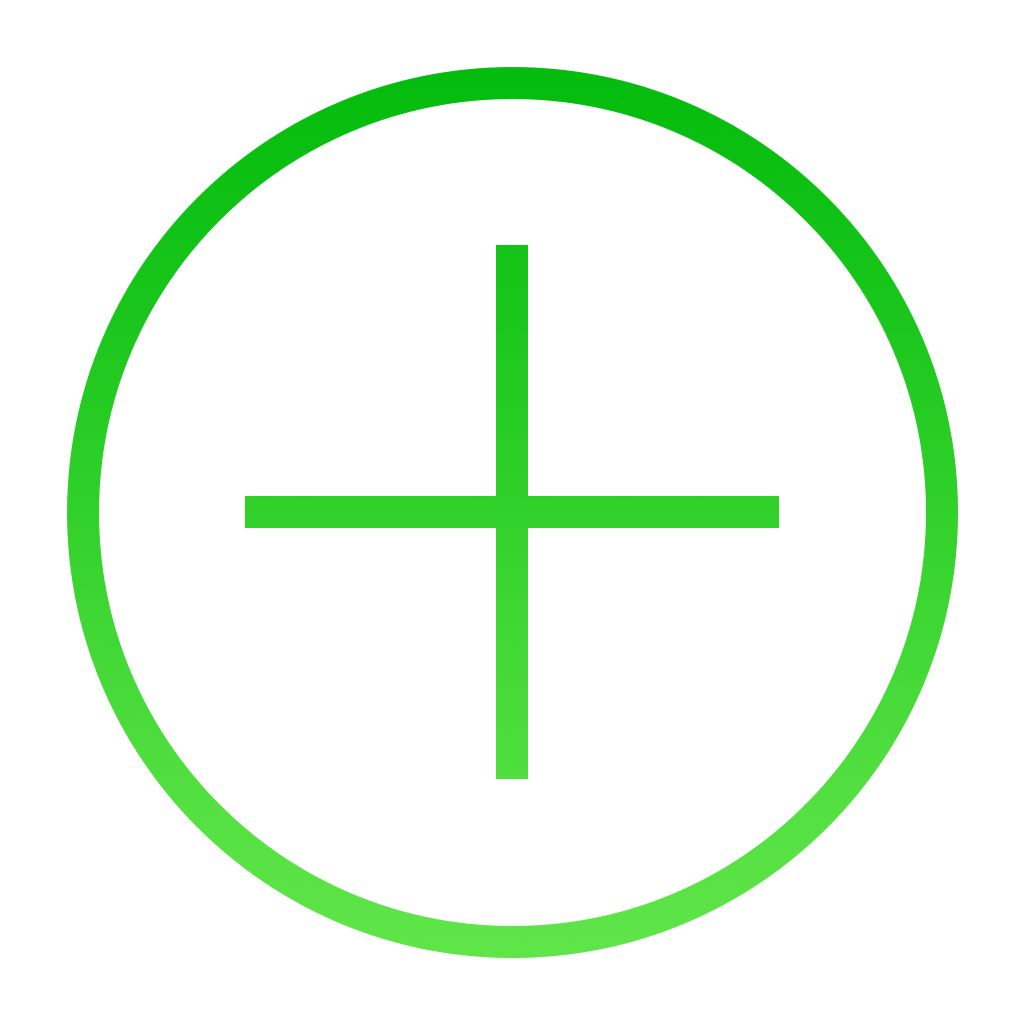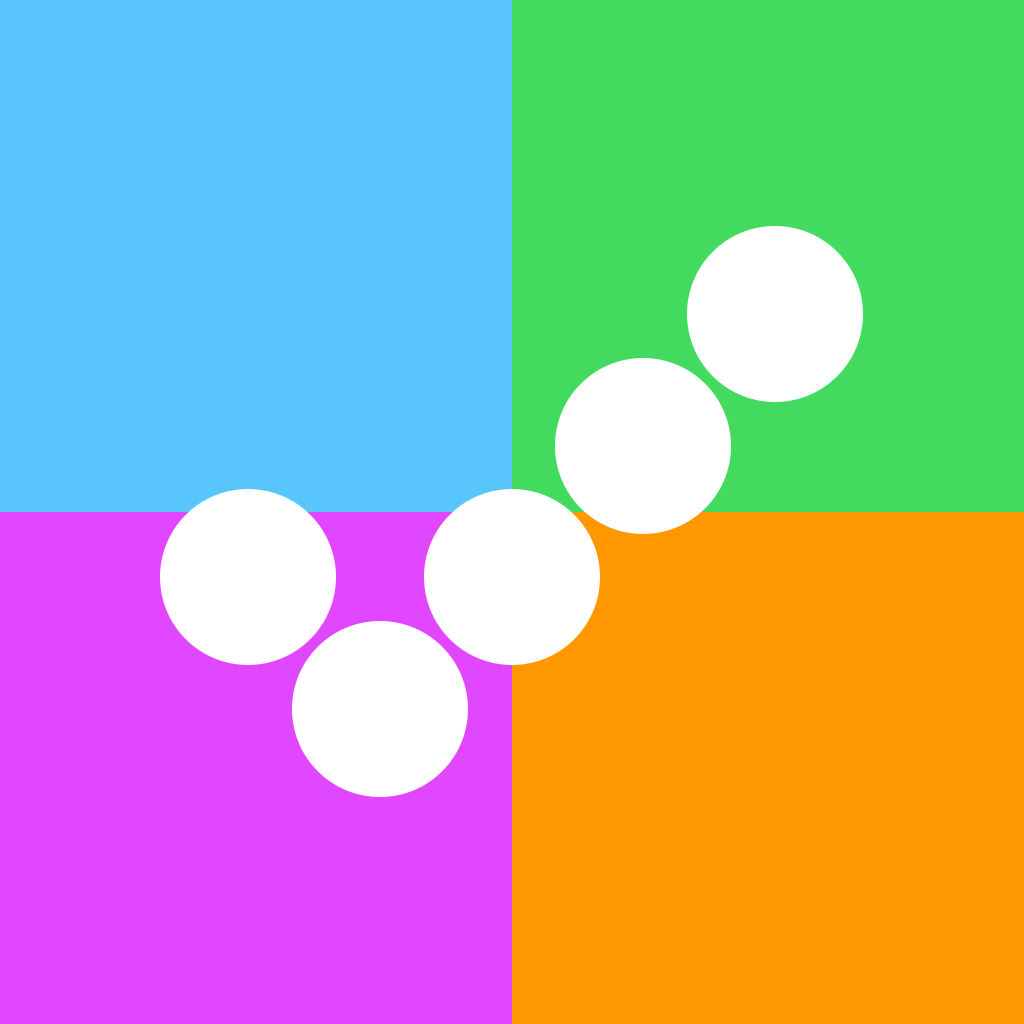
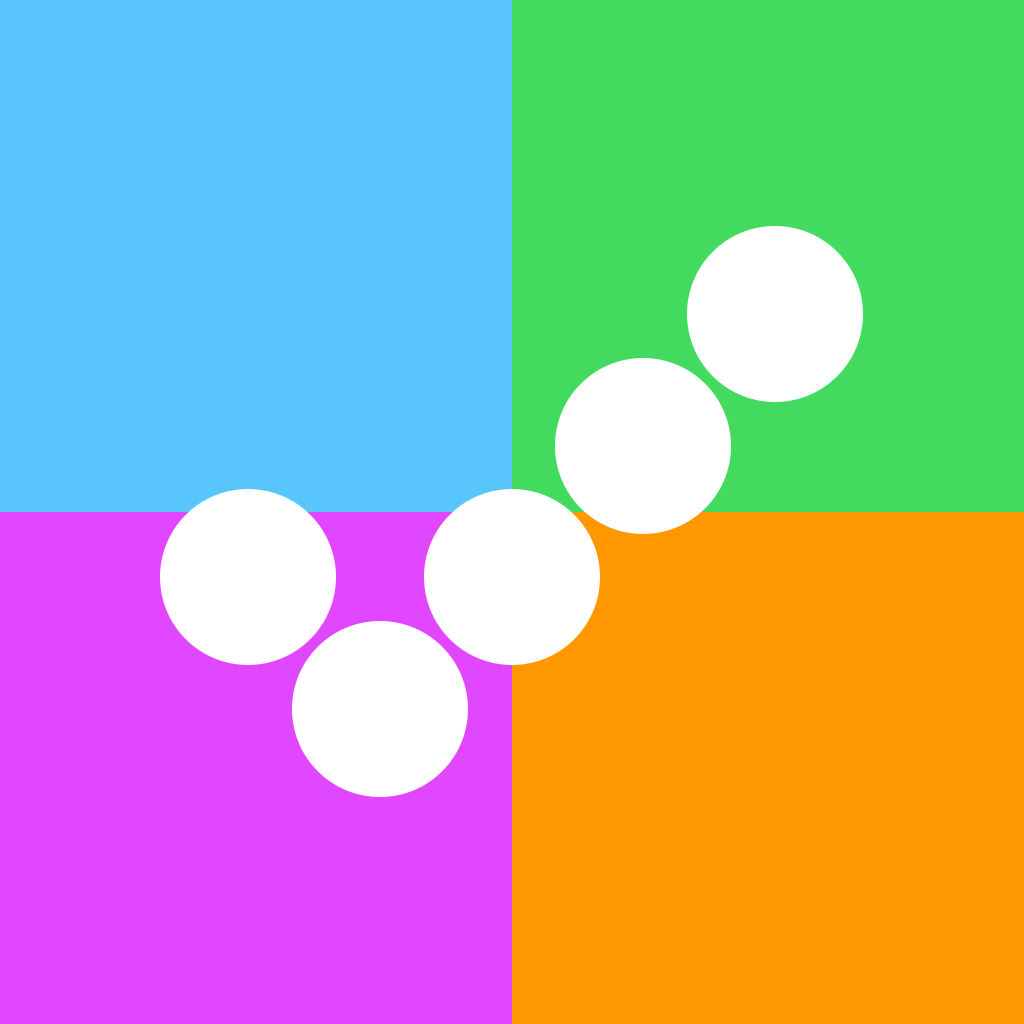
Customize Your To-Do List Exactly How You Want It With Tick From Taphive

Tick ($0.99) by Taphive GmbH is an incredibly simple to-do list app that is made for iOS 7. If you like a more visual approach to your task lists, and want something that is fast and responsive, then Tick is an app that you should definitely check out.
I’ve been through my fair share of to-do apps, believe me. While I enjoy trying them all out, I have always sticked to my guns, which is OmniFocus 2. Of course, I realize that this is not for everyone, and for most people, the solution should be the easiest and most frictionless method as possible. While I liked the simplicity of Begin, not everyone will want to focus on just today and tomorrow. Now this is where Tick comes in.

When you launch the app, you’re greeted with a flat grid interface, which fits in very nicely with the overall schematics of iOS 7. The grid is split into two columns, but you can have as many rows as you want. The default setup will involve five squares, and then have a + button for users to add their own lists. The squares will all feature an icon to make it easily recognizable, and the background color for each is completely customizable. If a list has items, you’ll see a number indicating how many items there are left in that list. Tick works for you — not the other way around.
To create a new list, just tap on that + button. You are then taken to the list creation screen, which consists of several components: color, list name, and icon. The color is completely up to you, as you can drag the picker along the entire spectrum. There are also four pages of icons to choose from, so there is plenty of variety, and you are bound to find something to fit the list you are creating. Then you just name it and you’re set.
Not only is Tick beautiful overall, but it features fun little animations that give it that extra level of “oomph.” An example is when you change the icon in list creation — the new icon you select will come to life and fly up to “crush” the previous icon. I love this and it’s definitely fun to watch.
Unfortunately, at the moment there is no way to cancel creating a list, so you’ll have to make one and then delete it from the grid. This is done by doing a tap-and-hold on the square and then moving it over the animated bomb icon that replaces the plus sign. It will confirm if you want to delete, and then you’ll see the square getting blown up to pieces. Again, the animations are a very nice touch. Users can also rearrange the order of the squares by dragging them around in the same fashion.

To view a list, tap on the square. You can start adding in items quickly by tapping on the + button in the bottom right. When you are typing, you can add as many items as necessary as the keyboard has “Next” in place of “Done.” If you are done, though, save your list by tapping on the button in the top right. When items are complete, tick them off your list by tapping on the circle, which will get filled in and transition the item into a dimmed out state. Tapping the filled in circle will change it back to incomplete, and again, the app has fluid transition animations to show the user that action is taking place.
You can swipe right to go back to the list view, tap-and-drag to reorder tasks, right swipe on lists to access settings, and clear ticked off items by pulling up.
You can edit the list’s appearance at any time while viewing it by tapping on the paintbrush button in the bottom right. You can also share your entire list through Messages, email, or through AirDrop.
One of the coolest things about Tick, though, is the fact that it automatically switches between Day and Night themes. In the day, you will see the colors that you’ve chosen for your lists as they normally appear, but at night, rather than having a lot of whitespace, the theme is dark, and the icons are colored, rather than the squares. It works similarly to Maps in iOS 7, and it works quite well.
Settings will Night or Automatic toggle, and a badge app icon for incomplete items.
While I may not be giving up OmniFocus 2, I still rather enjoy Tick for simplicity and I think this is a fantastic option for the average user. I just hope that the developer adds in the ability to cancel list creation in a future update, as it is an extra step at the moment.
You can grab Tick in the App Store for your iPhone for $0.99 for a limited time. The price will jump up to $1.99 after the promotional period.
Mentioned apps