
We’ve reinvented the AIM app to provide a cleaner, richer experience that is simpler to use and designed for the latest iPhone and iPad

AIM: Chat, Text, Photo Share, Voice Message
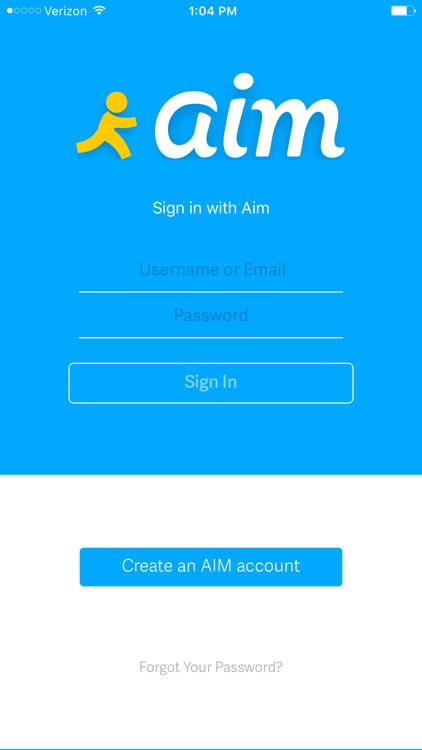
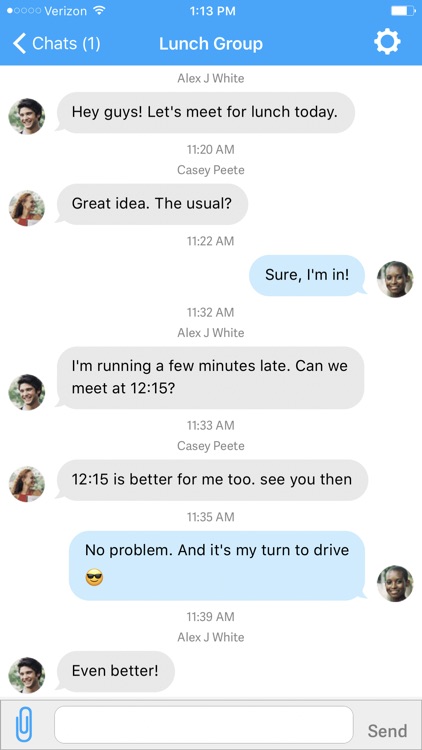
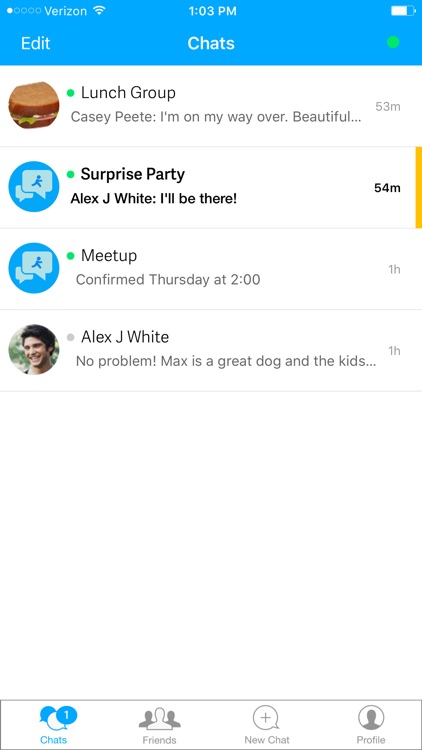
What is it about?
We’ve reinvented the AIM app to provide a cleaner, richer experience that is simpler to use and designed for the latest iPhone and iPad.
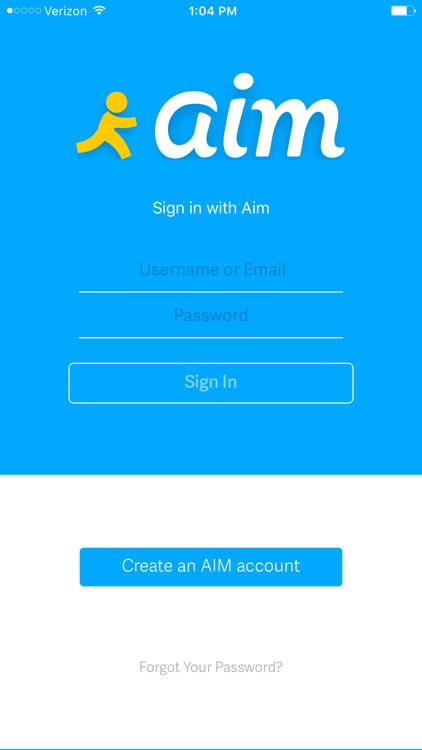
App Screenshots
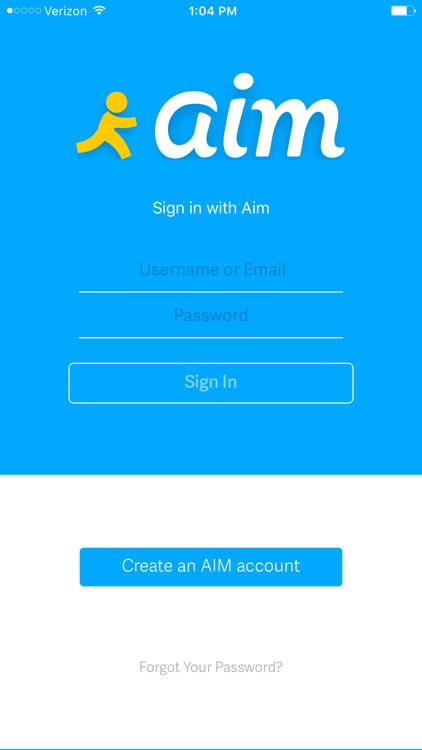
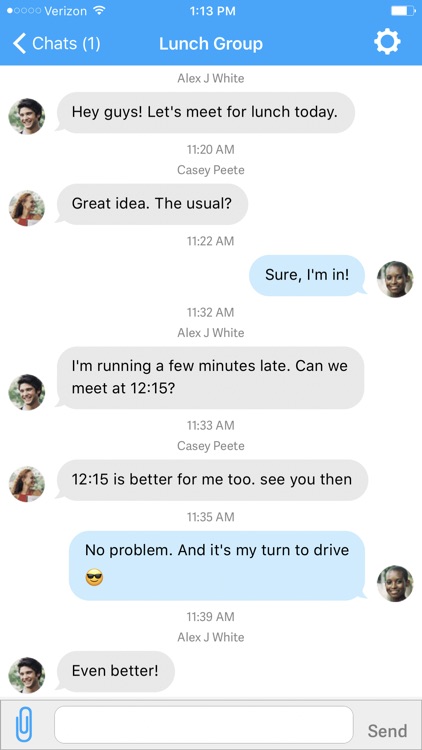
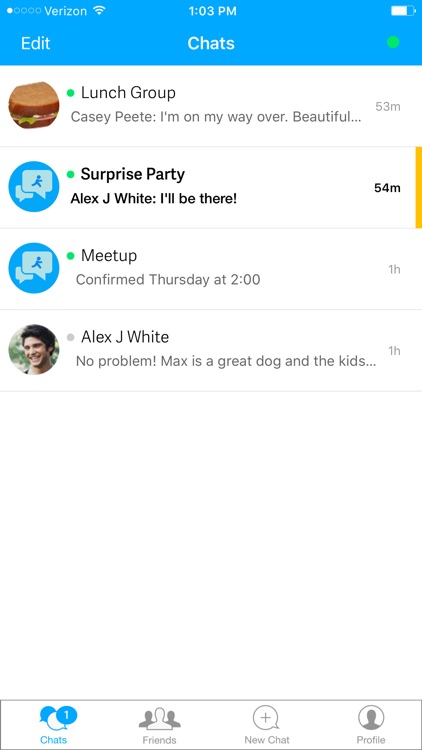
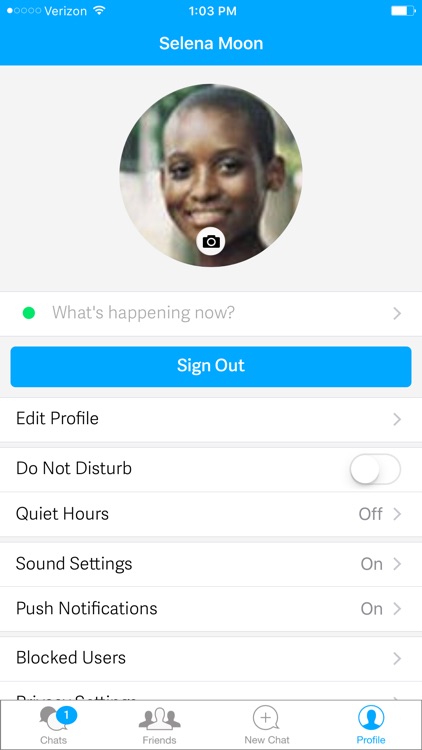
App Store Description
We’ve reinvented the AIM app to provide a cleaner, richer experience that is simpler to use and designed for the latest iPhone and iPad.
AIM is a great way to keep in touch with friends and family no matter where they are. Start or join a group chat, send voice messages, share images and your location, and continue conversations between devices seamlessly.
Features:
• Say goodbye to paying for text messages with the AIM app. Send and receive messages to any mobile number*
• Start a conversation on one device and pick it back up on another without missing a message
• Chat with a friend or a group of friends with the "New Chat" button
• Customize your groups with features like add/remove members, edit group icon and mute
• Favorite your friends and group chats for instant access
• Share photos, voice messages and your location without leaving the conversation
• Copy and paste messages with ease
• Tap on location previews in your conversation to get directions
• Tap on icons to quickly view user details or group chat settings
• Turn on ‘Do Not Disturb’ to turn off sounds and push notifications
• Set 'Quiet Hours' to mute sounds and push notifications for when you don’t want to be disturbed
• Change your incoming message sound in sound settings
• 3D Touch enabled for supported iPhones - Force press the app icon to view shortcuts
*Message and Data Rates may apply to recipient.
AppAdvice does not own this application and only provides images and links contained in the iTunes Search API, to help our users find the best apps to download. If you are the developer of this app and would like your information removed, please send a request to takedown@appadvice.com and your information will be removed.