You are using an outdated browser. Please
upgrade your browser to improve your experience.
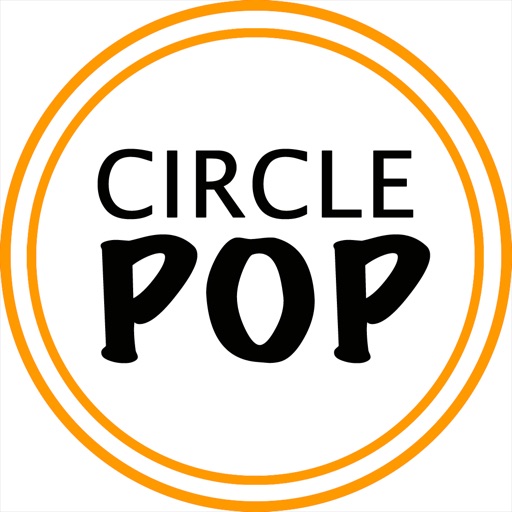
Circle Pop Merch Maker can help you make great-looking circular images in just a few simple and easy steps

Circle POP - Merch Maker
by Chris Green

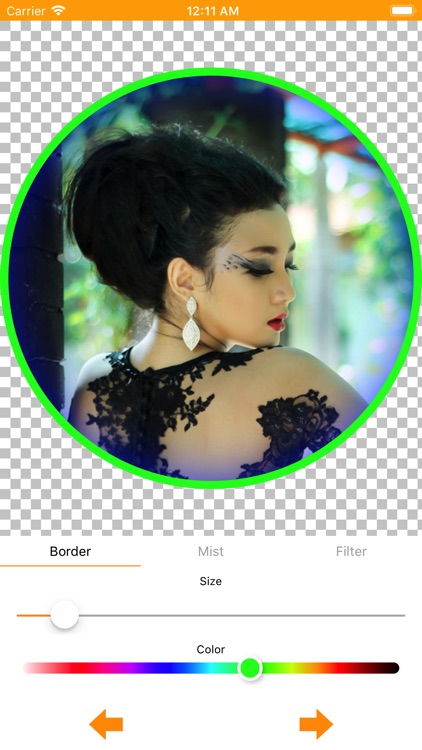
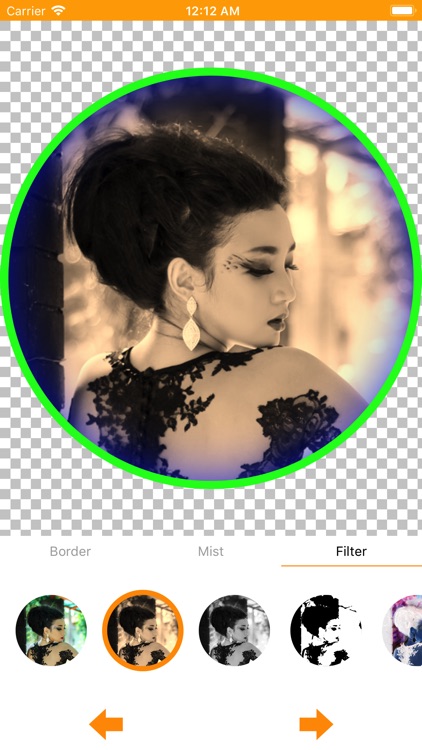
What is it about?
Circle Pop Merch Maker can help you make great-looking circular images in just a few simple and easy steps.

App Screenshots

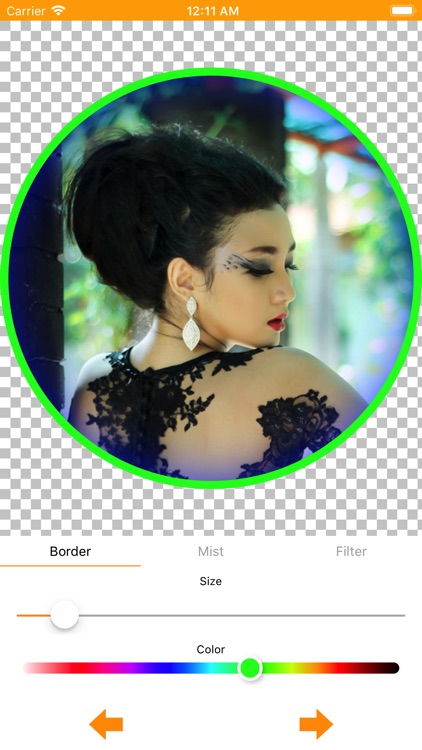
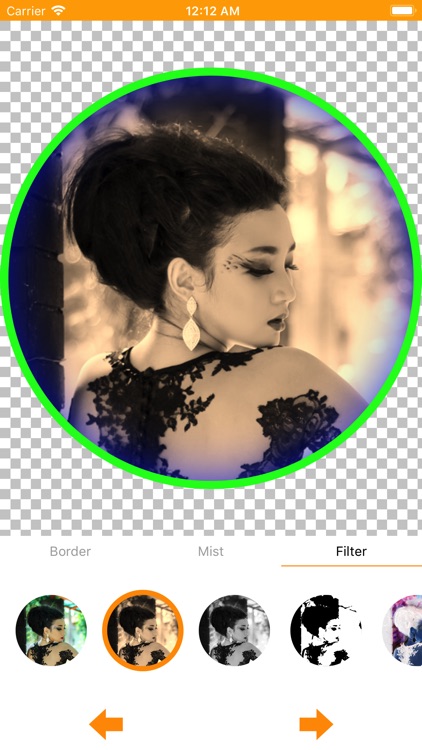
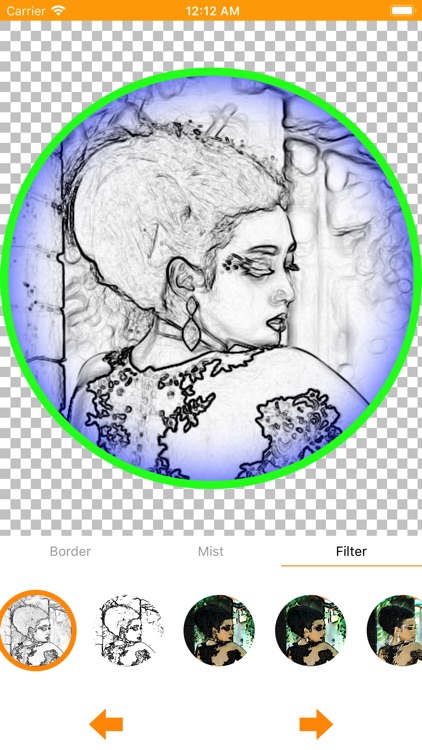
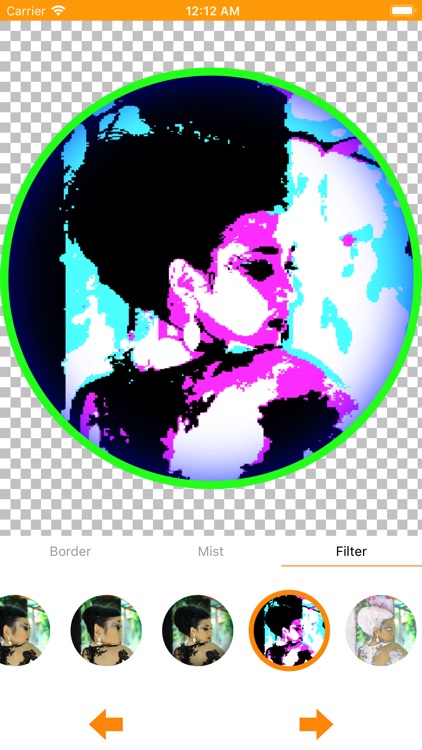
App Store Description
Circle Pop Merch Maker can help you make great-looking circular images in just a few simple and easy steps.
First, just choose any image from your camera roll. Then, decide where you want to crop the image into a circle. You can then add a border (you decide the border thickness and color) as well as a 'mist' effect. The last option is to apply a filter to your circular image.
Once you are happy with your image, save it as a PNG to your phone's camera roll.
Disclaimer:
AppAdvice does not own this application and only provides images and links contained in the iTunes Search API, to help our users find the best apps to download. If you are the developer of this app and would like your information removed, please send a request to takedown@appadvice.com and your information will be removed.
AppAdvice does not own this application and only provides images and links contained in the iTunes Search API, to help our users find the best apps to download. If you are the developer of this app and would like your information removed, please send a request to takedown@appadvice.com and your information will be removed.