Want the ultimate mobile guitar and bass tone studio
AmpliTube for iPad


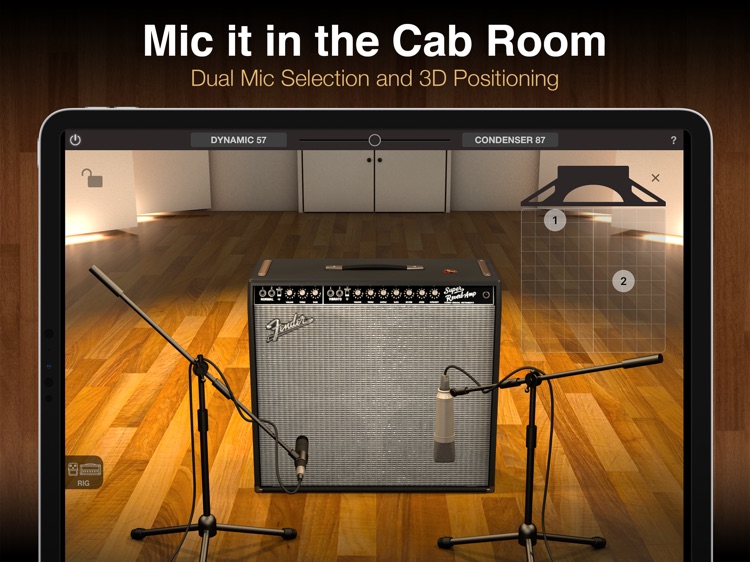
Those willing to shell out an unusual amount of money for an iOS digital audio workstation need look no further than Amplitube. Amplitube is actually a very good recorder. The catch is, you have to first buy Amplitube and then, and only then, are you able to buy their 8-track recorder add on. Additionally, if you wish to purchase effects pedals to enhance your sound options be prepared to pay extra for those as well. That being said, Amplitube offers a fantastic interface that most musicians will feel comfortable with immediately. There is little guess work as to what does what and having a nice mix of virtual amps and pedals at your disposal lets you really appreciate how powerful and efficient iOS devices can potentially be as legitimate recording tools. If money is no object, then Amplitube deserves your time...and hard earned cash.

What is it about?
Want the ultimate mobile guitar and bass tone studio?
AmpliTube for iPad is $24.99 but there are more add-ons
-
$14.99
Recorder + Master FX
-
$9.99
Complete Fender Bundle
-
$3.99
Compressor
-
$3.99
Reverb
-
$3.99
Graphic Equalizer
-
$3.99
Limiter
-
$3.99
Parametric Equalizer
-
$9.99
VL Complete Bundle
-
$19.99
Recorder + Studio
-
$9.99
Slash Complete Bundle
App Screenshots


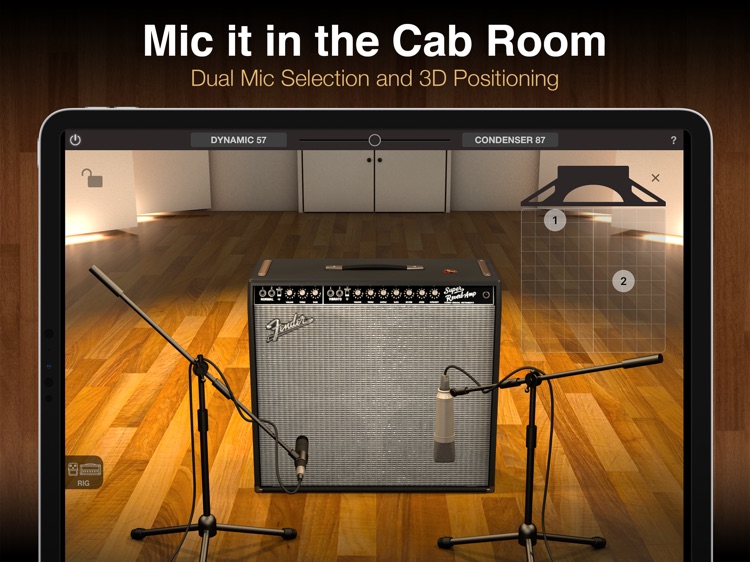




App Store Description
Want the ultimate mobile guitar and bass tone studio?
AmpliTube gives you a massive collection of virtual gear that you can use to practice, play and record with world-class tone anytime and anywhere.
Build your own guitar or bass rig with up to 6 stompbox FX, an amplifier and cabinet with mics. Plug your instrument into your iPad with one of IK's interfaces like iRig 2 or iRig HD 2, and get ready to be blown away.
AmpliTube gives you 17 stompbox effects, 8 amplifiers, 10 speaker cabinets and 2 mics, a free Loop Drummer Rock groove pack and a 2-track recorder.
You can expand this via a massive library of over 150 amps and stompboxes from top brands like Fender™, Ampeg®, Orange®, Mesa/Boogie®, and many more, or unlock the rigs of your heroes with gear from Slash, Dimebag Darrell, Jimi Hendrix, and Brian May.
Ready to hit the stage? AmpliTube’s Live Mode offers an optimized GUI for live use, with all the settings and controls you need in an easy-to-read format.
Control your virtual rig just like real gear: change presets, trigger FX, loops and more all right from your feet. AmpliTube pairs with iRig Stomp I/O for a powerful all-in-one stage rig, works wirelessly with iRig Blueboard, and supports other MIDI controllers as well.
AmpliTube also offers innovative ways to play, practice and record with an optional Looper, more drum track loops, a full 8-track recorder and DAW-style studio all available for in-app purchase.
Whether it’s at home, in the studio or on stage, AmpliTube is the dream rig you’ve always wanted, in a device that’s always with you!
AmpliTube features:
• Create guitar & bass rigs with up to 6 stomps, 1 amp and 1 cab with 2 mics
• Includes 17 stomps, 8 amps, 10 cabinets and 2 mics
• Expandable with over 150 gear models available from Fender™, Ampeg®, Orange®, Mesa/Boogie®, Slash, Dimebag Darrell, Jimi Hendrix and Brian May
• Live Mode shows your entire rig at a glance, with all the parameters you need on stage easily accessible
• Included 2-track recorder (in-app purchase unlocks up to 8-tracks)
• Studio mode for intuitive DAW-style editing (unlocked via in-app purchase)
• Loop drummer module that plays in sync with the recorder
• Includes speed trainer, metronome and tuner
• Inter-App Audio and AudioBus support
• Project sharing between versions and devices
• Import and play songs as backing tracks from your Music Library or computer
• Export audio via E-mail, SoundCloud or File Sharing
• MIDI controllable and with built-in integration for iRig Stomp I/O, iRig Blueboard and other controllers
• Low-latency for real-time playing
More info:
www.amplitube.com/ios
Accessory info:
www.ikmultimedia.com/irig
AppAdvice does not own this application and only provides images and links contained in the iTunes Search API, to help our users find the best apps to download. If you are the developer of this app and would like your information removed, please send a request to takedown@appadvice.com and your information will be removed.