Child care providers that have an affiliate agreement with Early Learning Ventures (ELV) and actively use the ELV CORE Website for child care management can use the Kiosk on a daily basis to track attendance for both children and staff
ELV Kiosk
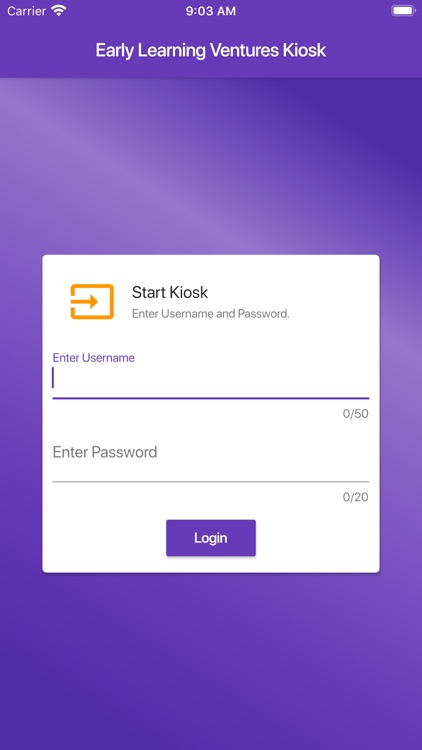
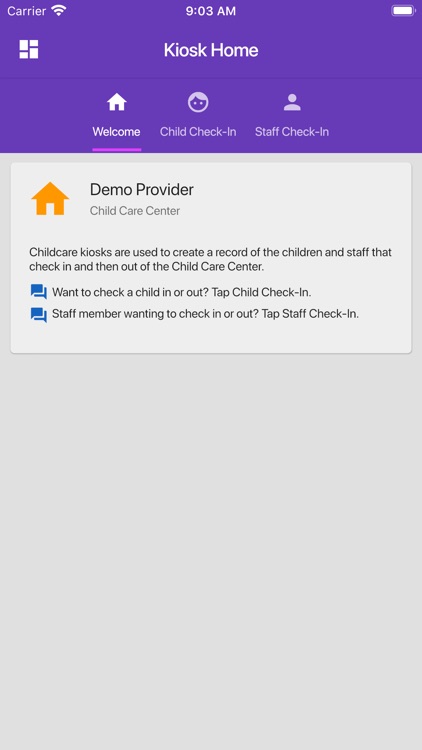
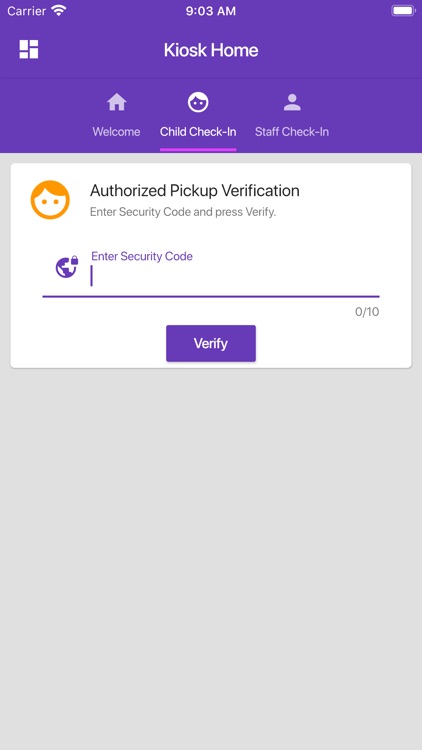
What is it about?
Child care providers that have an affiliate agreement with Early Learning Ventures (ELV) and actively use the ELV CORE Website for child care management can use the Kiosk on a daily basis to track attendance for both children and staff. Starting a Kiosk requires an active child care provider staff user account that is enabled to start a Kiosk, or an active child care provider Kiosk user account. Kiosks are started after the child care provider user account is successfully authenticated.
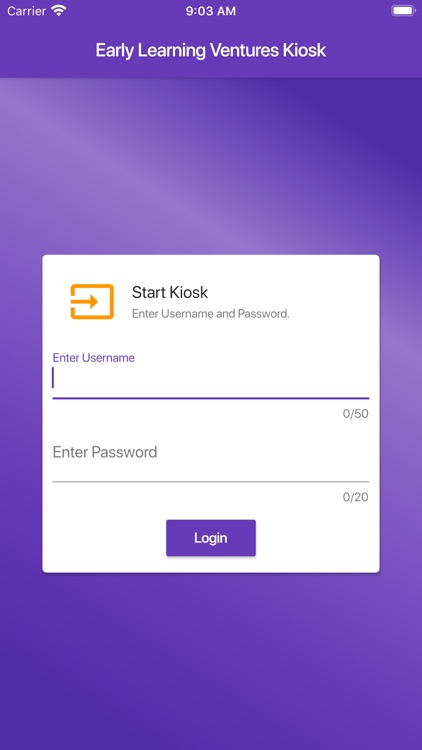
App Screenshots
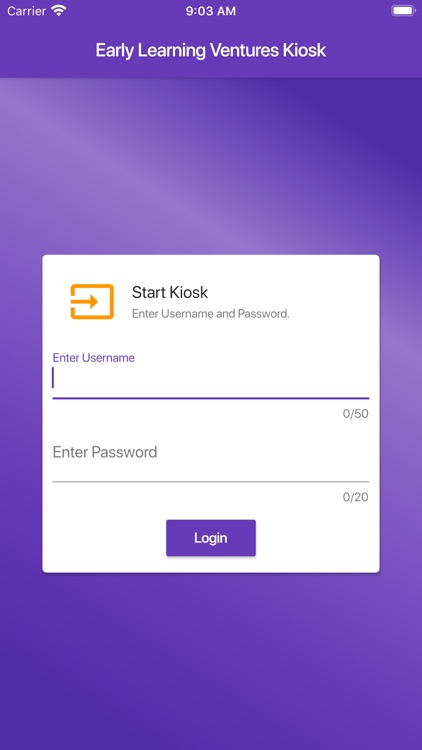
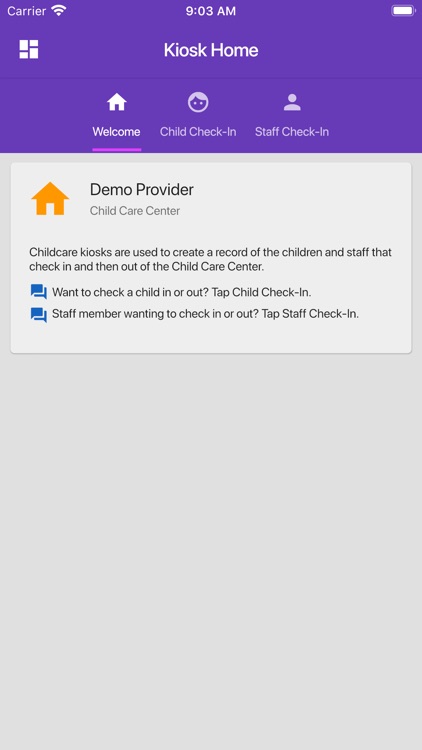
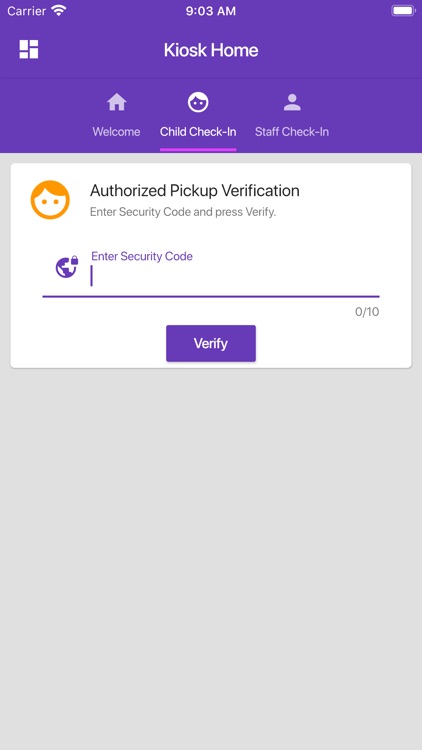
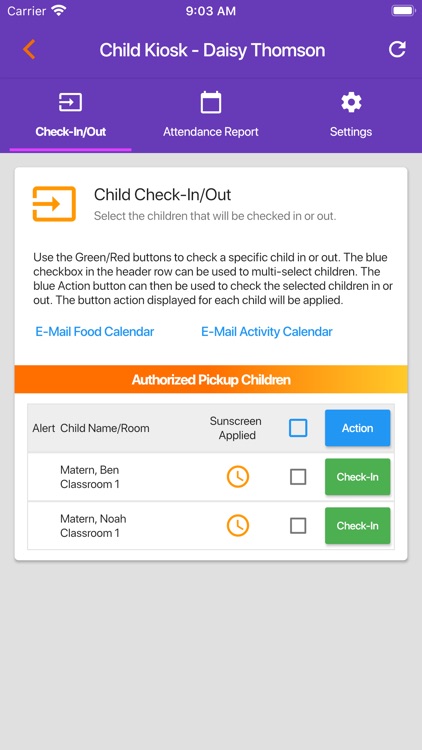
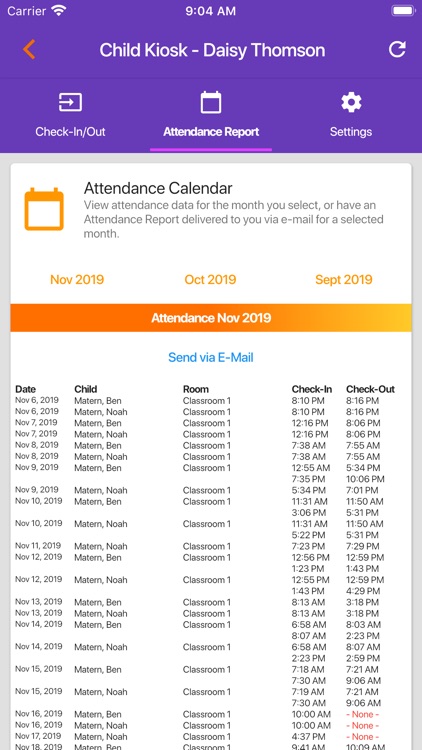
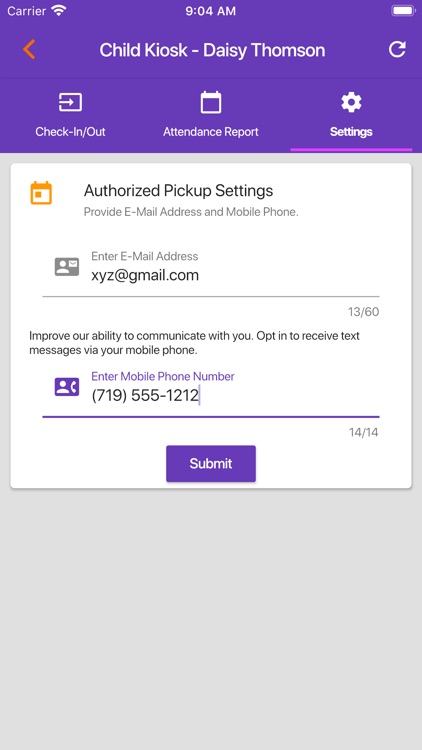
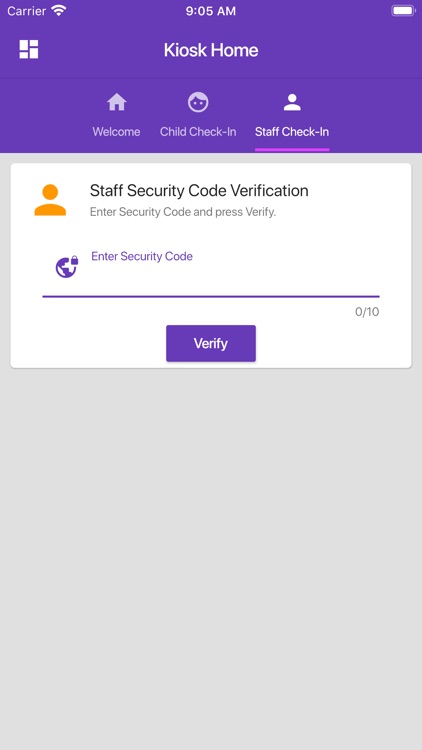
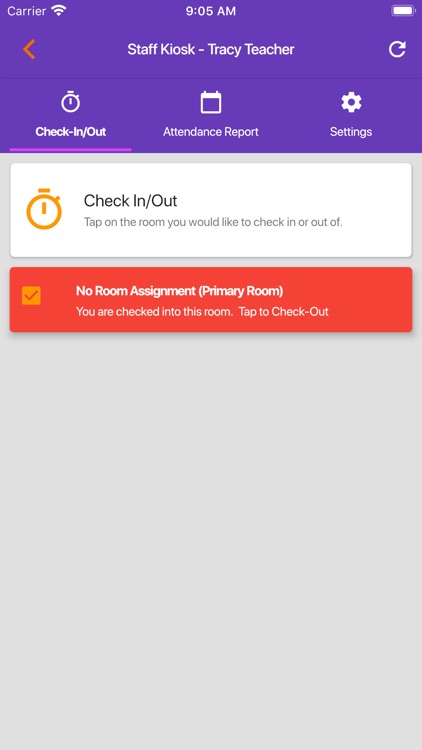
App Store Description
Child care providers that have an affiliate agreement with Early Learning Ventures (ELV) and actively use the ELV CORE Website for child care management can use the Kiosk on a daily basis to track attendance for both children and staff. Starting a Kiosk requires an active child care provider staff user account that is enabled to start a Kiosk, or an active child care provider Kiosk user account. Kiosks are started after the child care provider user account is successfully authenticated.
Once started, the Kiosk can be used by parents to check children in and out of child care. The Kiosk is also used to display communications between child care provider and parent, to allow parents to approve child care provider entered attendance records, to view and request attendance reports, and to update their contact e-mail address and mobile phone number (optional). A unique security code is required for each parent to gain access to the Kiosk.
Child care provider staff members can also check-in/out of the kiosk to keep records of work time. For staff members, the Kiosk is also used to display communications between child care provider and staff members, view and request attendance reports, and update their contact e-mail address and mobile phone number (optional). A unique security code is required for each parent to gain access to the Kiosk.
AppAdvice does not own this application and only provides images and links contained in the iTunes Search API, to help our users find the best apps to download. If you are the developer of this app and would like your information removed, please send a request to takedown@appadvice.com and your information will be removed.