You are using an outdated browser. Please
upgrade your browser to improve your experience.

File Guru - Take your files around like a GURU

File Guru
by Easy IT Is Pty Ltd
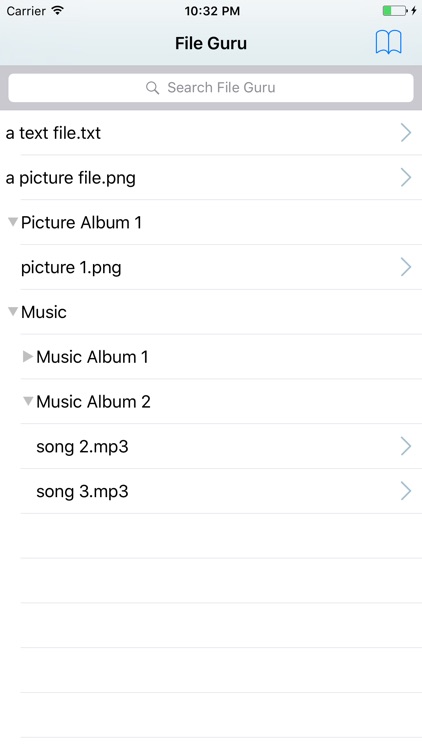
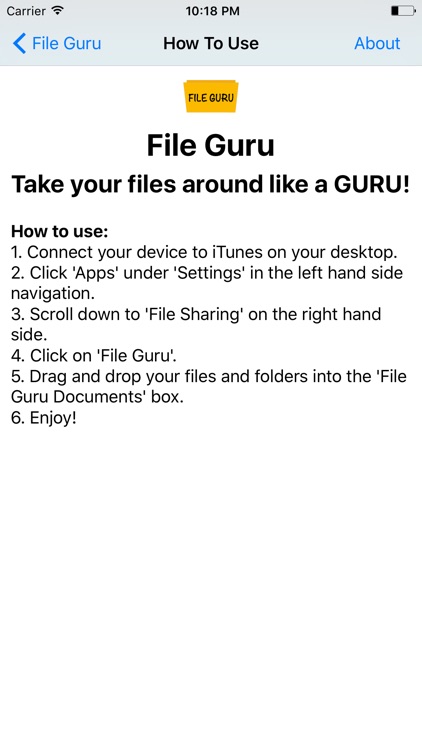
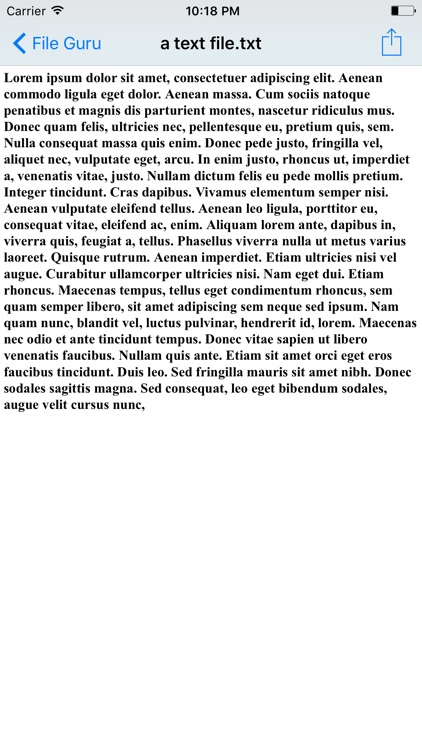
What is it about?
File Guru - Take your files around like a GURU!
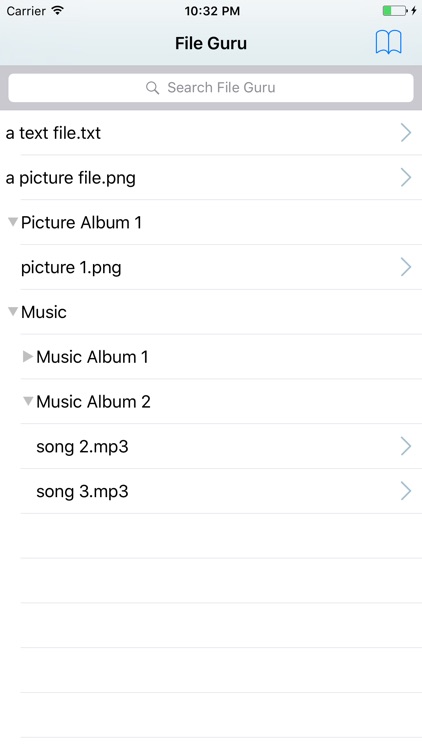
App Screenshots
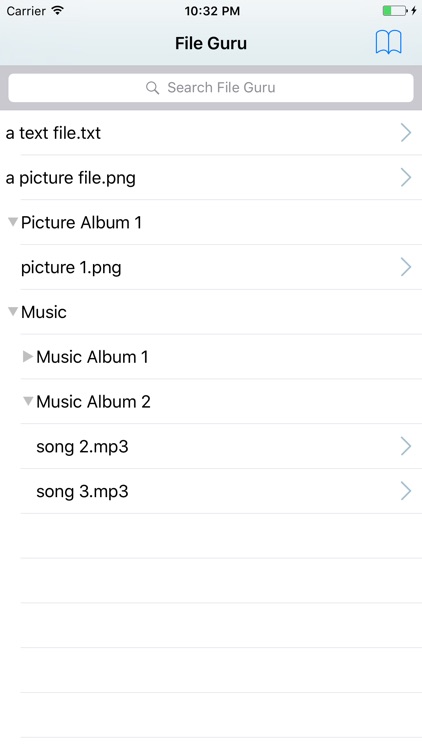
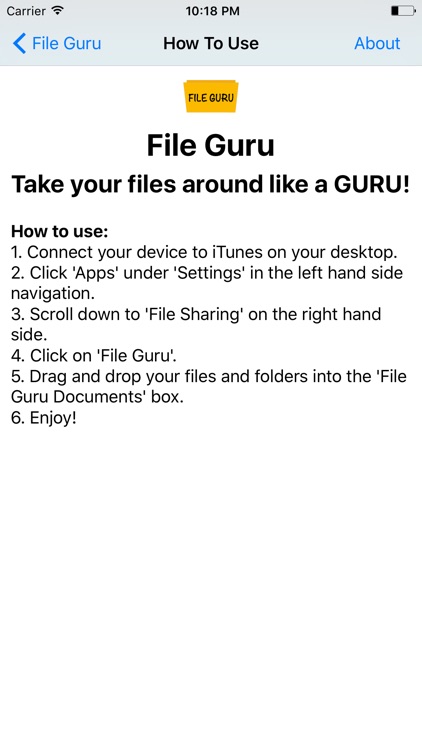
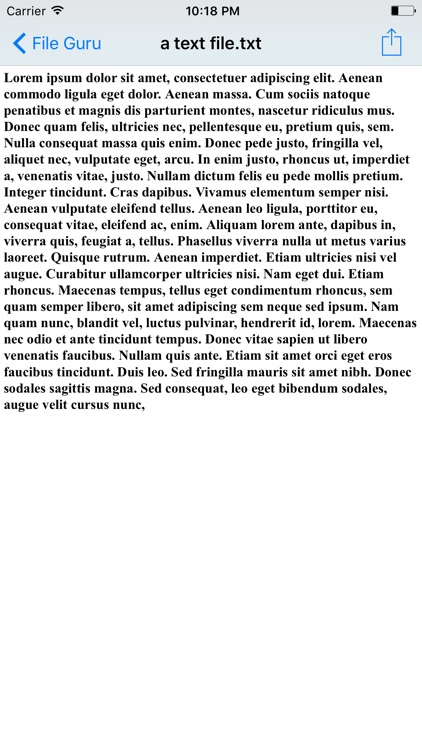

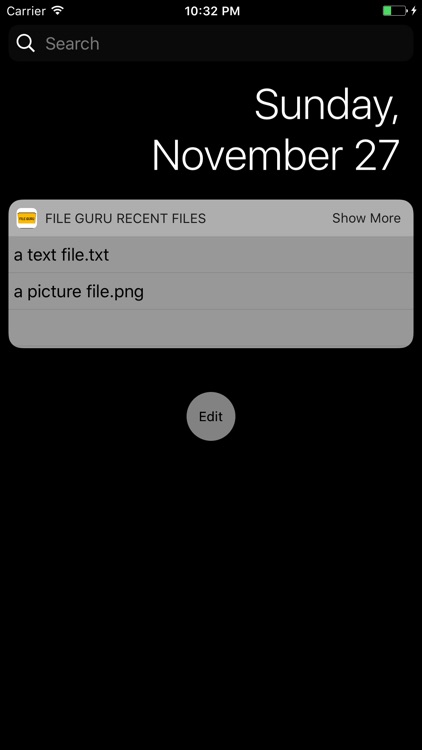
App Store Description
File Guru - Take your files around like a GURU!
How to use:
1. Connect your device to iTunes on your desktop.
2. Click 'Apps' under 'Settings' in the left hand side navigation.
3. Scroll down to 'File Sharing' on the right hand side.
4. Click on 'File Guru'.
5. Drag and drop your files and folders into the 'File Guru Documents' box.
6. Enjoy!
Also use the handy widget to see the last 5 files viewed.
A video on how to use File Guru is available at https://youtu.be/JuLsSf7B1BE
Disclaimer:
AppAdvice does not own this application and only provides images and links contained in the iTunes Search API, to help our users find the best apps to download. If you are the developer of this app and would like your information removed, please send a request to takedown@appadvice.com and your information will be removed.
AppAdvice does not own this application and only provides images and links contained in the iTunes Search API, to help our users find the best apps to download. If you are the developer of this app and would like your information removed, please send a request to takedown@appadvice.com and your information will be removed.